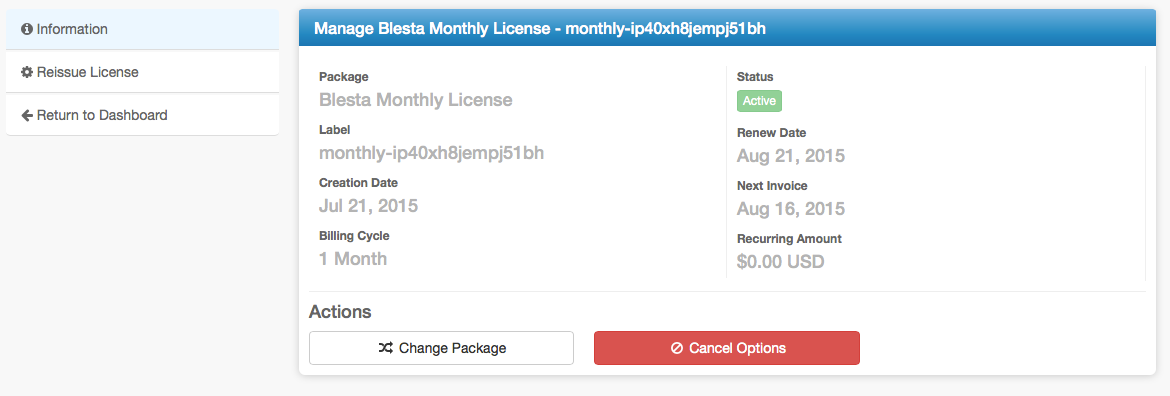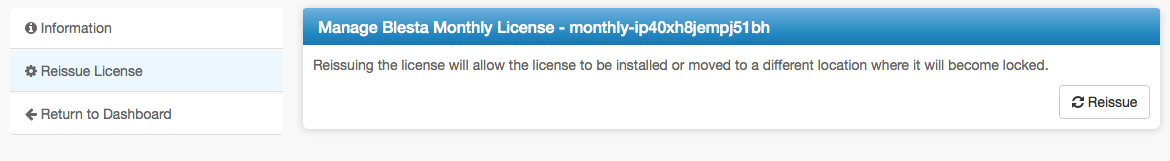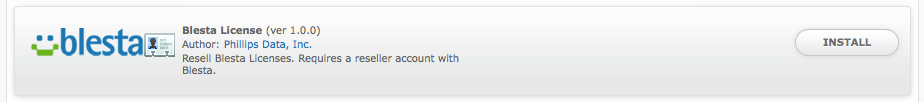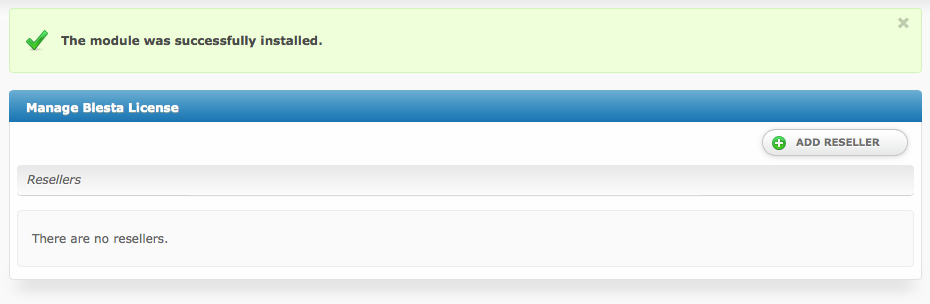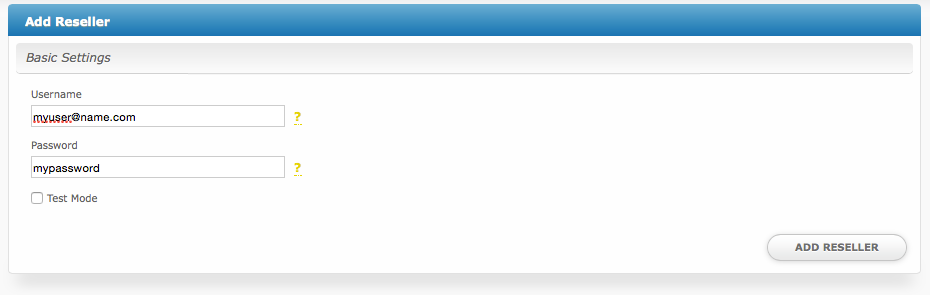| Table of Contents |
|---|
About Blesta License
Blesta License integrates with the Blesta Reseller API for provisioning of Blesta reseller licenses. A reseller account is required and can be obtained by contacting sales or signing up within your client area at https://account.blesta.com/client/.
Supported Features
| Create | Cancel | Suspend | Unsuspend | Management | Config Options |
|---|---|---|---|---|---|
| YES | YES | YES | YES | YES | NO |
Management Features
This module supports the following management features within the client area:
- Re-issue license (Allows the Blesta installation to be re-installed or moved to a new location)
Installing Multicraft
To install the Multicraft module, visit [Settings] > [Company] > [Modules] > Available, and click the "Install" button for Multicraft.
A message will be displayed, indicating that the module was successfully installed. Then click the "Add Reseller" button.
Enter the details for your reseller account.