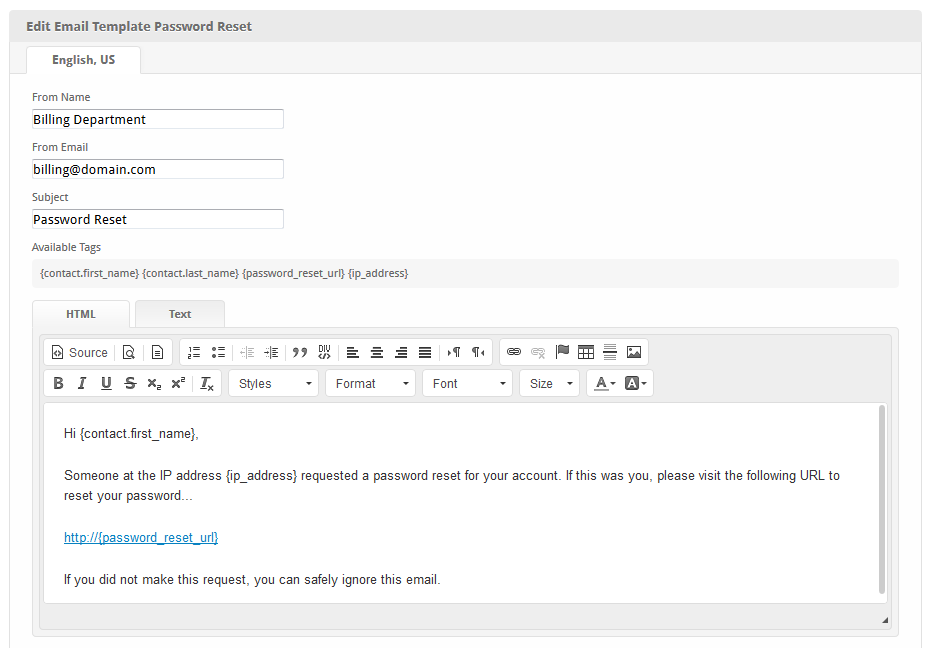| Table of Contents |
|---|
Description
This email template is sent to an active client's email address after a password reset request. Clients that have forgotten their password may change it by following the instructions in the link provided in the email. The link remains valid for a limited time (default 4 hours), as configured by the Blesta.reset_password_ttl setting defined in the configuration file.
Supported Tags
The tags described in Blesta are only a list of commonly-used tags, for brevity.
The tags below are all of those available for this email template. For other email and tag customizations, see Customizing Emails.
| Tag | Description | Notes |
|---|---|---|
| {contact.first_name} | The client's first name | |
| {contact.last_name} | The client's last name | |
| {contact.email} | The client's email address | |
| {contact.id_code} | The client's ID | e.g. 1500 |
| {ip_address} | The IP address where the password request originated | |
| {password_reset_url} | The URI to the password reset page | e.g. domain.com/client/login/confirmreset/?sid=123456 |