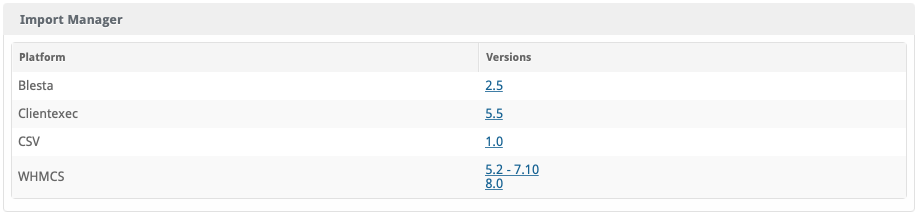| Table of Contents |
|---|
Installing Import Manager
- Visit [Settings] > [Company] > [Plugins] > Available.
- Click the "Install" button within the Import Manager plugin listing.
Performing an Import
To perform an import, click the "Manage" button for the Import Manager plugin under [Settings] > [Company] > [Plugins] > Installed. You should see the Import Manager product selection page.
It is strongly recommended that you follow the Migration Guide to start and complete your import using this plugin.
Import via CLI
To import via cli navigate to the root directory of your Blesta installation and execute the following command
php index.php admin/plugin/import_manager/admin_manage_plugin/index
Cleaning Up
After the import has completed successfully, you may safely uninstall the Import Manage plugin by clicking the "Uninstall" button for the plugin under [Settings] > [Company] > [Plugins] > Installed.