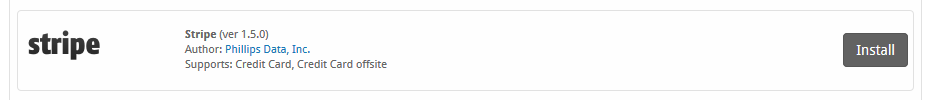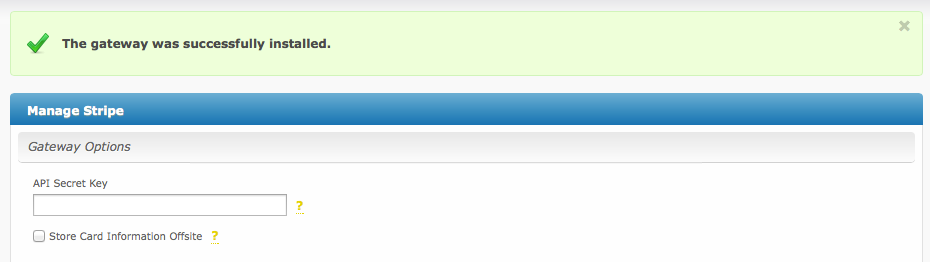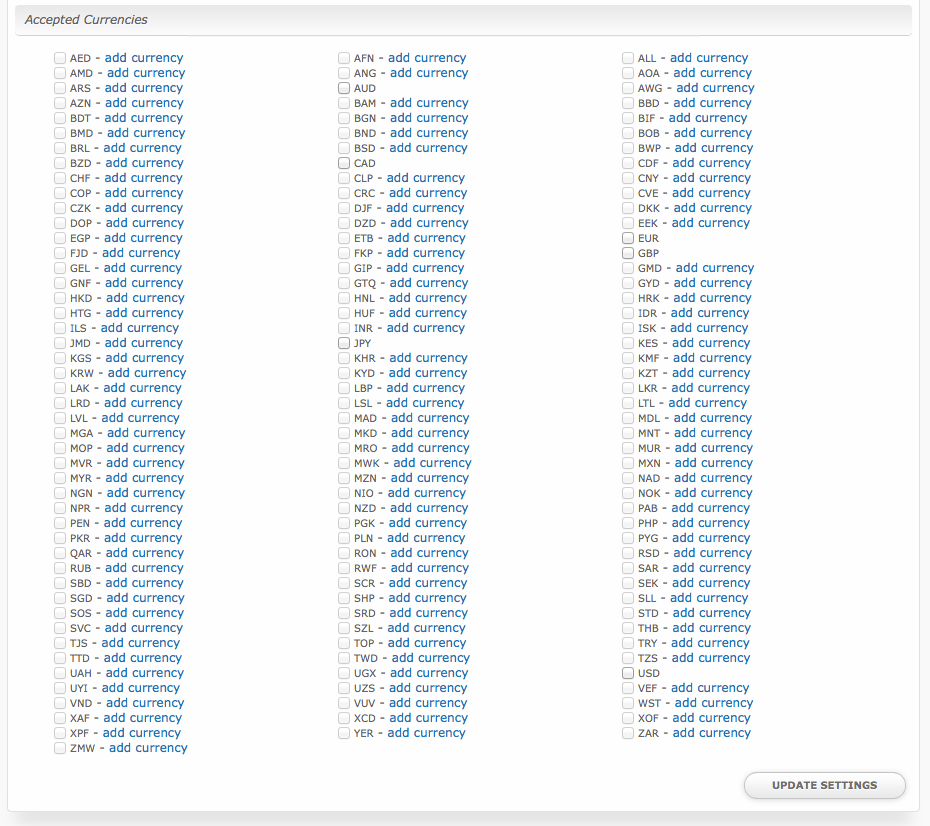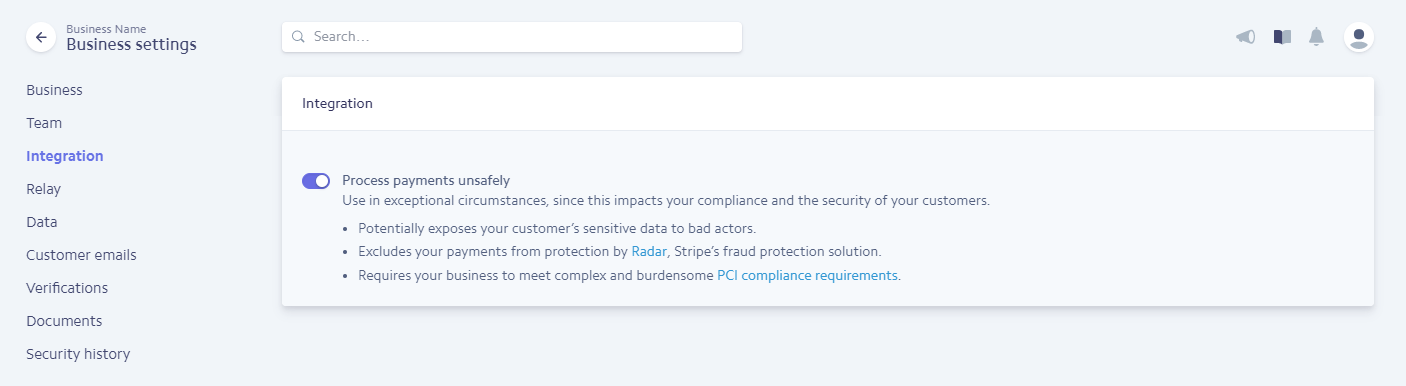| Table of Contents |
|---|
About Stripe
Stripe is a global payment gateway built for developers. Learn more about Stripe on their website at https://stripe.com/
Credit Card Processing Features
Local Storage | Token Storage | Process | Refund | Void |
|---|---|---|---|---|
| YES | YES * | YES | YES | YES |
* With Token Storage, credit card details pass through Blesta to Stripe's API. Blesta never stores the credit card number.
Installing Stripe
To install the Stripe payment gateway, visit [Settings] > [Company] > [Payment Gateways] > Available, and click the "Install" button for Stripe.
A message will be displayed, indicating that the payment gateway was successfully installed.
Enter the details provided by Stripe.
| Field Name | Description |
|---|---|
| API Secret Key | Enter your API Secret Key. This is the API Secret Key provided by Stripe or your merchant account provider. |
| Store Card Information Offsite | Check to store card details with Stripe and not encrypted within Blesta. (Recommended) |
| Accepted Currencies | Check the currencies that you would like to be processed through this payment gateway. The following currencies are available: AED, AFN, ALL, AMD, ANG, AOA, ARS, AUD, AWG, AZN, BAM, BBD, BDT, BGN, BIF, BMD, BND, BOB, BRL, BSD, BWP, BZD, CAD, CDF, CHF, CLP, CNY, COP, CRC, CVE, CZK, DJF, DKK, DOP, DZD, EEK, EGP, ETB, EUR, FJD, FKP, GBP, GEL, GIP, GMD, GNF, GTQ, GYD, HKD, HNL, HRK, HTG, HUF, IDR, ILS, INR, ISK, JMD, JPY, KES, KGS, KHR, KMF, KRW, KYD, KZT, LAK, LBP, LKR, LRD, LSL, LTL, LVL, MAD, MDL, MGA, MKD, MNT, MOP, MRO, MUR, MVR, MWK, MXN, MYR, MZN, NAD, NGN, NIO, NOK, NPR, NZD, PAB, PEN, PGK, PHP, PKR, PLN, PYG, QAR, RON, RSD, RUB, RWF, SAR, SBD, SCR, SEK, SGD, SHP, SLL, SOS, SRD, STD, SVC, SZL, THB, TJS, TOP, TRY, TTD, TWD, TZS, UAH, UGX, USD, UYI, UZS, VEF, VND, VUV, WST, XAF, XCD, XOF, XPF, YER, ZAR, ZMW |
When finished, click "Update Settings" to save the details. You have successfully installed and configured Stripe!
Possible Issues
Issue 1: My payments are not processed, in the gateway log under Tools > Logs > Gateway, I see an error for Stripe that says:
Sending credit card numbers directly to the Stripe API is generally unsafe. To continue processing use Stripe.js, the Stripe mobile bindings, or Stripe Elements. For more information, see https://dashboard.stripe.com/account/integration/settings.
Resolution 1: As of October 2017, Stripe has started sending an error message for all new customer accounts created after Oct 9th, 2017. This is because of Stripe's new tokenization integration requirements Please enable "Process payments unsafely" within Stripe under Business Settings > Integration. See the screenshot below: