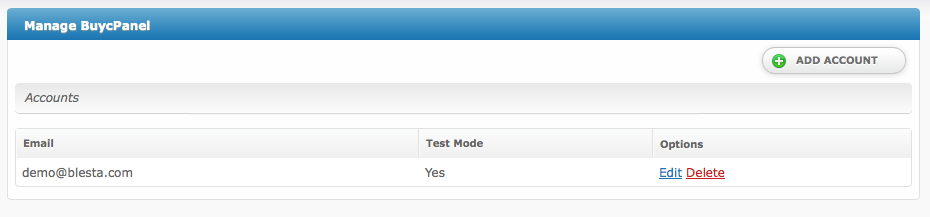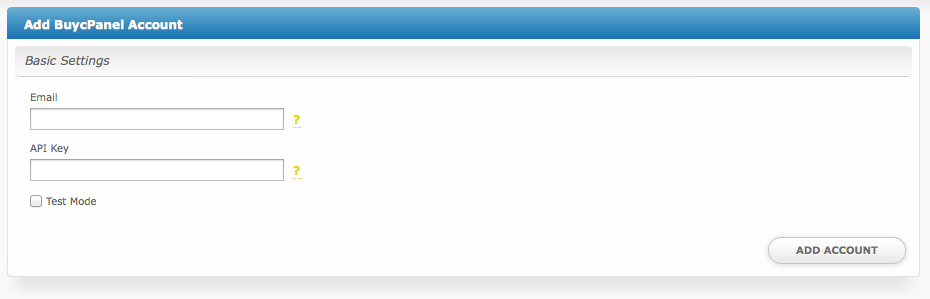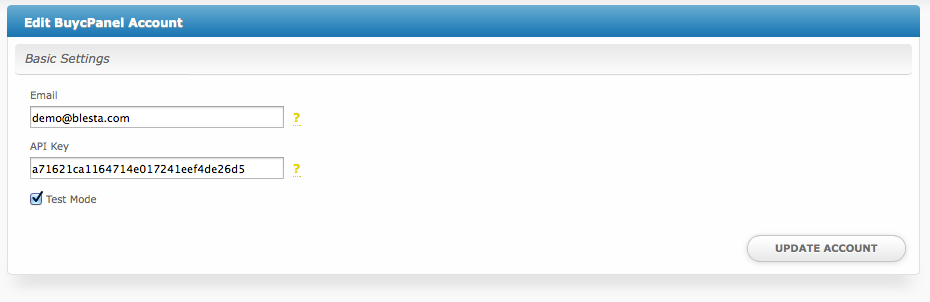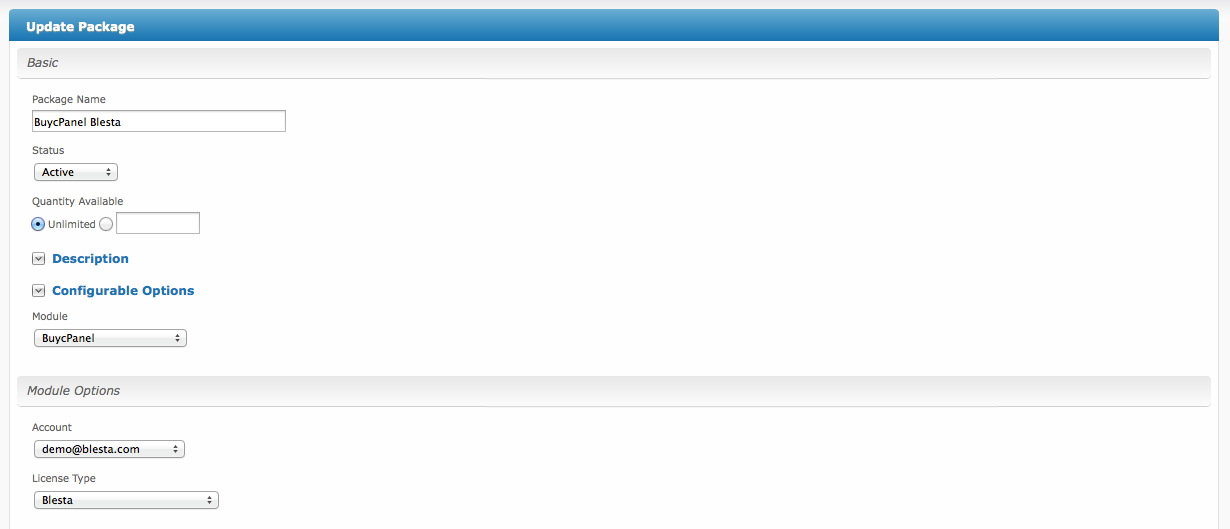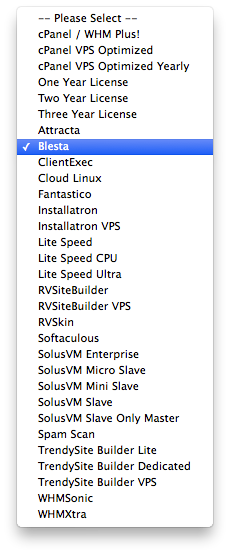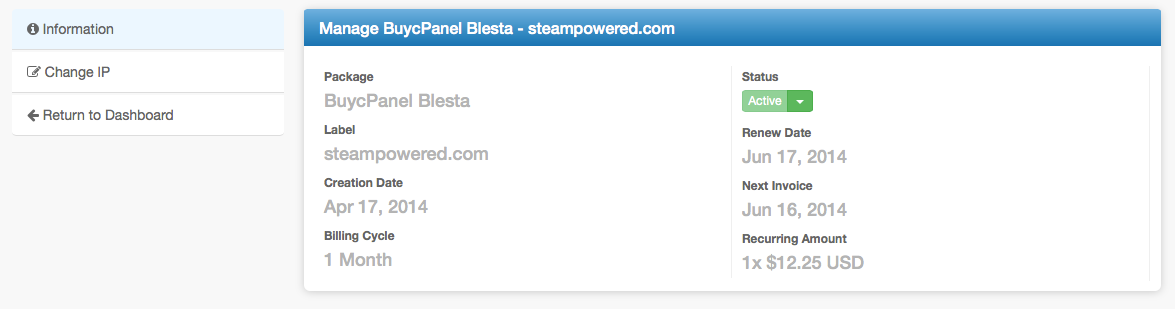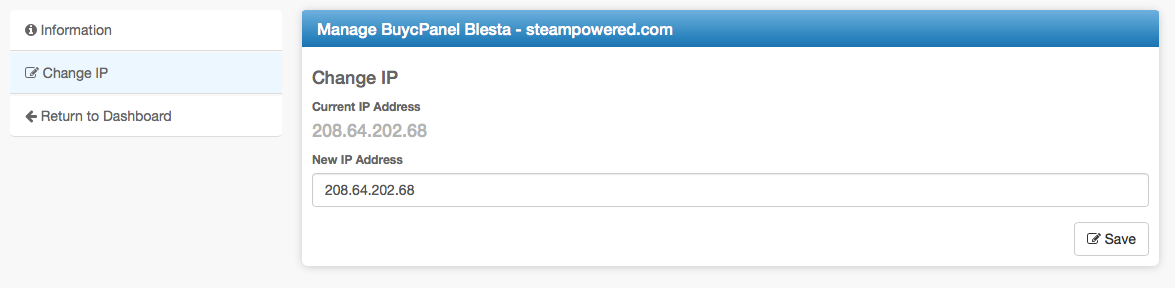| Table of Contents |
|---|
Installing BuycPanel
- Visit [Settings] > [Company] > [Modules] > Available.
- Click the "Install" button within the BuycPanel module listing.
When the module is installed, it should automatically load the "Manage" screen for the module. You can get back here any time by visiting [Settings] > [Company] > [Modules] > Installed and by clicking the "Manage" button for the module.
Account Required!
You must have an account with BuycPanel.com to use this module.
BuycPanel Overview
The "Manage" screen displays an overview of all of your BuycPanel accounts. In most cases, only one account will be necessary.
Adding a BuycPanel Account
- From the "Manage" screen, click the "Add Account" button.
- Fill out the following options and click the "Add Account" button:
| Option | Details |
|---|---|
| The email address used to log into buycpanel.com | |
| API Key | The API Key provided by buycpanel.com |
| Test Mode | Check to enable test mode. |
Editing your BuycPanel Account
- From the "Manage" screen, click the "Edit" link next to the account you wish to edit.
- Make the required changes, and click the "Update Account" button.
Package Options
- When creating a package under "Packages", select the BuycPanel module from the module drop down.
- Select the Account under Module Options.
- Select the License Type.
- Continue to complete package setup.
The following license types are available:
- cPanel / WHM Plus!
- cPanel VPS Optimized
- cPanel VPS Optimized Yearly
- One Year License
- Two Year License
- Three Year License
- Attracta
- Blesta
- ClientExec
- Cloud Linux
- Fantastico
- Installatron
- Installatron VPS
- Lite Speed
- Lite Speed CPU
- Lite Speed Ultra
- RVSiteBuilder
- RVSiteBuilder VPS
- RVSkin
- Softaculous
- SolusVM Enterprise
- SolusVM Micro Slave
- SolusVM Slave
- SolusVM Slave only Master
- Spam Scan
- TrendySite Builder Lite
- TrendySite Builder Dedicated
- TrendySite Builder VPS
- WHMSonic
- WHMXtra
Welcome Email
When creating or editing a package that uses this module, the following tags will be available:
| Tags | Description | Notes |
|---|---|---|
| {service.buycpanel_ipaddress} | The IP address associated with this license | e.g. "1.2.3.4" |
| {service.buycpanel_domain} | The domain name associated with this license | e.g. "domain.com" |
| {service.buycpanel_license} | The license key associated with this license |
Note that not all tags may contain data for each license type as not all license types require all fields.
Client Management
This module contains some client management features. Clients access this area by clicking the "Manage" button from within the client area for a service that uses this module.
Under "Change IP", clients can change the IP address associated with their license. This is useful if the software is moved to a different location and needs to be updated.