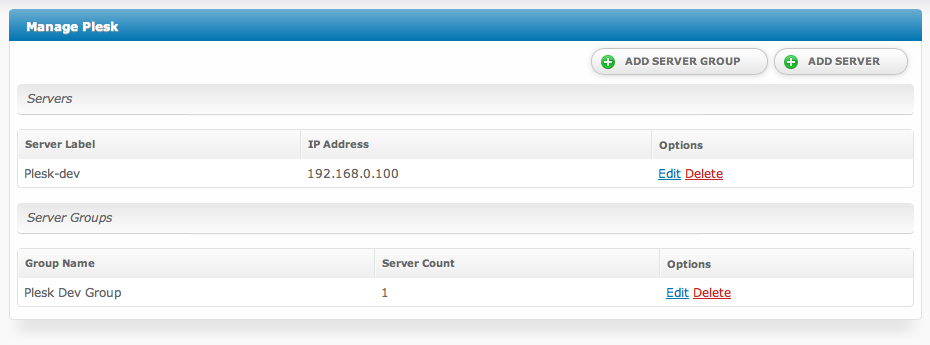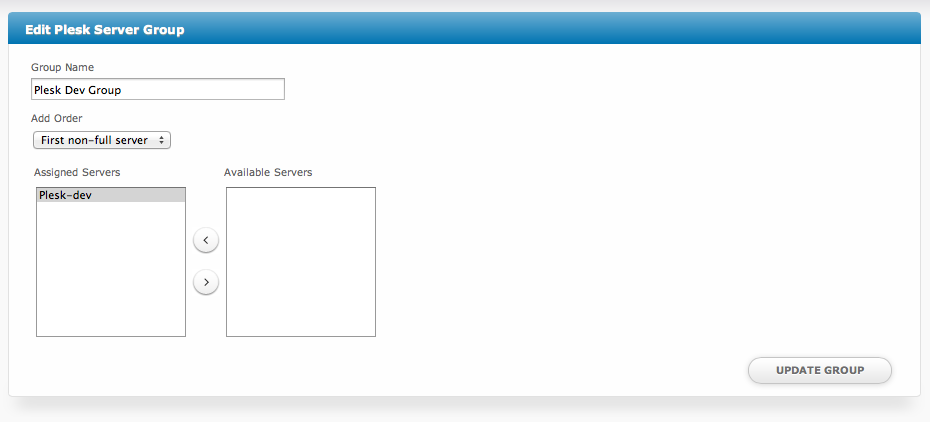| Table of Contents |
|---|
Installing Plesk
- Visit [Settings] > [Company] > [Modules] > Available.
- Click the "Install" button within the Plesk module listing.
Welcome Email
When creating or editing a package that uses this module, the following tags will be available:
| Tags | Description | Notes |
|---|---|---|
| {module.ip_address} | The IP address of the server that the service was provisioned on | e.g. "127.0.0.1" |
| {module.port} | The port number to connect on | Default is "8443" |
| {package.type} | The package meta type | Either "standard" or "reseller" |
| {package.plan} | The package meta service plan ID as used in Plesk | e.g. "1" |
| {package.reseller_plan} | The package meta reseller plan ID as used in Plesk | e.g. "1"; This is only available if the type is "reseller" |
| {service.plesk_username} | The service field for the Plesk account username | |
| {service.plesk_password} | The service field for the Plesk account password | |
| {service.plesk_domain} | The service field for the Plesk domain | e.g. "domain.com" |
| {service.plesk_webspace_id} | The service field for the Plesk subscription (webspace) service | e.g. "1" |