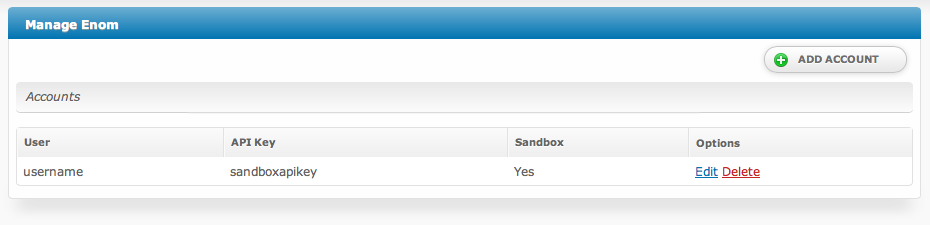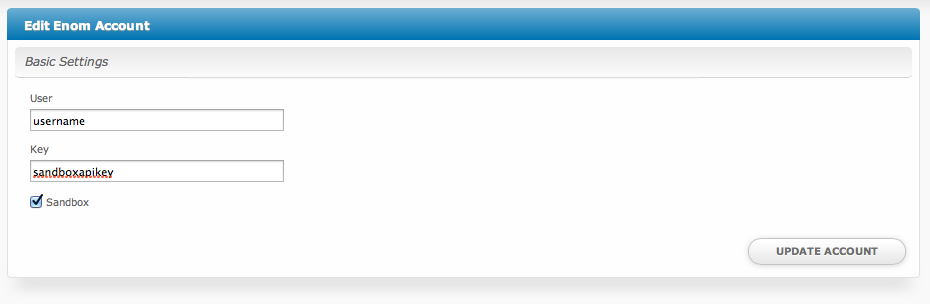| Table of Contents |
|---|
Registrar Module Features
| Register | Renew | Transfer | DNS Management | Email Forwarding | ID Protection | EPP Code |
|---|---|---|---|---|---|---|
YES | YES | YES | NOT YET | NOT YET | NOT YET | YES |
Installing Enom
- Visit [Settings] > [Company] > [Modules] > Available.
- Click the "Install" button within the Enom module listing.
Common Issues
- I receive the error "The user and password combination appear to be invalid, or your Enom account may not be configured to allow API access."
- Make sure your username and password are correct, and your IP address is whitelisted with Enom. API calls from Blesta will typically originate from the server's primary IP address, which may not necessarily be the IP address for your Blesta account.