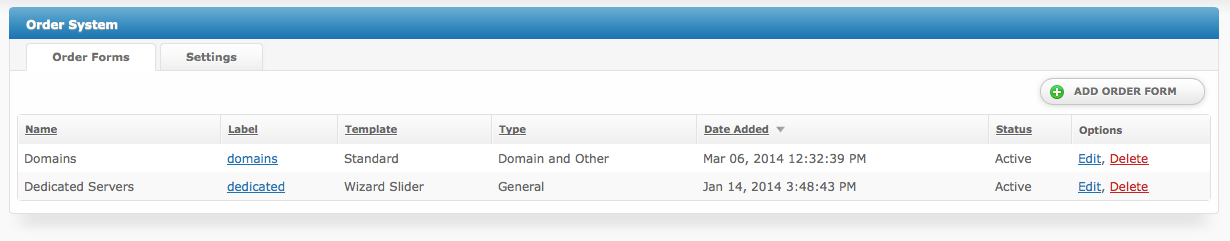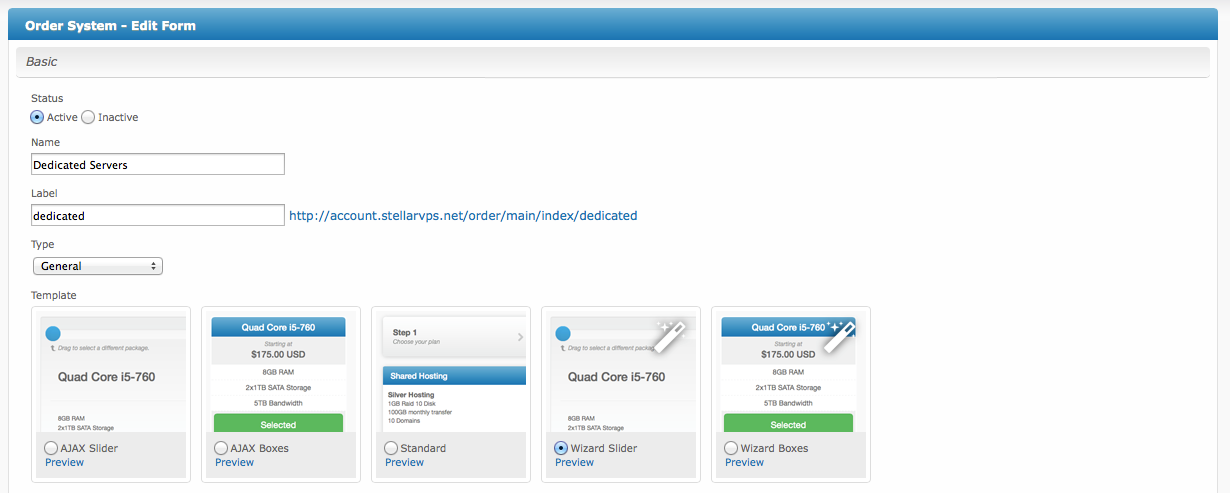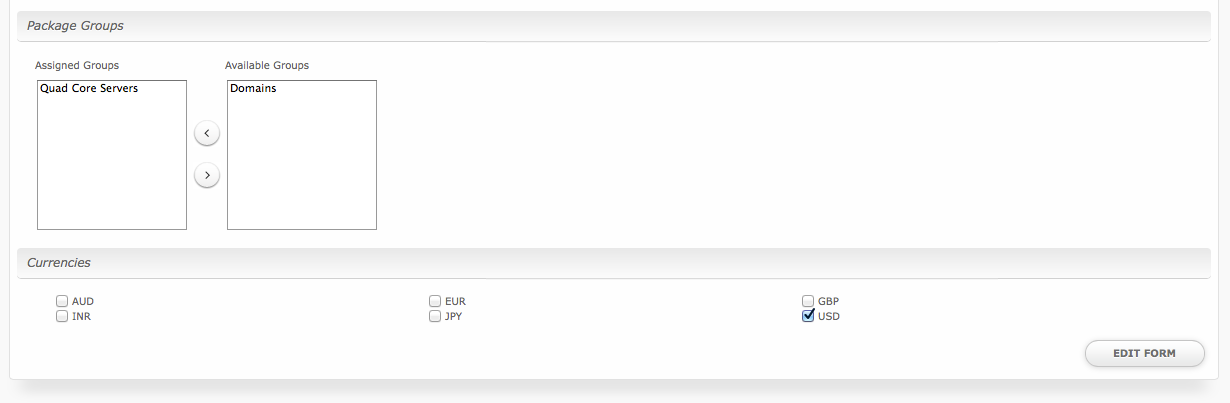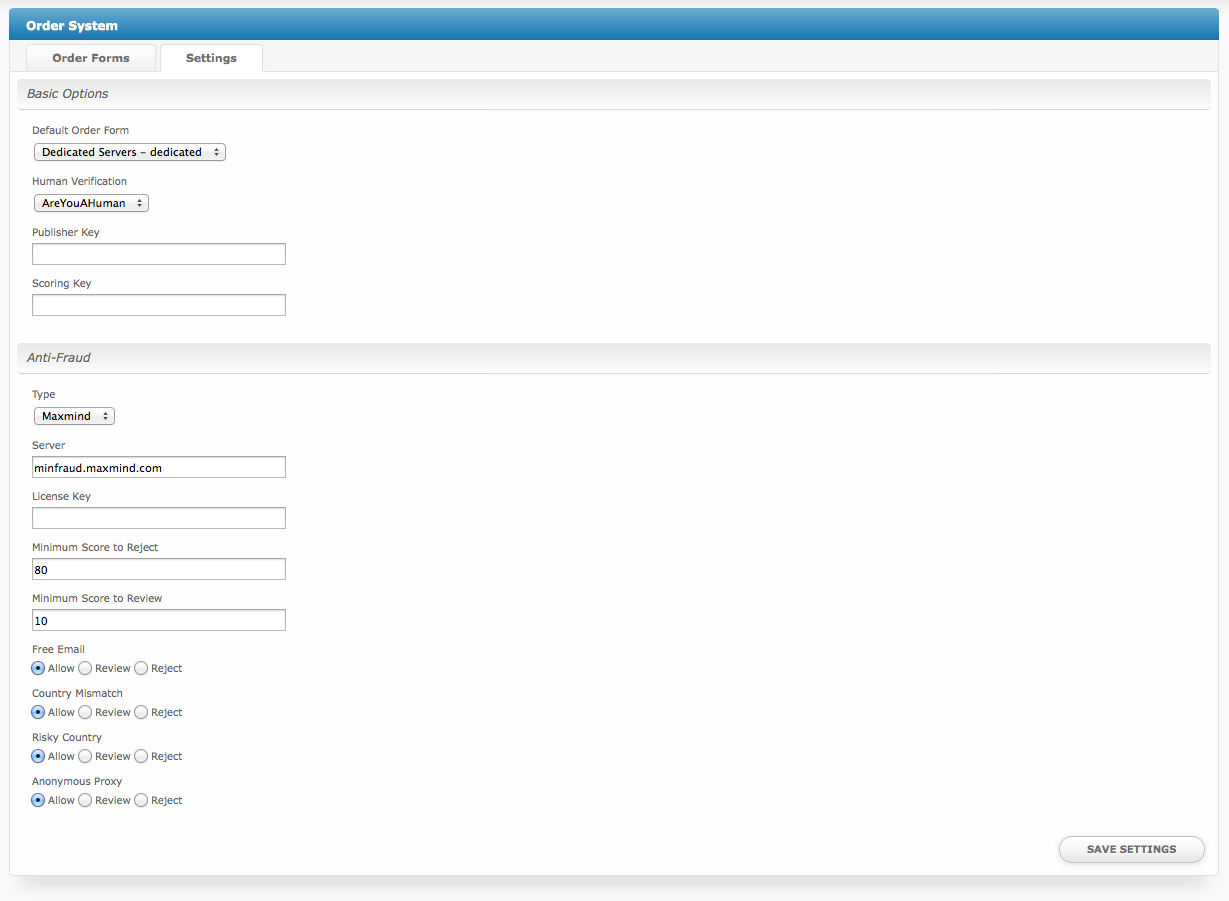| Table of Contents |
|---|
The Order System is installed by default, but may need to be installed for addon companies.
Installing Order System
- Visit [Settings] > [Company] > [Plugins] > Available.
- Click the "Install" button within the Order System plugin listing.
- To enable the Order System widget, go to [Billing] > Overview, click the "Manage Widgets" link, and drag the Orders widget from the right to the left.
Order System Overview
Once installed, a new link will appear under [Packages] > Order Forms, where order forms can be managed. In the screen below, two order forms have already been created and they can be managed at this location.
Creating an Order Form
To create an order form, click the "Add Order Form" button in the upper right of the overview and fill out the options. Click "Add Form" to create the order form.
Basic
This section requests some basic information regarding the order form and it's configuration including:
- Status – This is the status of this order form, Active to enable the order form or Inactive to disable it.
- Name – The name of this order form, this will appear in the heading on front facing pages for this order form.
- Label – The label helps make up the URL to this order form, which is displayed next to the field, and must be unique.
- Type – This is the type of order form, currently the following three are available: Domain and Other, General, and Client Registration. In most cases, the General type is preferred. This selection will determine what options are displayed for the Template.
- Template – Select an order form template. The template controls the look and flow of the order form. Wizard boxes is the default template, and is most widely used.
Basic (Continued)
This section contains some additional options within the Basic section.
- Default Client Group – This is the client group users who sign up through this order form will be assigned.
- Allow Coupons – Whether or not coupons should be allowed on this order form. If coupons are not allowed, the coupon section on the order form will not be displayed.
- Require Manual Review and Approval of All Orders – If this is checked, all orders will need to be approved by a staff member before being provisioned, regardless of any anti-fraud settings.
- Force Secure Connection (HTTPS) – If checked, the order form will force https:// URLs.
- Require Human Verification Challenge for All Signups – If checked, reCaptcha or AreYouAHuman human verification will be used, depending on the Setting under the Settings tab.
- Require Agreement to Terms of Service – If checked, users will be required to agree to the terms of service before checking out.
- Terms of Service URL – Enter the URL to your terms of service page. This isn't necessary if "Require Agreement to Terms of Services" isn't checked.
Package Groups & Currencies
These sections determine what Package Groups (And hence Packages) are available through this order form as well as what currencies are accepted.
- Assigned Groups & Available Groups – Move Package Groups from the right box (Available Groups) to the left box (Assigned Groups) to make them available on this order form.
- Currencies – Select which currencies to accept on this order form. If only one currency is selected, the currency selector will not appear on the order form.
Settings
The Order System supports various settings for human verification, and fraud detection and allows the default order form to be selected. The default order form appears at ~/order/ and is linked to from the Portal page. Settings consist of two sections, Basic Options and Anti-Fraud.
Basic Options
- Default Order Form – Select which order form should be the default order form. It will be available at ~/order/ and linked to directly from the portal page.
- Human Verification – Select from None, reCaptcha, and AreYouAHuman. None disables human verification, reCaptcha and AreYouAHuman are both options to prevent bots from signing up. Each require an account and additional unique settings which can be obtained from them.
Anti-Fraud
- Type – The type of anti-fraud to use. The current options are None and Maxmind. None disables anti-fraud checks, and Maxmind enables them through Maxmind. An account with Maxmind is required to use Maxmind anti-fraud. The following options assume that Maxmind has been selected.
- Server – The server URL for Maxmind, this is typically: minfraud.maxmind.com
- License Key – The license key obtained from Maxmind.
- Minimum Score to Reject – The minimum score to reject an order. This should typically be set high, 80 is the default value. If Maxmind reports a value equal to or greater than this, the order will be outright rejected.
- Minimum Score to Review – This should be lower than the minimum score to reject, default is 10. If the score of an order is equal to or greater than this but lower than the minimum score to reject, the order will be flagged for review. When an order is flagged for review it will remain as a Pending order until moved to either the Accepted or Fraud category by a staff user, at which time the client account will be automatically marked as active or fraud.
Order Emails
Order related email templates can be found under [Settings] > [Company] > [Emails] > Email Templates, in the section labeled "Plugin Templates".
Order Received
The order received email templates allow for the following tags:
| Tags | Description | Notes |
|---|---|---|
{order.id} | The system-level order ID | |
| {order.number} | The order number | e.g. "519131eb623b8" |
| {order.client_id} | The system-level client ID of the client this order belongs to | |
| {order.client_id_code} | The friendly client ID code | |
| {order.client_first_name} | The first name of the client | |
| {order.client_last_name} | The last name of the client | |
| {order.client_company} | The client's company name | |
| {order.client_address1} | The client's primary address | |
| {order.client_email} | The client's email address | |
| {invoice.id} | The system-level invoice ID of the invoice created for this order | |
| {invoice.id_code} | The friendly invoice ID code | |
| {invoice.date_due} | The UTC datetime stamp of the invoice due date | Formatted as "YYYY-MM-DD HH:MM:SS" |
| {invoice.date_billed} | The UTC datetime stamp of the invoice bill date | Formatted as "YYYY-MM-DD HH:MM:SS" |
| {invoice.total} | The total amount due on the invoice | e.g. "8.00" |
| {invoice.paid} | The total amount paid | e.g. "0.00" |
| {invoice.due} | The remaining amount due | e.g. "8.00" |
| {invoice.currency} | The currency that the invoice is in | e.g. "USD" |
Order Received (Mobile)
The ticket received email template allows for the following tags:
| Tags | Description | Notes |
|---|---|---|
{order.id} | The system-level order ID | |
| {order.number} | The order number | e.g. "519131eb623b8" |
| {order.client_id} | The system-level client ID of the client this order belongs to | |
| {order.client_id_code} | The friendly client ID code | |
| {order.client_first_name} | The first name of the client | |
| {order.client_last_name} | The last name of the client | |
| {order.client_company} | The client's company name | |
| {order.client_address1} | The client's primary address | |
| {order.client_email} | The client's email address | |
| {invoice.id} | The system-level invoice ID of the invoice created for this order | |
| {invoice.id_code} | The friendly invoice ID code | |
| {invoice.date_due} | The UTC datetime stamp of the invoice due date | Formatted as "YYYY-MM-DD HH:MM:SS" |
| {invoice.date_billed} | The UTC datetime stamp of the invoice bill date | Formatted as "YYYY-MM-DD HH:MM:SS" |
| {invoice.total} | The total amount due on the invoice | e.g. "8.00" |
| {invoice.paid} | The total amount paid | e.g. "0.00" |
| {invoice.due} | The remaining amount due | e.g. "8.00" |
| {invoice.currency} | The currency that the invoice is in | e.g. "USD" |
Linking to Order Pages
A link to each order page is displayed in the staff area, under [Packages] > [Order Forms]. It's also possible to link directly to a specific package, pricing option, or step.
Linking to a Specific Order Form
The default order form exists at /order/, relative to your installation path. Other order forms may be accessed through their unique label identifier. Below are a few examples:
| Name | Label | URI | Default Order Form |
|---|---|---|---|
| Web Design | design | /order/ or /order/main/index/design | YES |
| VPS Servers | vps | /order/main/index/vps | NO |
| Domain Registration | domains | /order/main/index/domains | NO |
Linking to a Specific Product
The following examples demonstrate how to link to a particular product or price point.
| Description | Parameters | URI | ||||||
|---|---|---|---|---|---|---|---|---|
| Display Package Group |
| /order/main/packages/label/?group_id=1 | ||||||
| Display Package Group with Package Selected |
| /order/main/packages/label/?group_id=1&package_id=2 | ||||||
| Display Package Configuration with Price Selected |
|
|
Linking to an Order Form to Include a Coupon
As of version 2.4.0 of the Order plugin, a coupon can be set in the URL to an order form, and will be applied automatically as the user continues through the order process. The coupon may be set automatically when added to a URL at /order/main/ or /order/config/ using the parameter coupon. Consider a couple examples:
When including a coupon code in a URL, the coupon code must be URL encoded.
| Description | Parameters | URI | Notes |
|---|---|---|---|
| Set a Coupon to an Order Form |
| /order/main/index/label/?coupon=CPN123 | In this example, the
|
| Set a Coupon to a Specific Product |
| /order/main/index/vps/?group_id=1&package_id=5&coupon=10off | In this example, the
|