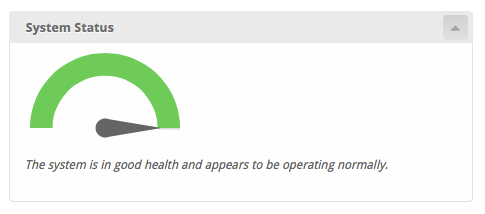| Table of Contents |
|---|
The System Status widget is installed by default for the primary staff user, but may need to be installed for additional staff or for addon companies.
Installing System Status
- Visit [Settings] > [Company] > [Plugins] > Available.
- Click the "Install" button within the System Status plugin listing.
- To enable the widget, go to [Billing] > [Overview], click the "Manage Widgets" link, and drag the widget from the right side, to the left.
The Widget
Once installed and enabled, the widget will look something like this, but may indicate issues that need to be corrected. This is a good widget to have installed, as it will report any major issues with the installation.