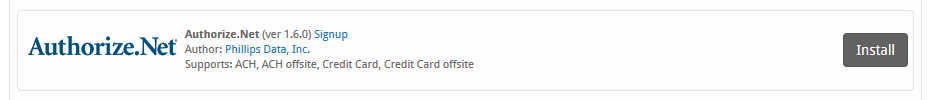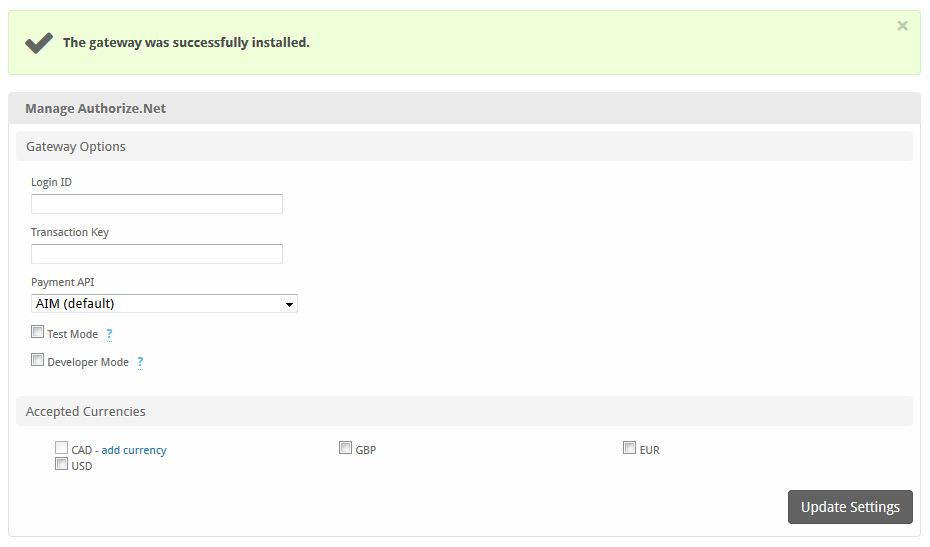| Table of Contents |
|---|
About Authorize.net
Authorize.net is one of the most popular payment gateways in the United States. Learn more about Authorize.net on their website at http://www.authorize.net/.
Credit Card Processing Features
| Local Storage | Token Storage | Process | Refund | Void |
|---|---|---|---|---|
| YES, AIM | YES, CIM * | YES | YES | YES |
* With Token Storage, credit card details pass through Blesta to Authorize.net's API. Blesta never stores the credit card number.
ACH Processing Features
| Local Storage | Token Storage | Process | Refund | Void |
|---|---|---|---|---|
| YES, AIM | YES, CIM * | YES | YES | NO |
* With Token Storage, ACH details pass through Blesta to Authorize.net's API. Blesta never stores the account number.
Installing Authorize.net
To install the Authorize.net payment gateway, visit [Settings] > [Company] > [Payment Gateways] > Available, and click the "Install" button for Authorize.net.
A message will be displayed, indicating that the payment gateway was successfully installed.
Enter the details provided by Authorize.net.
| Field Name | Description |
|---|---|
| Login ID | Enter the Login ID provided by Authorize.net for API requests. |
| Transaction Key | Enter the Transaction Key provided by Authorize.net for API requests. |
| Payment API | Select AIM for local storage, and CIM for token storage. If you are using CIM, please ensure that it's enabled for your Authorize.net account. |
| Test Mode | Check to enable Test Mode. Test mode is only available when using the AIM Payment API. Transactions submitted in Test Mode will not settle. |
| Developer Mode | Check to enable Developer Mode. In this mode, transactions will be posted to the Authorize.net developer environment. You must have a developer test account in order to use this environment. |
| Accepted Currencies | Check the currencies that you would like to be processed through this payment gateway. The following currencies are available: CAD, GBP, EUR, USD |
When finished, click "Update Settings" to save the details. You have successfully installed and configured Authorize.net!