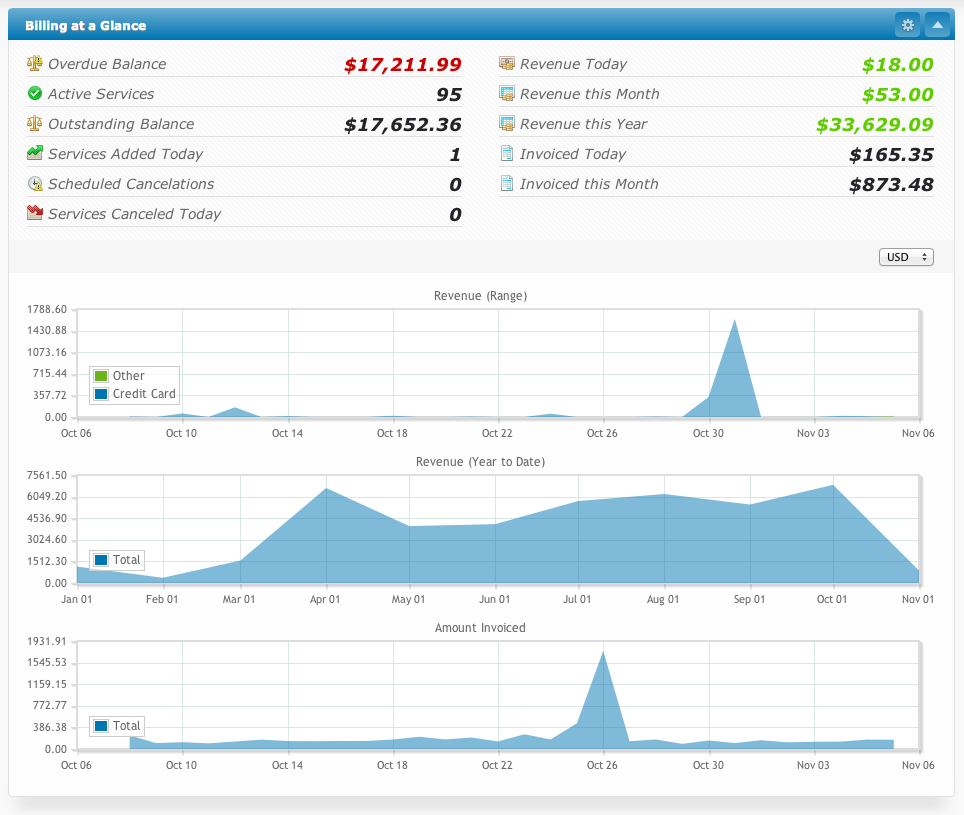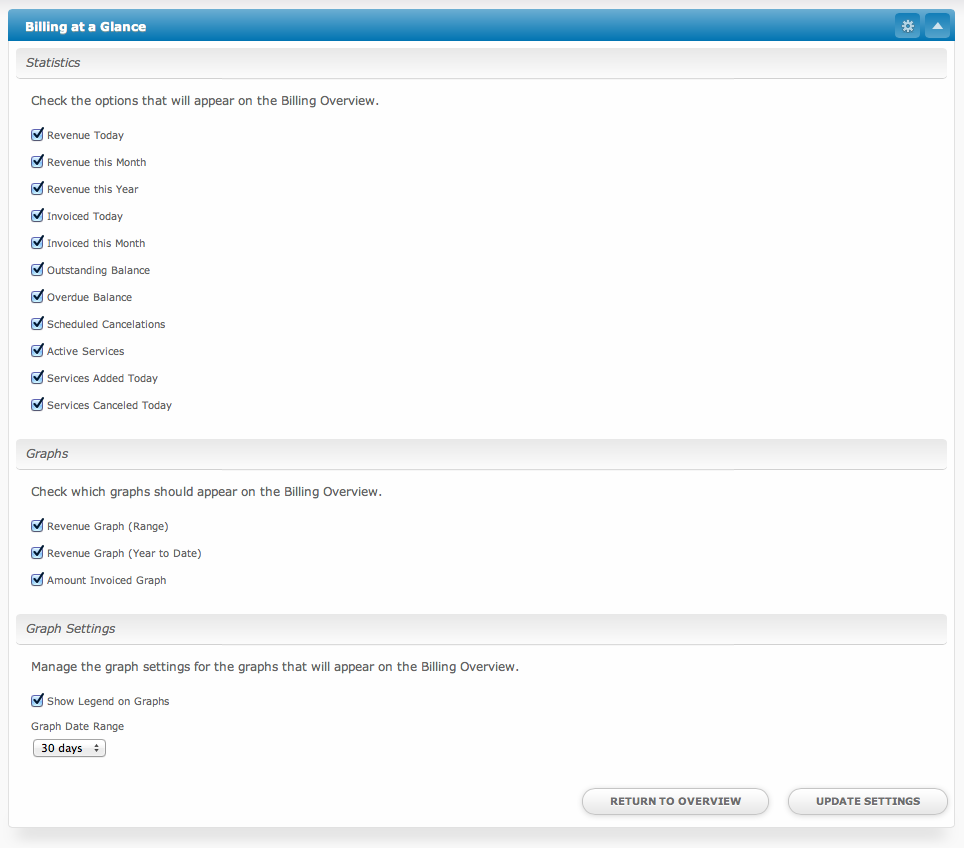| Table of Contents |
|---|
The Billing at a Glance widget is installed by default for the primary staff user, but may need to be installed for additional staff or for addon companies.
Installing Billing at a Glance
- Visit [Settings] > [Company] > [Plugins] > Available.
- Click the "Install" button within the Billing at a Glance plugin listing.
- To enable the widget, go to [Billing] > [Overview], click the "Manage Widgets" link, and drag the widget from the right side, to the left.
Installed Widget
Once installed and enabled, the widget will look something like this:
Editing what is displayed
To edit what is displayed within the widget, click the cog/gear icon in the upper right window decorations. Click the "Update Settings" button in the bottom right to save your changes.