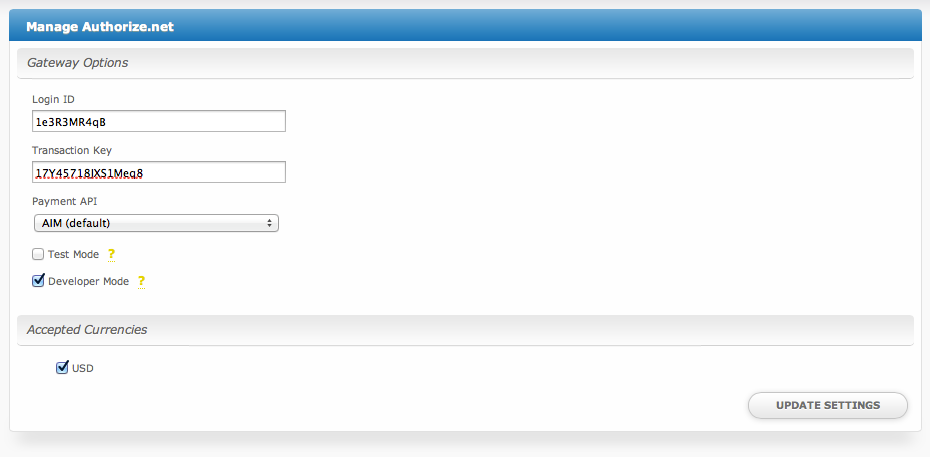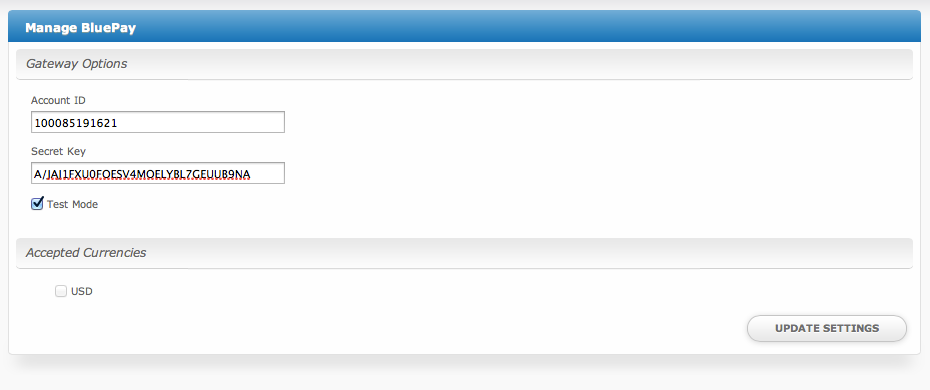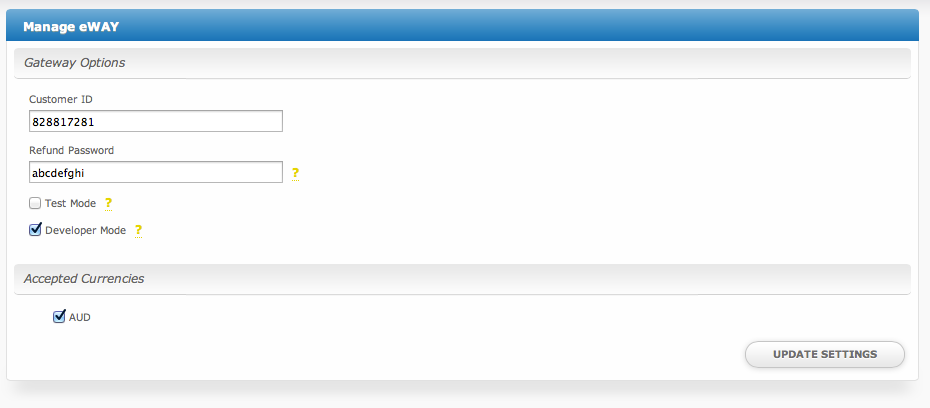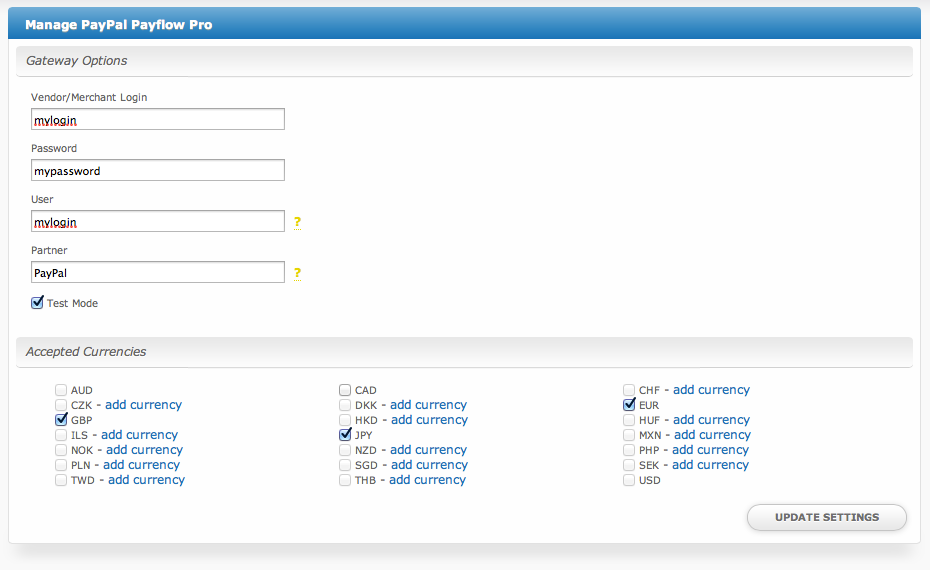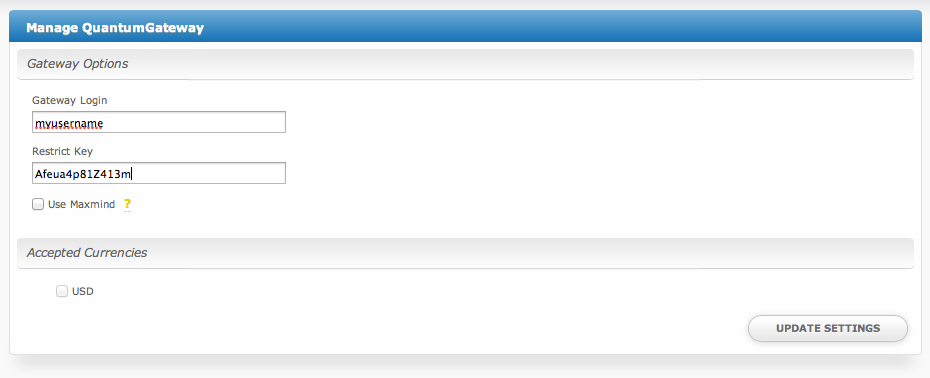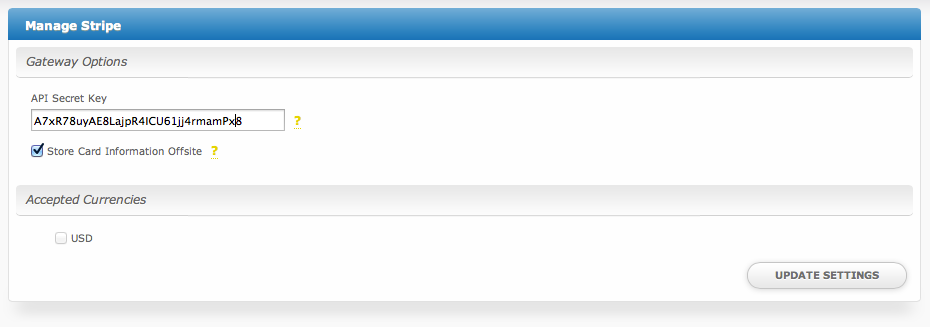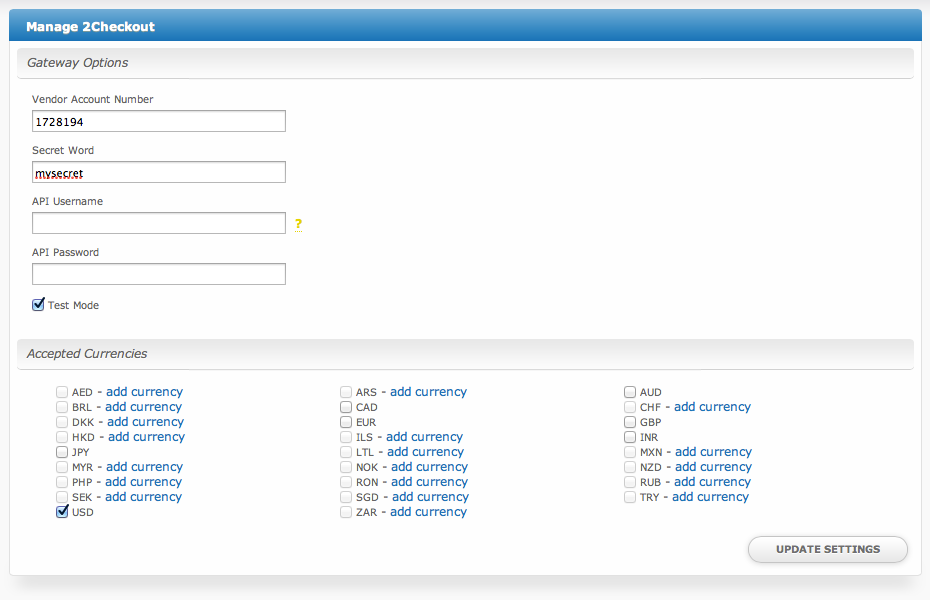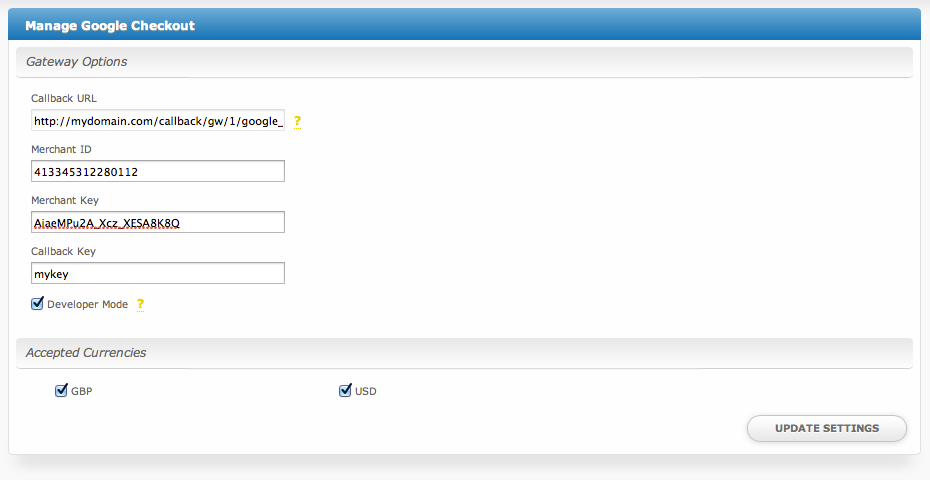| Table of Contents |
|---|
Gateways are separated into two categories: Merchant and Non-Merchant. Typically, Merchant gateways require a merchant account and payment is all handled seamlessly through Blesta. Non-Merchant gateways usually do not require a merchant account and payment is usually processed on the gateways website.
To use a gateway, it first must be installed under [Settings] > [System] > [Payment Gateways] > Available. Once installed, the gateway can be configured and used. It will then be accessible under [Settings] > [System] > [Payment Gateways] > Installed by clicking the "Manage" button.
Merchant Gateways
Authorize.net
Gateway Options
| Option | Details |
|---|---|
| Login ID | This is the Login ID provided by Authorize.net or your merchant account provider. |
| Transaction Key | This is the Transaction Key provided by Authorize.net or your merchant account provider. |
| Payment API | AIM (default) stores card data encrypted within Blesta. CIM stores card data with gateway only. |
| Test Mode | If selected, transactions will be processed in test mode and will not settle. |
| Developer Mode | If selected, transactions will be posted to the developer environment. Developer account required. |
| Accepted Currencies | USD |
BluePay
eWay
PayPal Payflow Pro
Quantum Gateway
Stripe
Non-Merchant Gateways
2Checkout
Google Checkout
PayPal Payments Standard