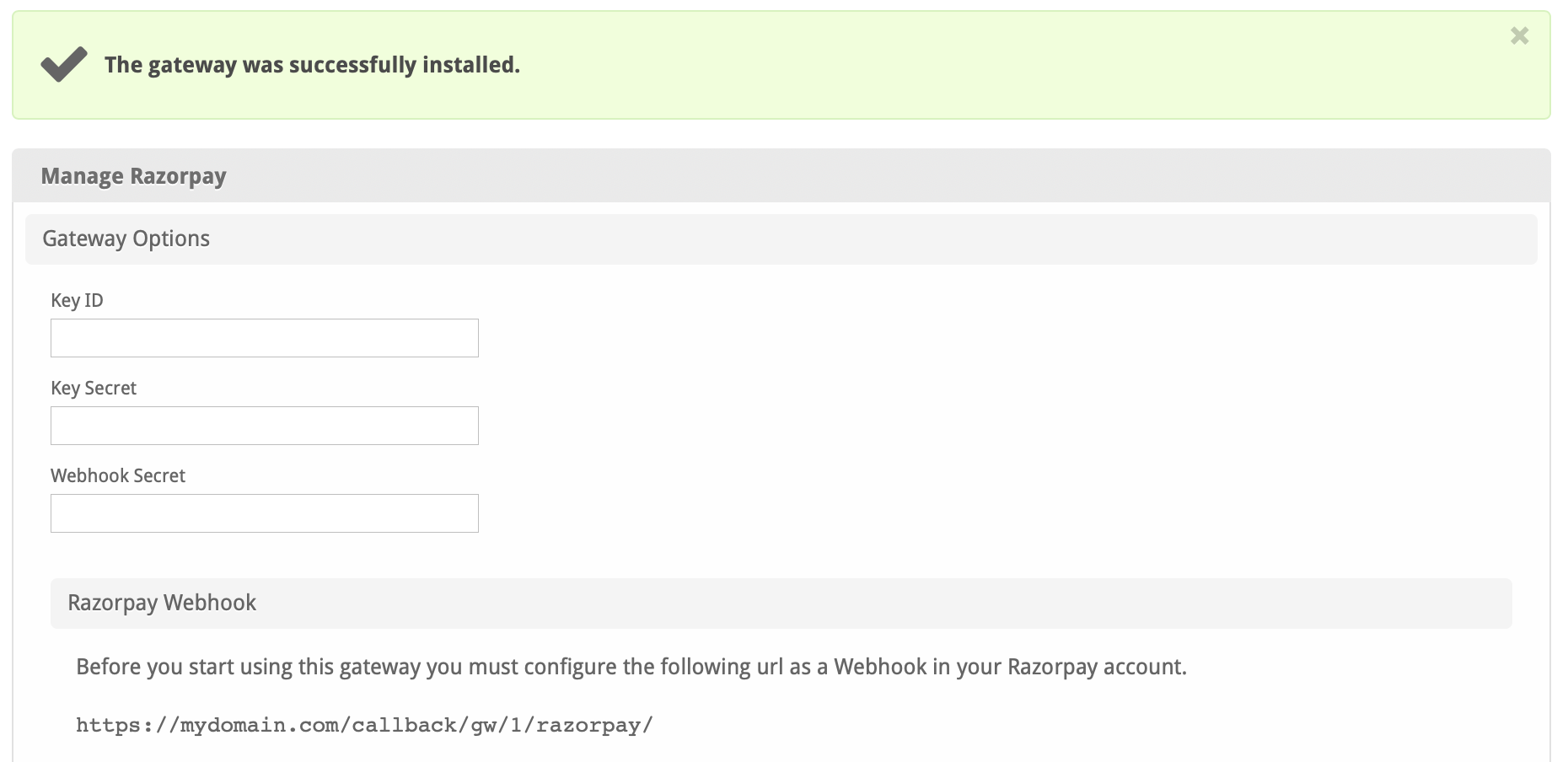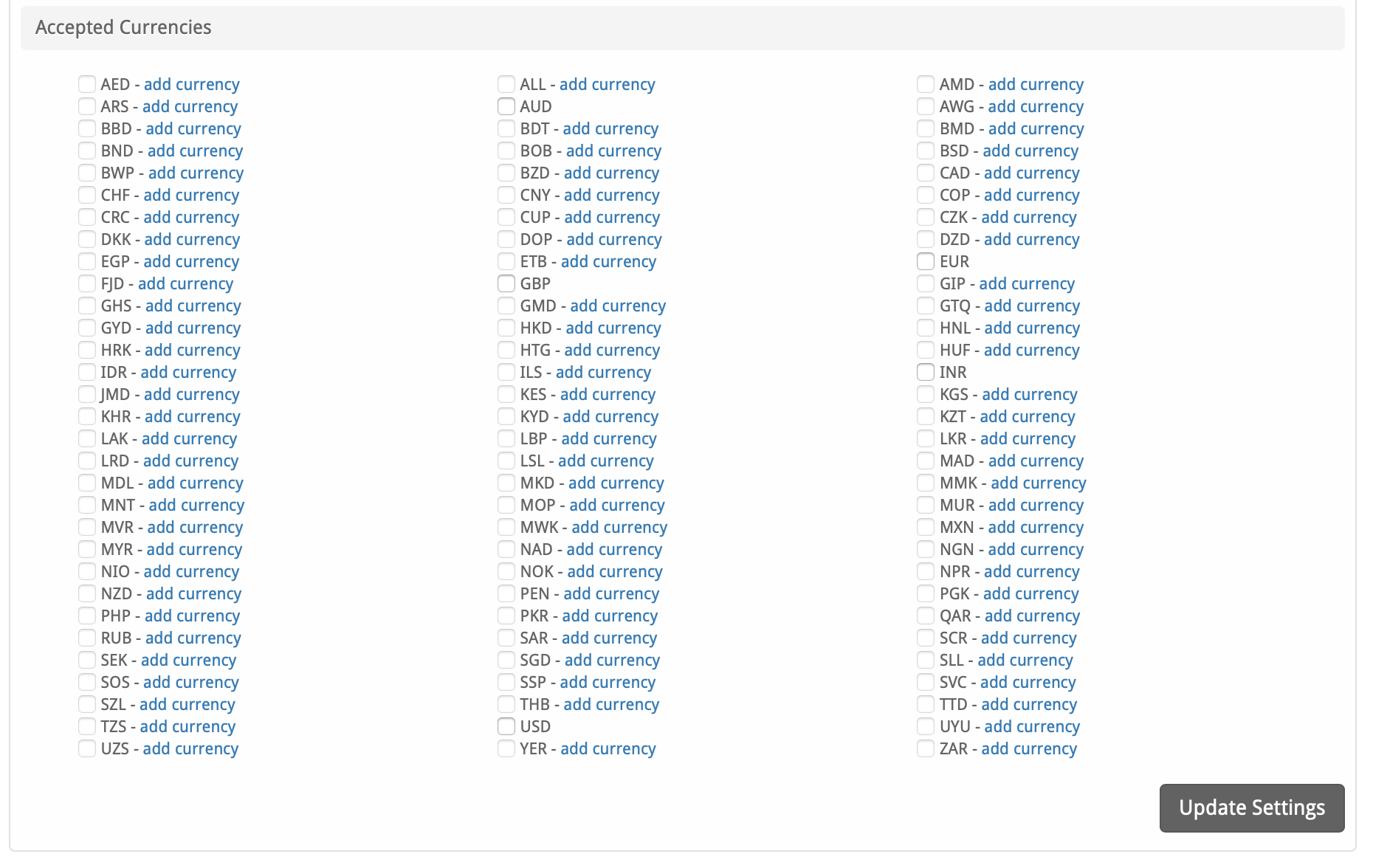| Table of Contents |
|---|
About Razorpay
Razorpay is a popular payment gateway for India. Learn more about Razorpay on their website at https://razorpay.com/.
Installing Razorpay
To install the Razorpay payment gateway, visit [Settings] > [Company] > [Payment Gateways] > Available, and click the "Install" button for Razorpay.
A message will be displayed, indicating that the payment gateway was successfully installed.
Enter the details provided by Square.
| Field Name | Description |
|---|---|
| The Key ID from Razorpay. Found under Settings > API Keys within Razorpay. | |
| The Key Secret from Razorpay. Found under Settings > API Keys within Razorpay. | |
| The webhook secret specified in Razorpay. Found under Settings > Webhooks within Razorpay. | |
| Razorpay Webhook | The Webhook URL that should be provided to Razorpay under Settings > Webhooks. |
| Accepted Currencies | Check the currencies that you would like to be processed through this payment gateway. The following currencies are available: AUD, GBP, USD, EUR, INR |
When finished, click "Update Settings" to save the details. You have successfully installed and configured Razorpay!