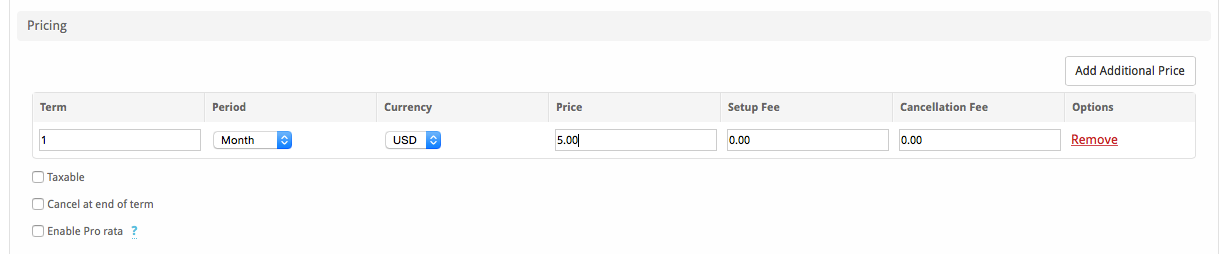...
| Field Name | Description | |||||
|---|---|---|---|---|---|---|
| Group | Groups are not supported by this module. | |||||
| Account | Select the Vultr account this package will use to provision accounts. It's possible to have multiple Vultr accounts through the module. | |||||
| Server Type | Select the server type you would like to provision. "Virtual Machine" and "Bare Metal" are supported. | |||||
| Server Plan | Select the size of the server you would like to use for this Package. | |||||
| Set Template | You can preselect an OS template for the package, or you can choose to let the client select the template during checkout. | |||||
| Surcharge Templates | Some templates may incur a surcharge. You can allow or disallow these type of OS templates.
|
Pricing
| Field Name | Description |
|---|---|
| Term | Enter the term for the desired pricing option. For example, if you wish to create a 3 month pricing option, enter 3 here. |
| Period | Select the period for this pricing option. "Day", "Week", "Month", "Year", and "One time" are options. The client will be invoiced every "term period", for example every 3 months if 3 is entered for term, and Month is selected for period. |
| Currency | Select the currency this pricing option is available for. |
| Price | Enter the price for this pricing option. |
| Setup Fee | If there is a setup fee, enter it here. |
| Cancellation Fee | If there is a fee to cancel early, enter it here. |
...