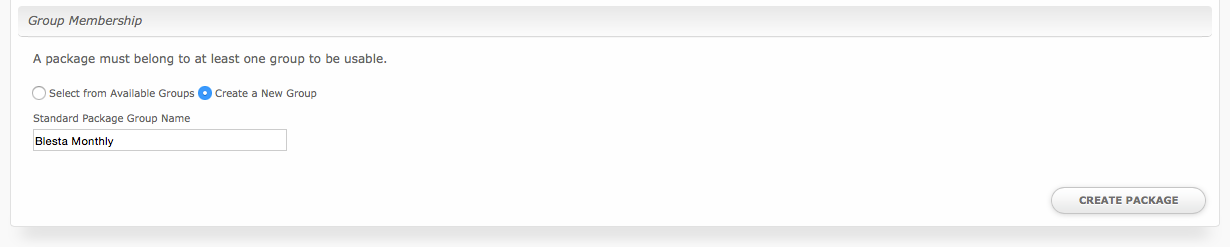...
| No Format |
|---|
Thanks for choosing us for your Blesta license needs.
Your {package.name} is now active and can be installed. If you have an existing installation and need to change your license key you can do so under Settings > System > General > License.
License Key: {service.license}
You can download Blesta from https://account.blesta.com/, just click on the "Downloads" section. |
Group Membership
If this is the first Package you are creating with this module, select the "Create a New Group" option, and enter a Group name. If you are adding a subsequent Package and wish for it to be part of the same group, select "Select from Available Groups", and move the group from the right to the left of the multi-select box.
| Info | ||
|---|---|---|
| ||
If you allow clients to upgrade/downgrade their packages, you should separate your monthly and owned licenses into separate groups. For example, all monthly licenses in one group, and all owned licenses in another. |
Final Steps
The only thing left to do is to add this Package Group to an order form so clients may place orders for your Multicraft servers. See Creating an Order Form for more details.
When finished, click "Create Package" to create this package.