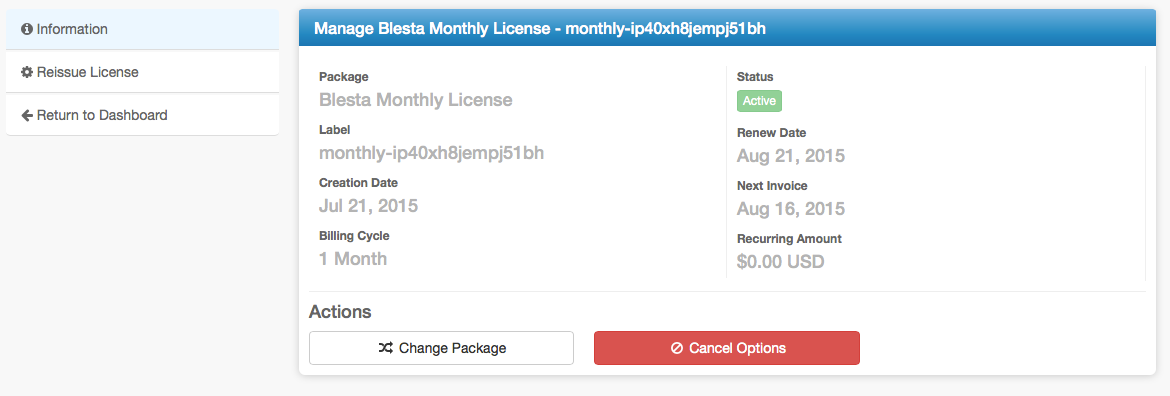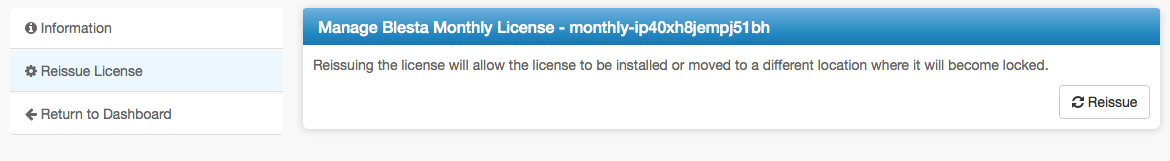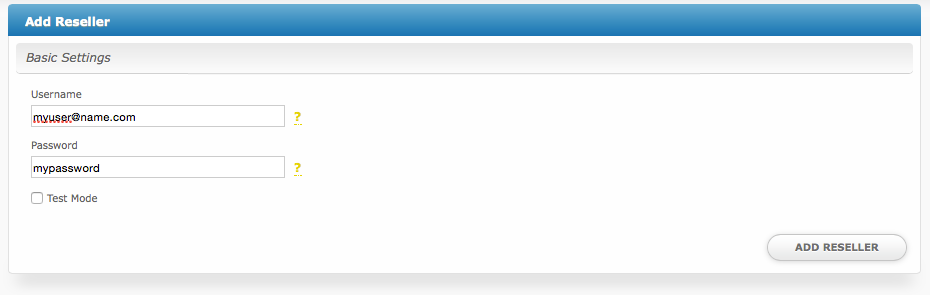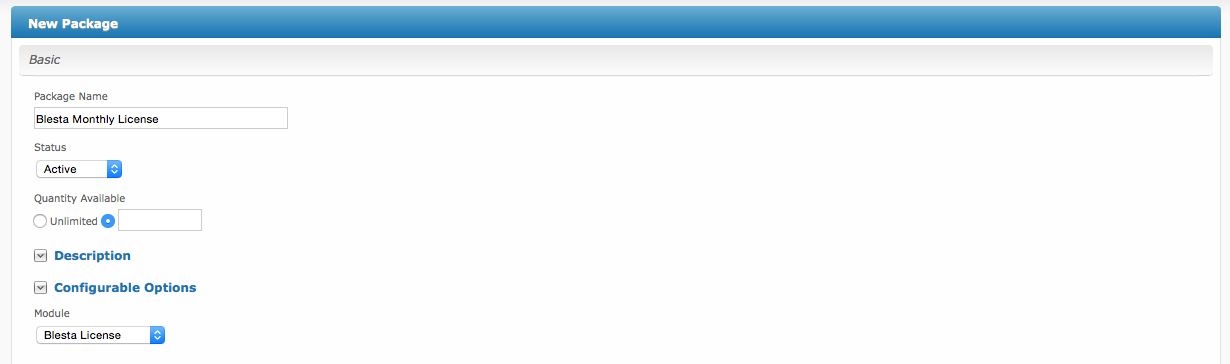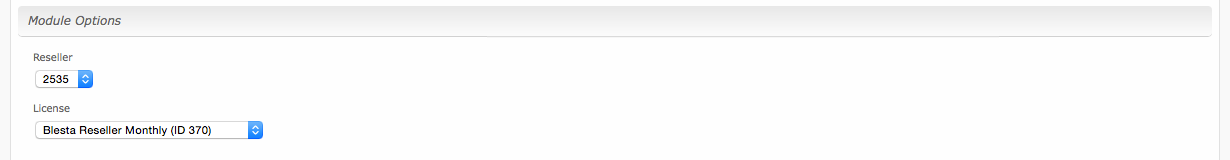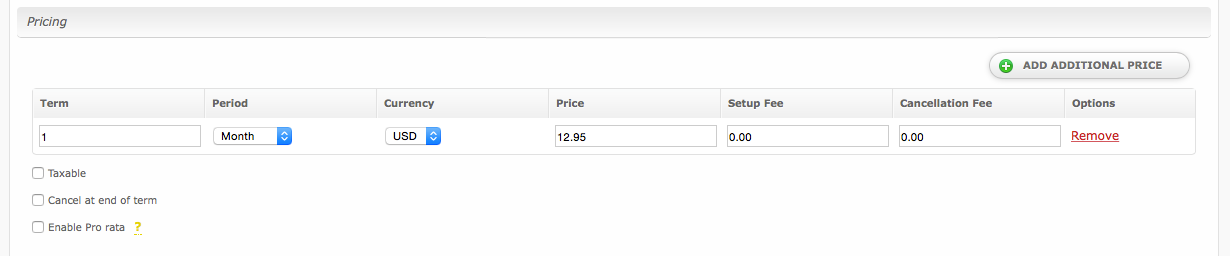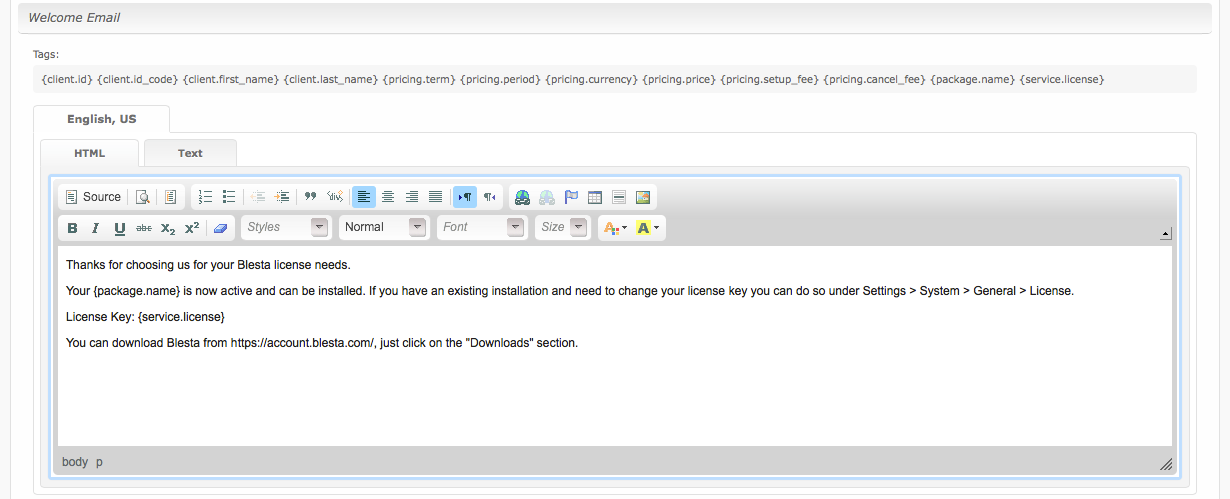...
| Excerpt |
|---|
|
Blesta License integrates with the Blesta Reseller API for provisioning of Blesta reseller licenses. A reseller account is required. |
| Table of Contents |
|---|
| Table of Contents |
|---|
| maxLevel | 4 |
|---|
| minLevel | 2 |
|---|
| outline | true |
|---|
| class | toc |
|---|
|
|
| Note |
|---|
| title | Special Requirements |
|---|
|
This module requires PHP 5.4 or greater and a reseller account at https://account.blesta.com/ |
...
Blesta License integrates with the Blesta Reseller API for provisioning of Blesta reseller licenses. A reseller account is required and can be obtained by contacting sales or signing up within your client area at https://account.blesta.com/client/.
Supported Features
| Create | Cancel | Suspend | Unsuspend | Management | Config Options |
|---|
| | | | | |
Management Features
This module supports the following management features within the client area:
- Re-issue license (Allows the Blesta installation to be re-installed or moved to a new location)
...
| Expand |
|---|
| title | Click here to see client management screenshots... |
|---|
|
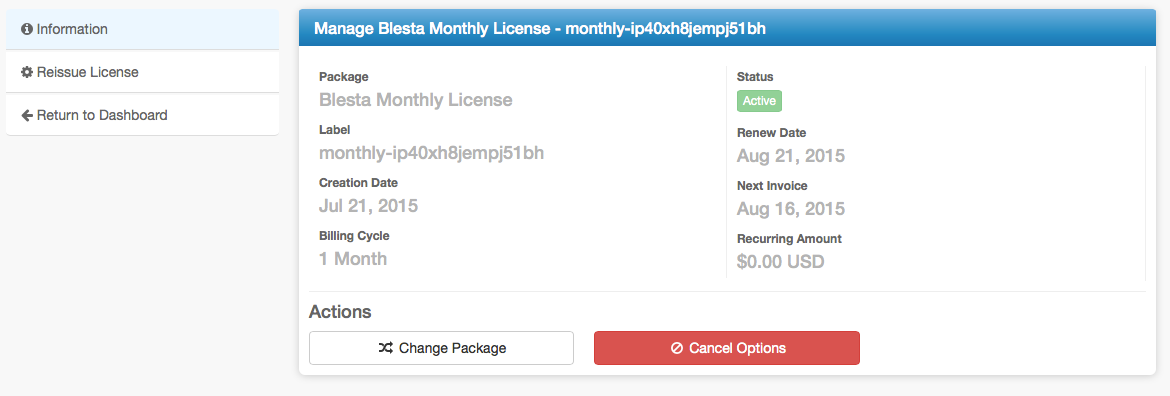
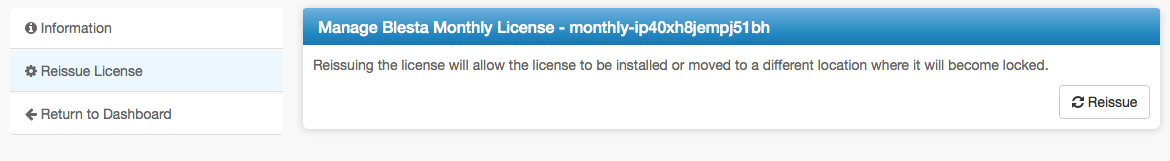
|
...
Enter the details for your reseller account.
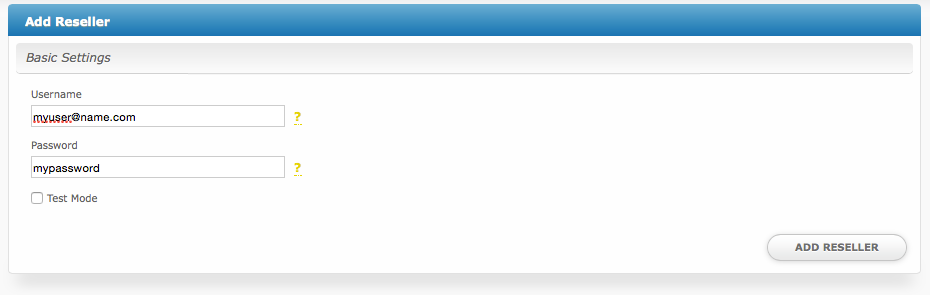
| Field Name | Description |
|---|
| Username | Enter your account.blesta.com/client username. |
| Password | Enter your account.blesta.com/client password. |
After filling out these options, click "Add Reseller" to add your Blesta reseller account.
...
The Basic section consists of the following options:
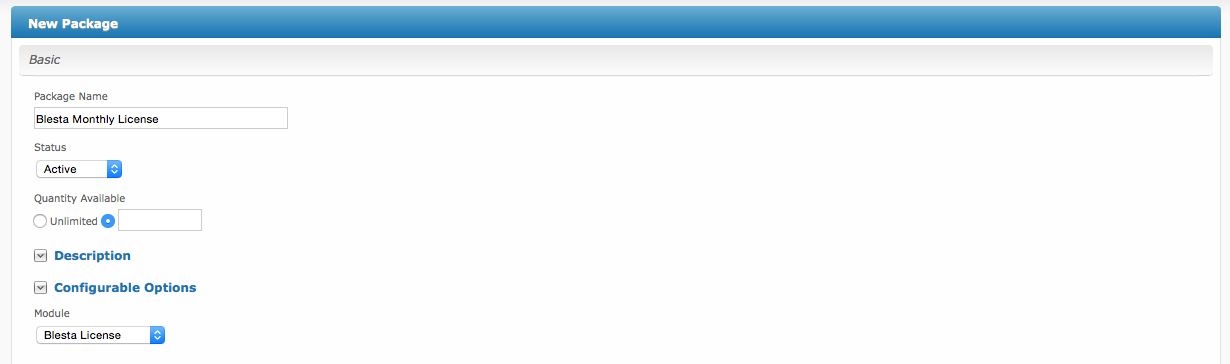
| Field Name | Description |
|---|
| Package Name | Enter the name of this Package, it will be visible wherever services are listed and on any order forms. |
| Status | "Active" is the default, "Inactive", and "Restricted" are also available. |
| Quantity Available | If this Package has a limited quantity available, enter the quantity, or leave it as "Unlimited". |
| Description | Enter a Description for this Package. HTML is allowed, and descriptions appear on order forms. |
| Configurable Options | This module does not support any configurable options. You can add some anyway, but they will not be provisioned by the module. |
| Module | Select "Blesta License" for the module. |
Module Options
The Module Options section consists of the following options, which are specific to Blesta License:
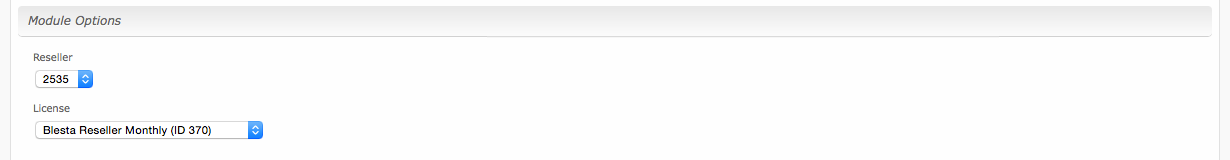
| Field Name | Description |
|---|
| Reseller | Select your Blesta License reseller user. |
| License | Select the license you would like to offer. |
Pricing
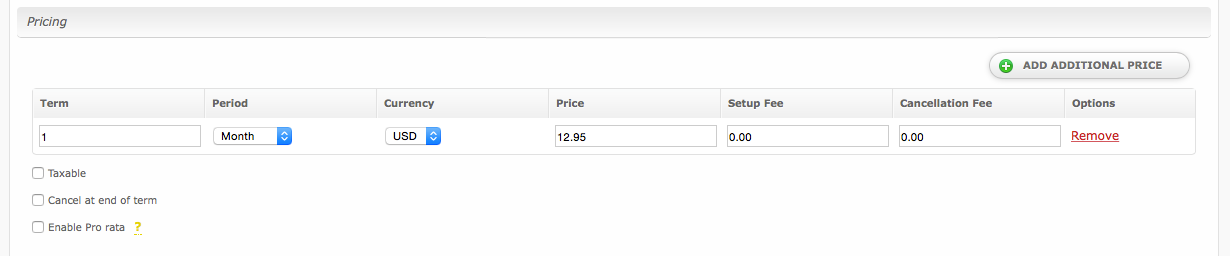
| Field Name | Description |
|---|
| Term | Enter the term for the desired pricing option. For example, if you wish to create a 3 month pricing option, enter 3 here. |
| Period | Select the period for this pricing option. "Day", "Week", "Month", "Year", and "One time" are options. The client will be invoiced every "term period", for example every 3 months if 3 is entered for term, and Month is selected for period. |
| Currency | Select the currency this pricing option is available for. |
| Price | Enter the price for this pricing option. |
| Setup Fee | If there is a setup fee, enter it here. |
| Cancellation Fee | If there is a fee to cancel early, enter it here. |
Welcome Email
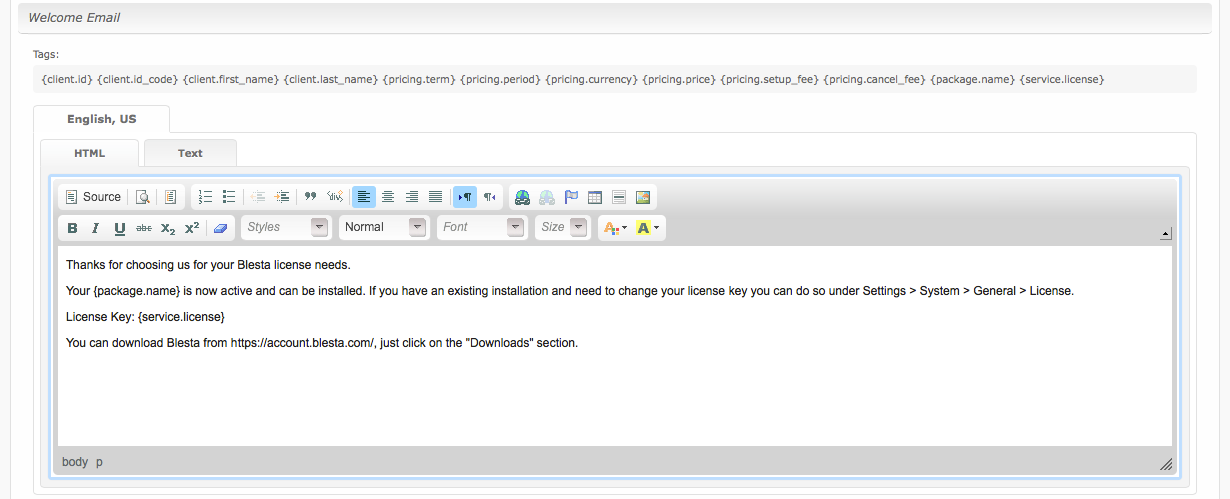
The "Tags" section describes tags that may be used in the welcome email. The welcome email content is inserted into the "Service Creation" email template under [Settings] > [Company] > [Emails] > Service Creation. Only details unique to this service should be entered into the welcome email section for the package.
...