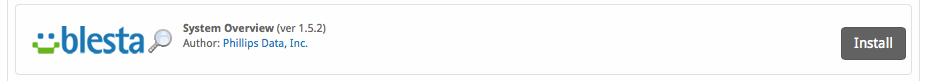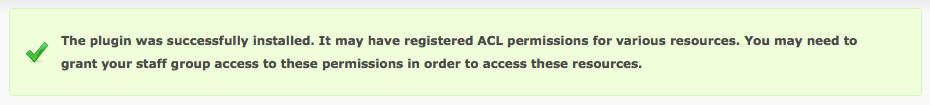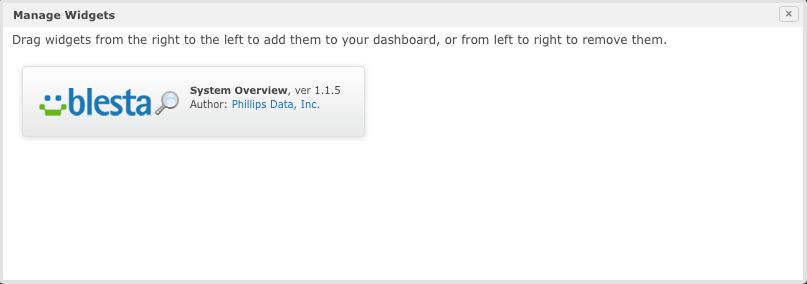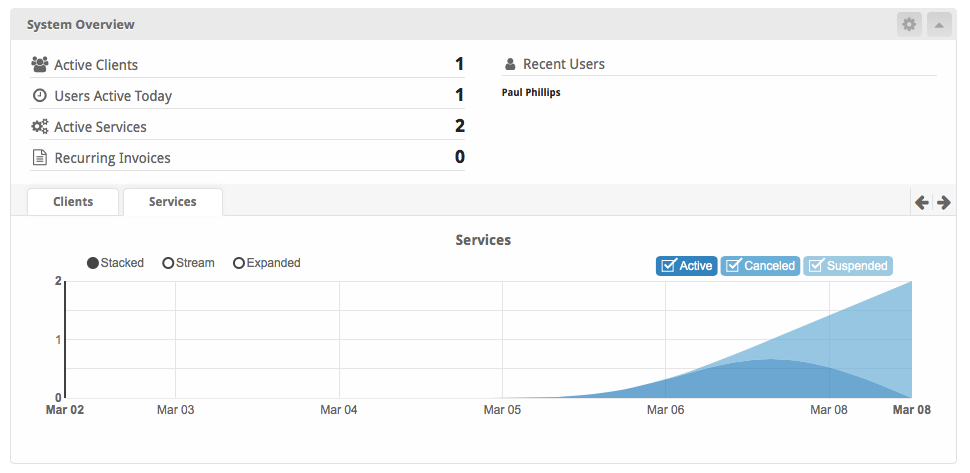...
| Table of Contents | ||||||||||
|---|---|---|---|---|---|---|---|---|---|---|
|
About System Overview
System Overview is a Dashboard widget that provides various system information including stats, graphs, and recent users.
Installing System Overview
| Info |
|---|
The System Overview widget is installed by default for the primary staff user, but may will need to be installed for additional staff or for as well as within any addon companies. |
...
To install the System Overview
...
plugin, visit [Settings] > [Company] > [Plugins]
...
> Available, and click the "Install" button
...
for System Overview
...
.
A message will be displayed, indicating that the plugin was successfully installed.
Next, visit [Home], and click the "Manage Widgets" link
...
in the left column of the Dashboard. Drag the "System Overview" widget from the right
...
column to the left column to add it to your Dashboard. This step will need to be repeated for each admin that wishes to have the widget appear on their Dashboard.
The Widget
The widget has now been added to your Dashboard and will Once installed and enabled, the widget will look something like this:
...
Configuration
The System Overview widget may be configured on a per-staff basis, meaning that each staff member may customize it's appearance.
To configure the widget, click the cog/gear icon in the upper right window decorations. Modify the settings as desired, and click the "Update Settings" button when finished to return to the Dashboard.
...