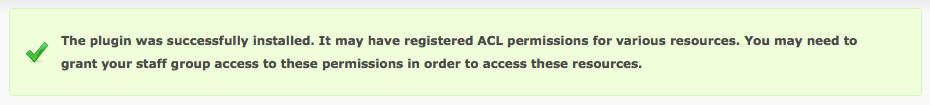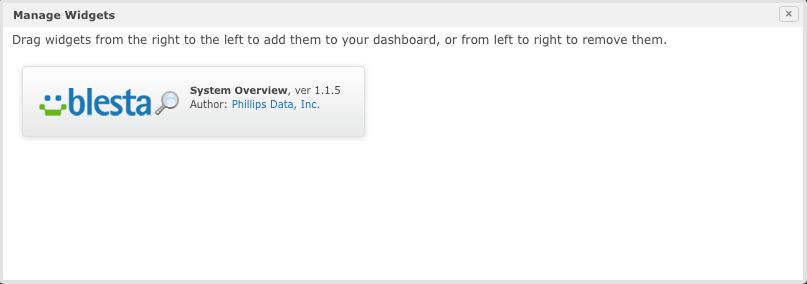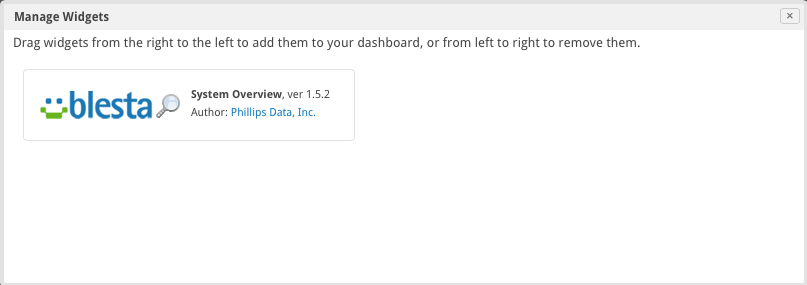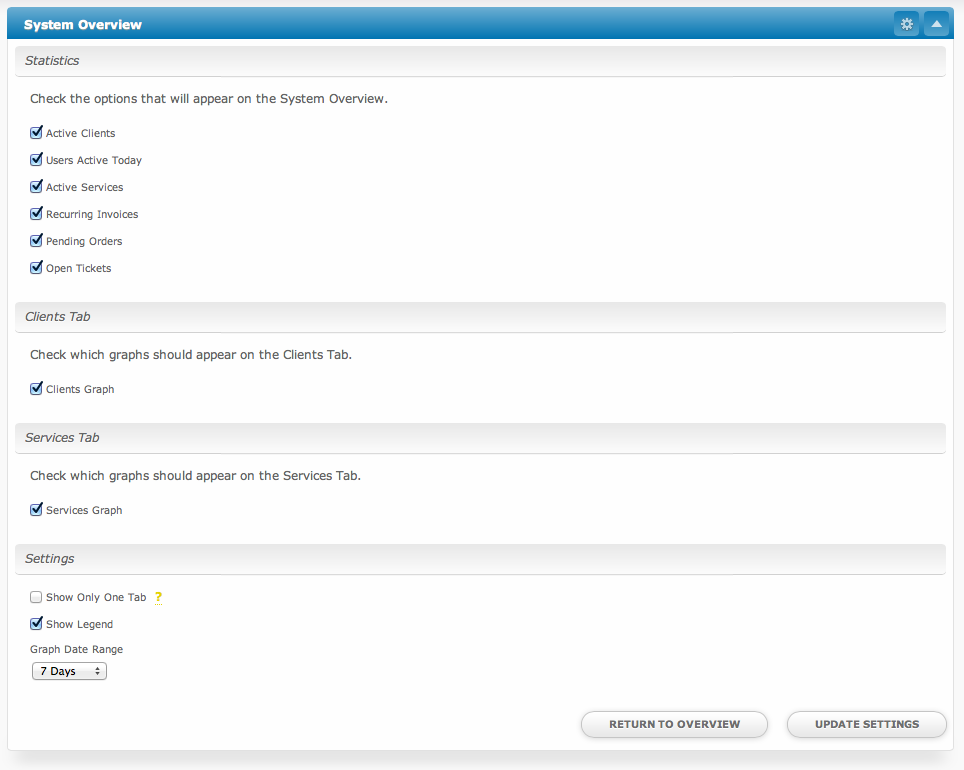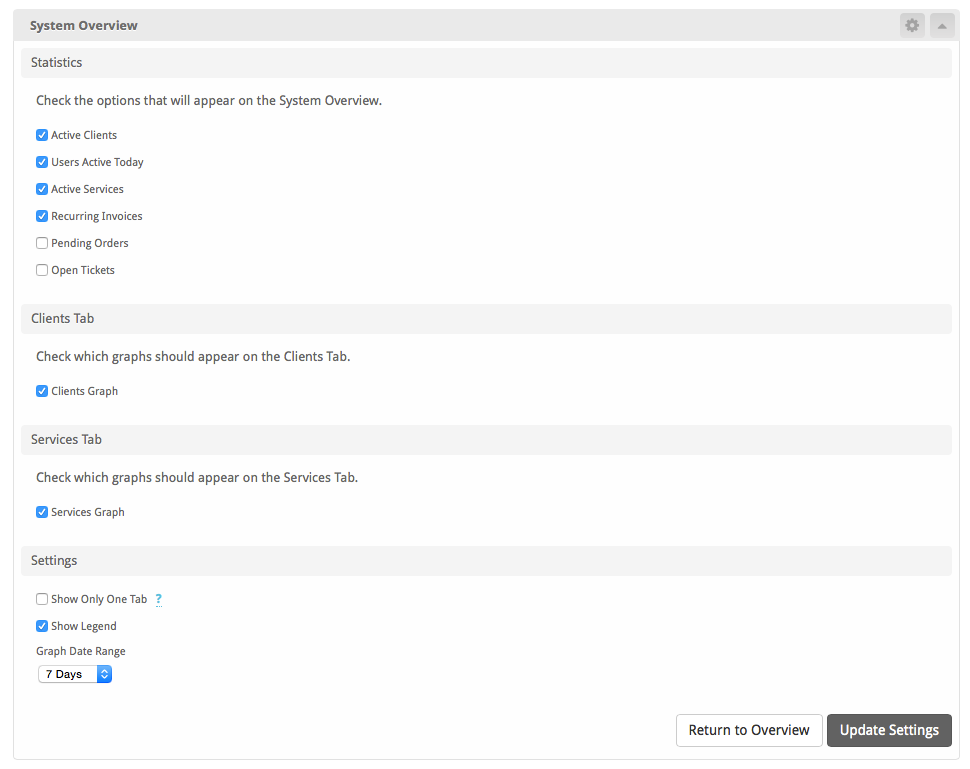...
| Excerpt |
|---|
|
System Overview is a plugin that makes available a widget under the Dashboard. |
| Table of Contents |
|---|
| Table of Contents |
|---|
| maxLevel | 4 |
|---|
| minLevel | 2 |
|---|
| outline | true |
|---|
| class | toc |
|---|
|
|
About System Overview
System Overview is a Dashboard widget that provides various system information including stats, graphs, and recent users.
Tie-Ins*
| Widgets | Nav Links | Client Cards | Automation Tasks | Email Templates | ACL Permissions | Search | Events | Service Management |
|---|
| Status |
|---|
| colour | Green |
|---|
| title | Dashboard |
|---|
|
| | | | | | | | |
* Plugins are powerful and are not limited to the tie-ins listed above, these are just some of the most common
...
A message will be displayed, indicating that the plugin was successfully installed.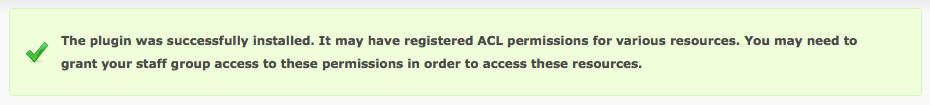 Image Removed
Image Removed
Next, visit [Home], and click the "Manage Widgets" link in the left column of the Dashboard. Drag the "System Overview" widget from the right column to the left column to add it to your Dashboard. This step will need to be repeated for each admin that wishes to have the widget appear on their Dashboard.
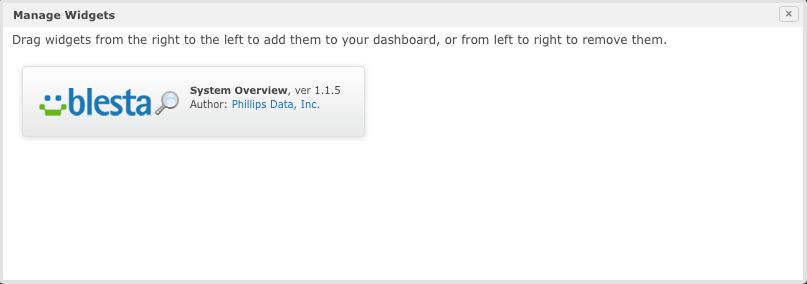 Image Removed
Image Removed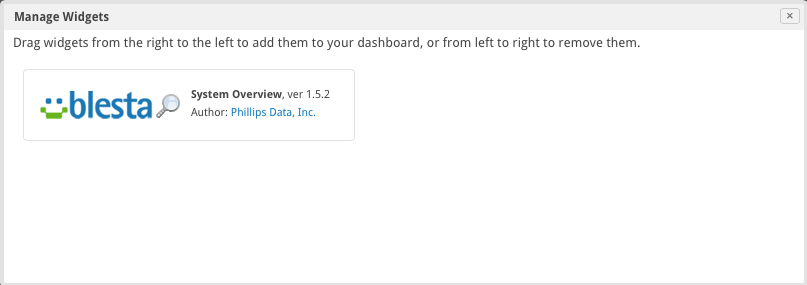 Image Added
Image Added
The widget has now been added to your Dashboard and will look something like this:
...
To configure the widget, click the cog/gear icon in the upper right window decorations. Modify the settings as desired, and click the "Update Settings" button when finished to save your changes and return to the Dashboard.
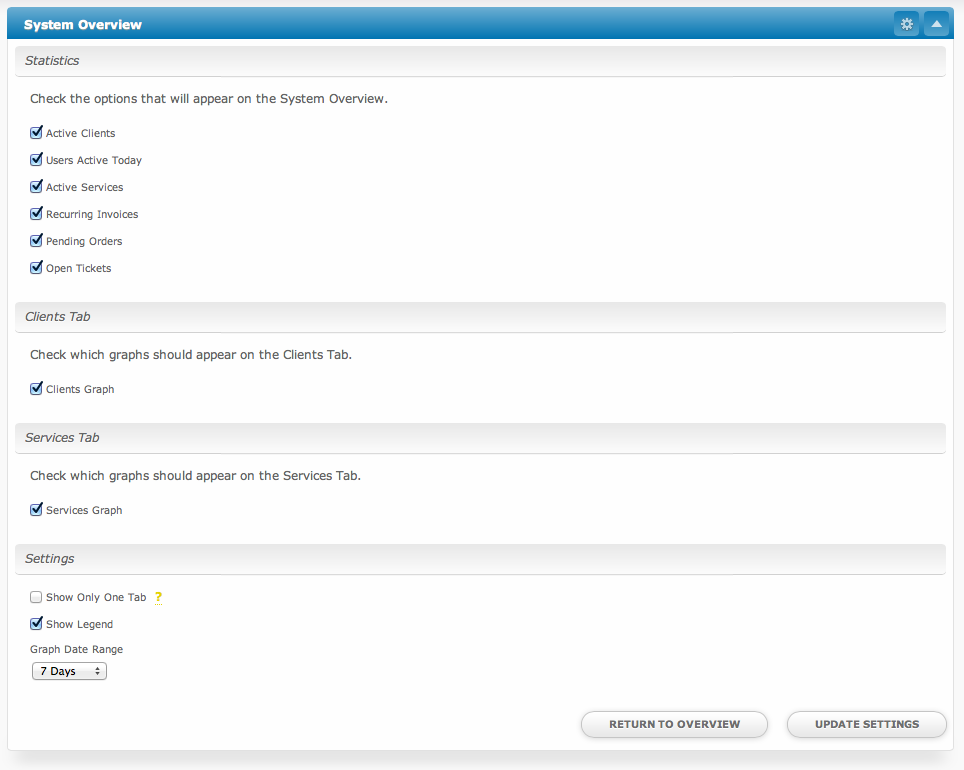 Image Removed
Image Removed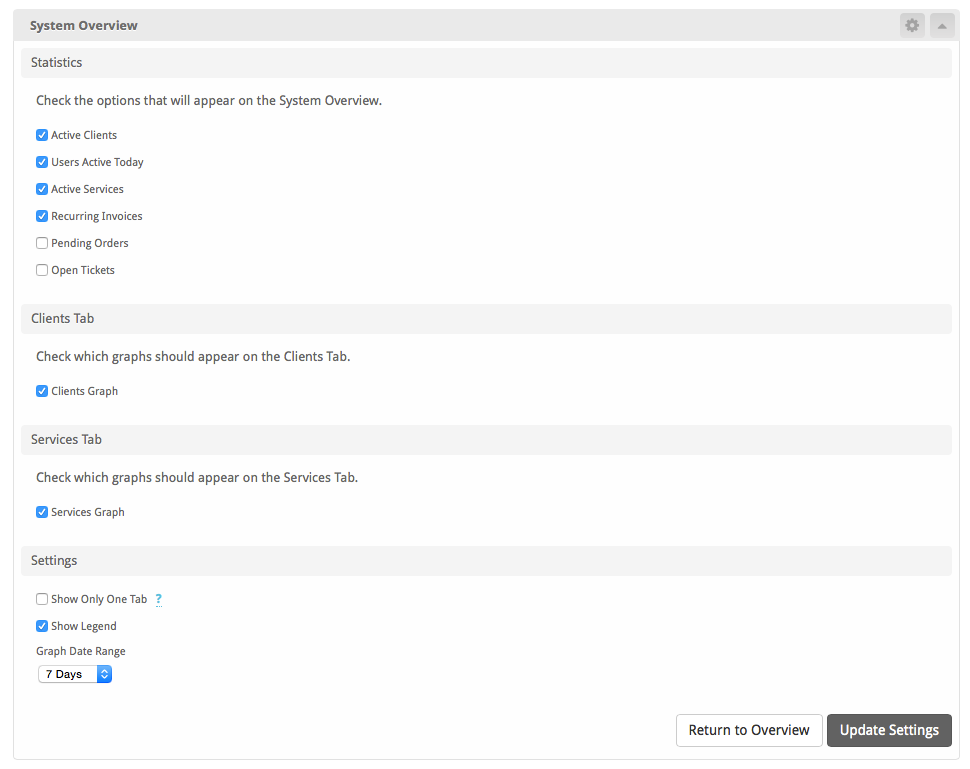 Image Added
Image Added