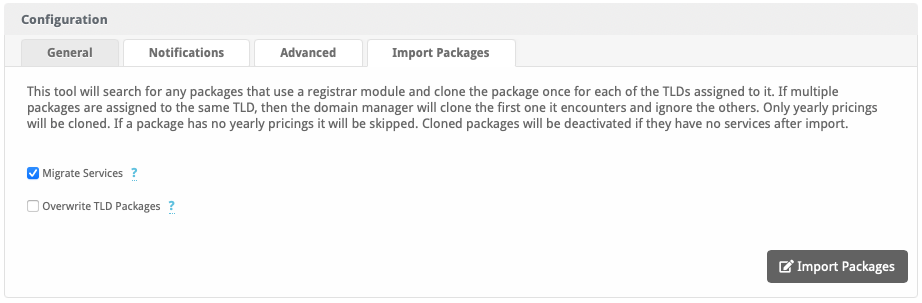Domain Manager
The Domain Manager is required for selling domains with Blesta.
The Domain Manager is installed by default, but may need to be installed for addon companies, or those upgrading from a version earlier than 5.1.
About Domain Manager
The Domain Manager is responsible for handling the registration, renewal and provisioning of domains, as well as managing the pricing and packages.
Tie-Ins*
| Widgets | Nav Links | Client Cards | Automation Tasks | Email Templates | ACL Permissions | Search | Events | Service Management |
|---|---|---|---|---|---|---|---|---|
| NONE | YES | YES | YES | YES | YES | NONE | NONE | NONE |
* Plugins are powerful and are not limited to the tie-ins listed above, these are just some of the most common
Installing Domain Manager
- Visit [Settings] > [Company] > [Plugins] > Available.
- Click the "Install" button within the Domain Manager plugin listing.

Managing TLDs
Domain Manager Overview
Once installed, a new menu item will appear under Packages called [Domain Options], where TLDs pricing and other options can be managed, and an option under Billing called [Domains] where all domains are listed and can be managed, similar to services. In the screen below, three TLDs have already been created and they can be managed at this location.
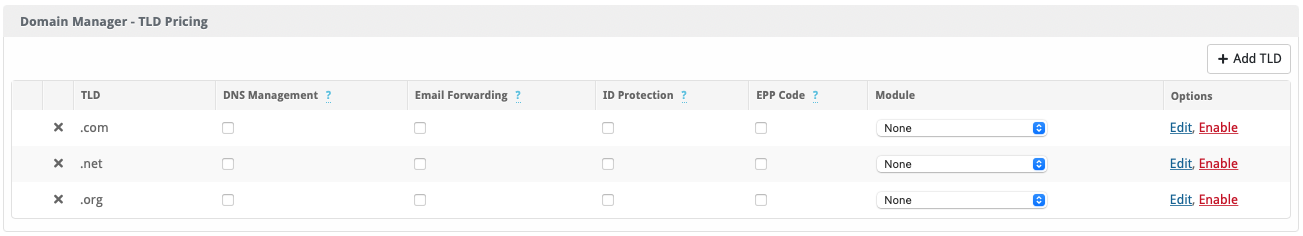
Adding a new TLD
To add a new TLD navigate to [Packages] > [Domain Options] > [TLD Pricing] and click the "Add TLD" button in the upper right. By default the TLDs are added without any pricing and disabled, to modify the TLD prices click on the "Edit" link, which will open the TLD settings modal.
The TLD configuration modal contains several tabs, which are as follows:
- Pricing
- Name Servers
- Welcome Email
- Advanced
Updating the Pricing of a TLD
This tab allows to change the prices for this TLD in all of the currencies that the company has installed, as well as assign different prices for Registration, Renewal, and Transfer for periods from one to ten years. TLDs are created by default with a $0 cost for each currency; as a result, the TLD is created disabled to avoid accidentally offering it for free, you will need to manually activate the TLD after modifying the price for the very first time.
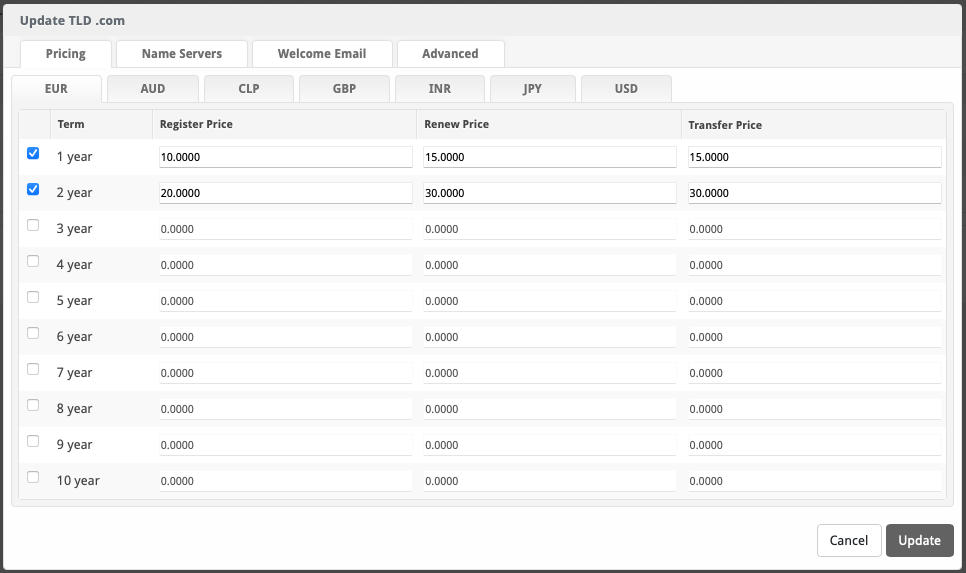
Updating the Name Servers of a TLD
This tab allows to specify the name servers (NS) that will be used for this TLD; these NS are passed directly to the registrar module, which is in charge of updating the DNS accordingly. The NS defined here are usually available in the welcome email as tags. (The availability of this feature will depend on whether the registrar module implements such functionality and may not be available for all TLDs or registrars.)
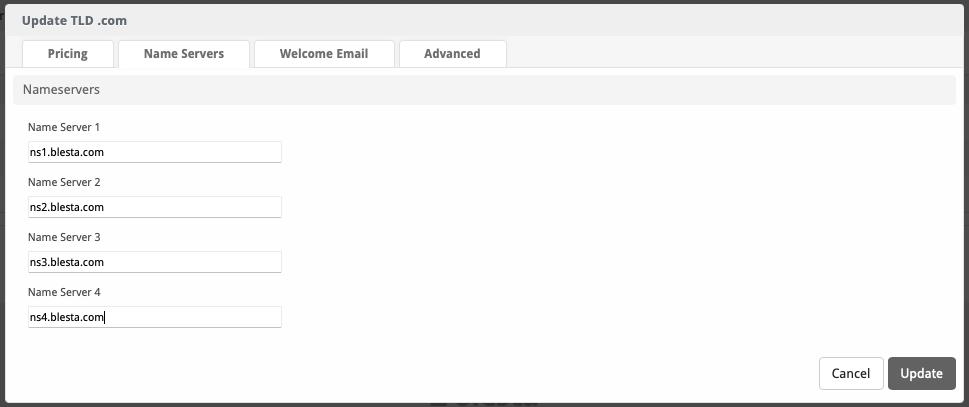
Updating the Welcome Email of a TLD
Similar to the welcome email in the packages, this one contains information about the registered or transferred domain. If you are not sure or need help on how to structure the email, you can load an example provided by the module by clicking on the "Load Sample Email" button. (The availability of this feature will depend on whether the registrar module implements such functionality and may not be available for all TLDs or registrars.)
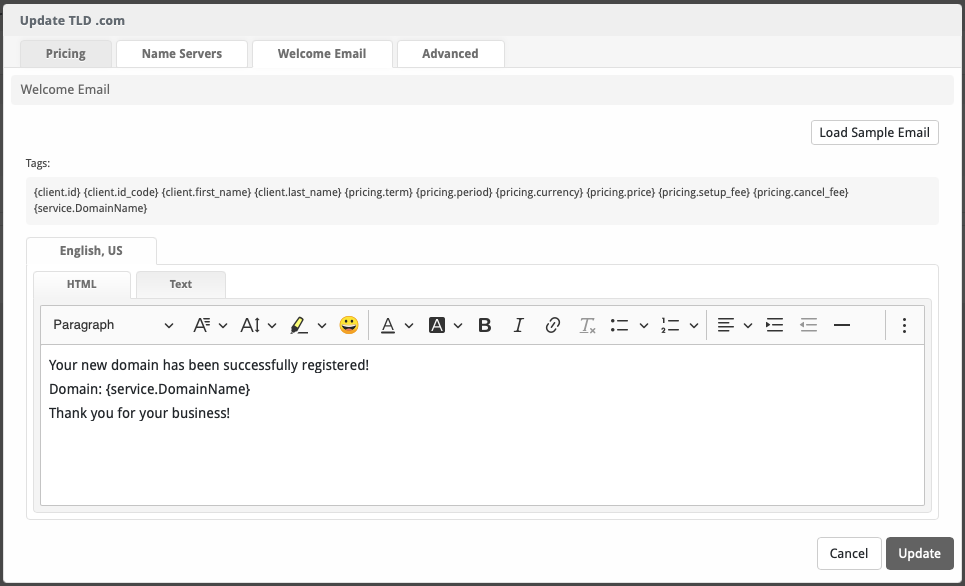
Advanced Settings
This tab includes any additional settings that the registrar module defines as required for a specific TLD. If you need to define Client Limits, Configurable Options, Availability, Integrations among other options, you can edit the core package for a specific TLD by clicking on the "Edit Package" button. All TLDs created through the Domain Manager are normal packages internally and can be modified in the same way.

Installing a Registrar Module
If you want to install registrar module provided with Blesta:
- Visit [Domains] > [Registrars].
- Click the "Install" button within the listing of the registrar you want to install.
If you want to install registrar module from a third-party provider:
- Upload the registrar module to "/components/modules".
- Visit [Domains] > [Registrars].
- Click the "Install" button within the listing of the registrar you want to install.
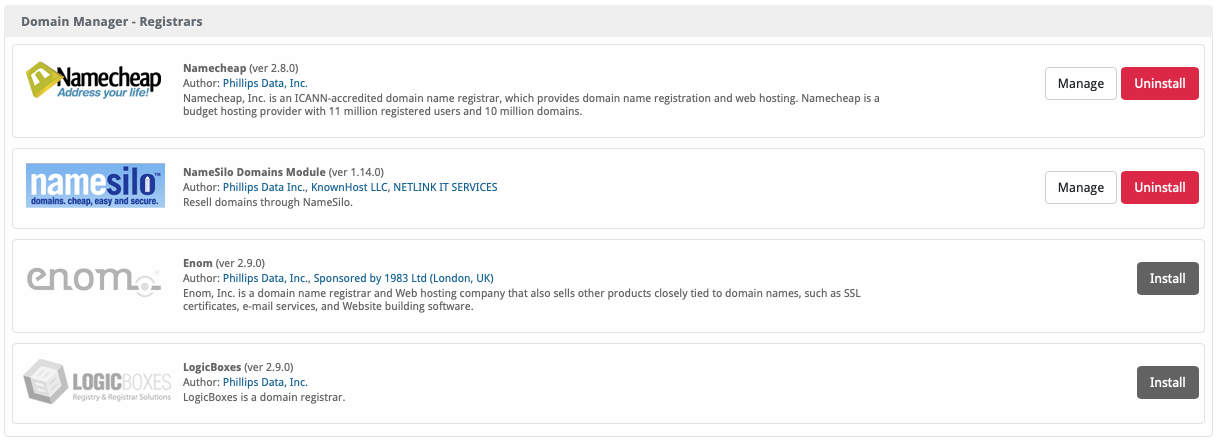
Updating the Registrar Module of a TLD
To update the registrar module of a TLD visit [Packages] > [Domain Options] > [TLD Pricing] and within the TLD listing, select in the Module dropdown the new module you desire. Only TLDs that do not have any active services can be updated; if the TLD you want to update does have active services, you must create a new TLD.
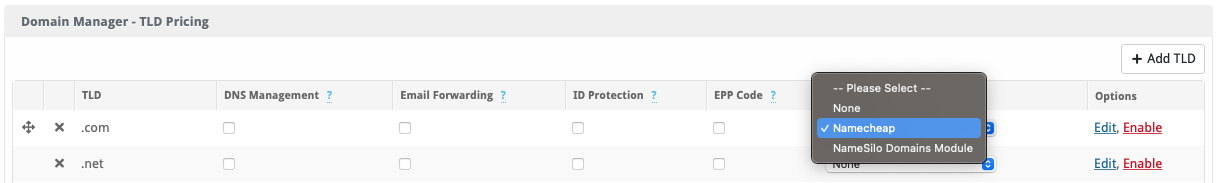
After updating the module of a TLD, Blesta will attempt to automatically map as many fields as possible but some fields may require a manual update. When this occurs, a modal box will be opened with the fields that need to be updated manually.
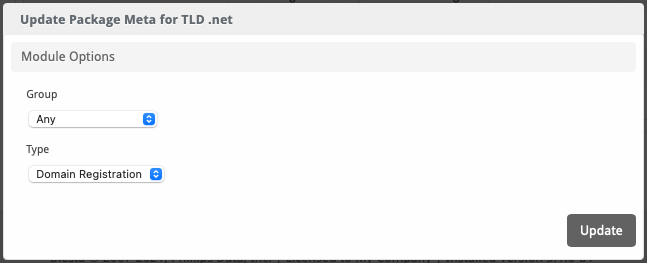
Managing Domains
The Domain Manager provides a centralized location where all domains registered with the company can be managed, under [Billing] > [Domains]
Domains
This section displays all domain services, including the registration and expiration dates, as well as whether or not auto-renewal is enabled.

Domains in this area can also be filtered, similar to standard services.
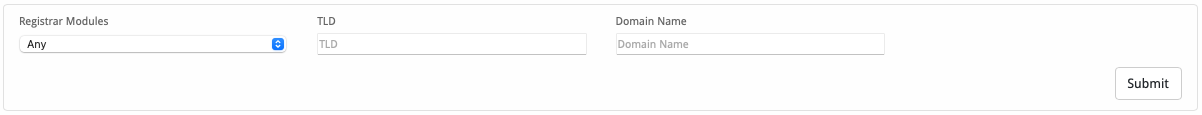
Request the WHOIS Information of a Domain or Check its Availability
The plugin allows from the Staff area to lookup for the WHOIS information of a domain as well as verify its status and availability. To obtain the information of a domain, visit [Domains] > [Whois] and enter the domain to be queried in the "Domain" text field, and then click the "Lookup" button. Currently this feature does not support all TLDs, to see a complete list of supported TLDs, please visit the following link.
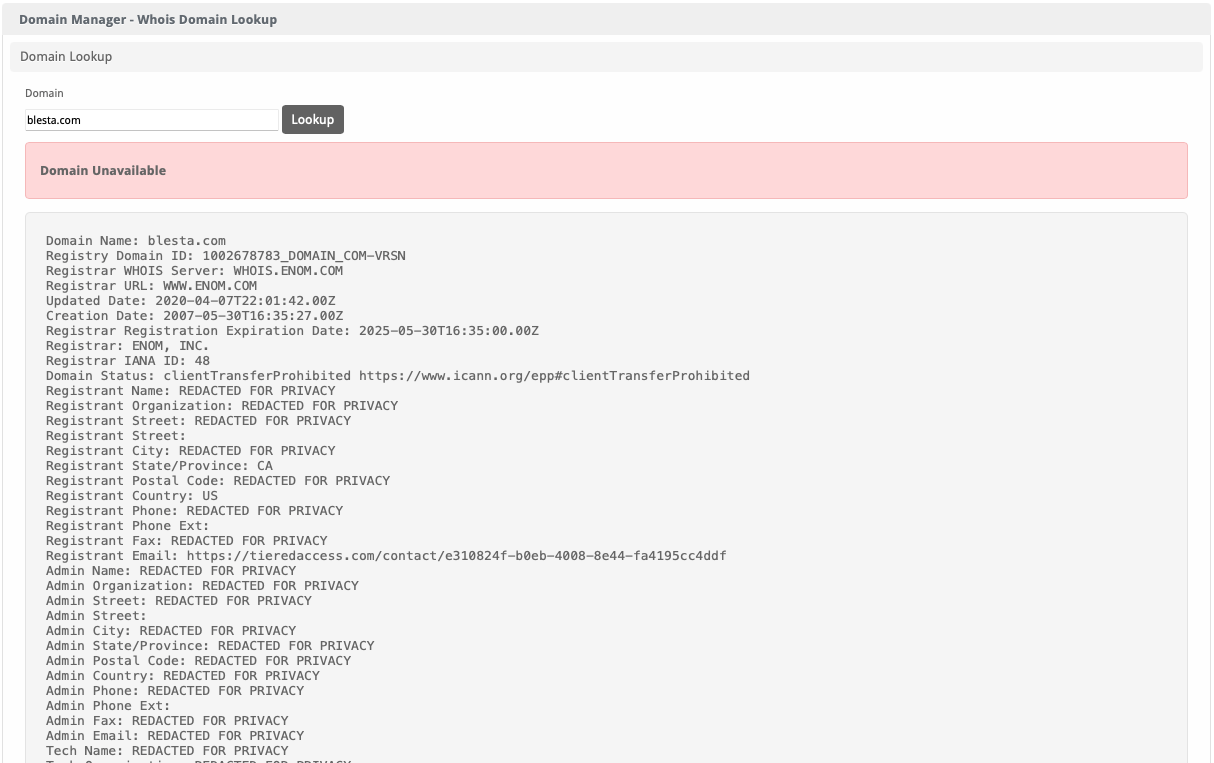
Plugin Configuration
The configuration are contains the following tabs:
- General
- Notifications
- Advanced
- Import Packages
General
In this section you can choose the TLDs that will be featured, all other TLDs will be hidden in the order form and a "Show All" button will be displayed, which will show the rest of the TLDs.
Notifications
There are three types of notifications, which are based on ICANN specifications, which are:
- 1st Renewal Reminder
- 2nd Renewal Reminder
- Expiration Notice
Each notification has its own email template, which can be edited by clicking the "Edit Email Template" link.
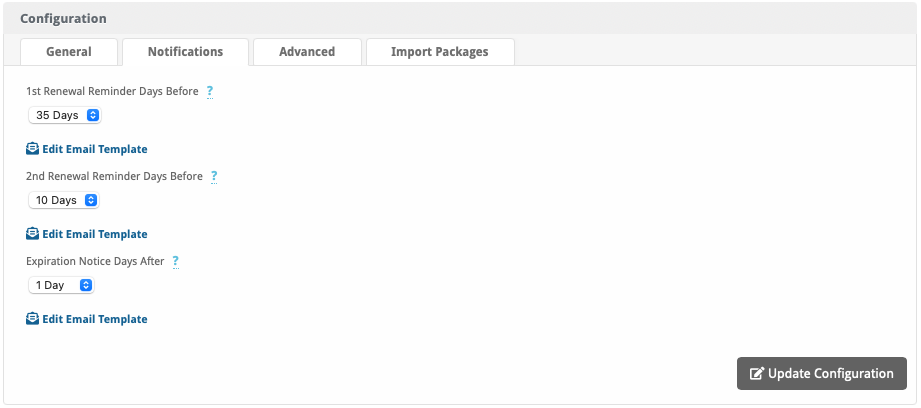
| Setting | Default Value | Description |
|---|---|---|
| 1st Renewal Reminder Days Before | 35 Days | The number of days before a domain expires to send the first renewal email (26-35 as per ICANN specs). |
| 2nd Renewal Reminder Days Before | 10 Days | The number of days before a domain expires to send the second renewal email (4-10 per ICANN specs). |
| Expiration Notice Days After | 1 Day | The number of days after a domain expires to send the expiration notice email (1-5 per ICANN specs). |
Advanced
This area allows to modify the option groups for the features available to the TLDs. By default the plugin will automatically create and assign an option group for each feature.

| Setting | Default Value | Description |
|---|---|---|
| Enable Tax for Domains | Unchecked | Whether or not the TLD Packages should be taxed. |
| TLD Package Group | TLDs Pricing Packages | The package group to which all TLD packages will be assigned. |
| DNS Management Option Group | DNS Management | The configurable option group used to control whether a domain will have DNS management services.* |
| Email Forwarding Option Group | Email Forwarding | The configurable option group used to control whether a domain will have email forwarding services.* |
| ID Protection Option Group | ID Protection | The configurable option group used to control whether a domain will have ID protection services.* |
| EPP Code Option Group | EPP Code | The configurable option group used to control whether a domain will have access to the EPP Code.* |
*The availability of this features will depend on whether the registrar module implements such functionality and may not be available for all TLDs or registrars.*
Import Packages
In this section you can import previously created packages that are using any of the registrar modules. If multiple packages are assigned to the same TLD, then the domain manager will clone the first one it encounters and ignore the others. Only yearly pricings will be cloned. If a package has no yearly pricings it will be skipped. Cloned packages will be deactivated if they have no services after import.