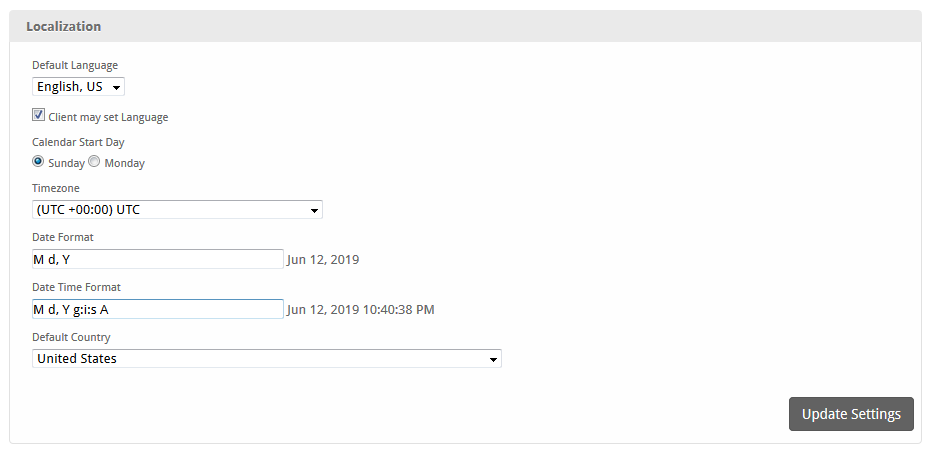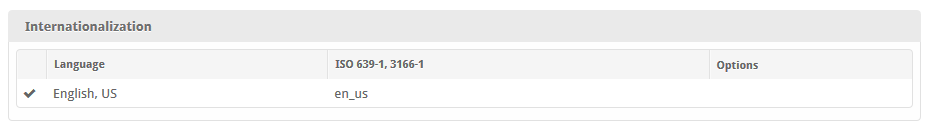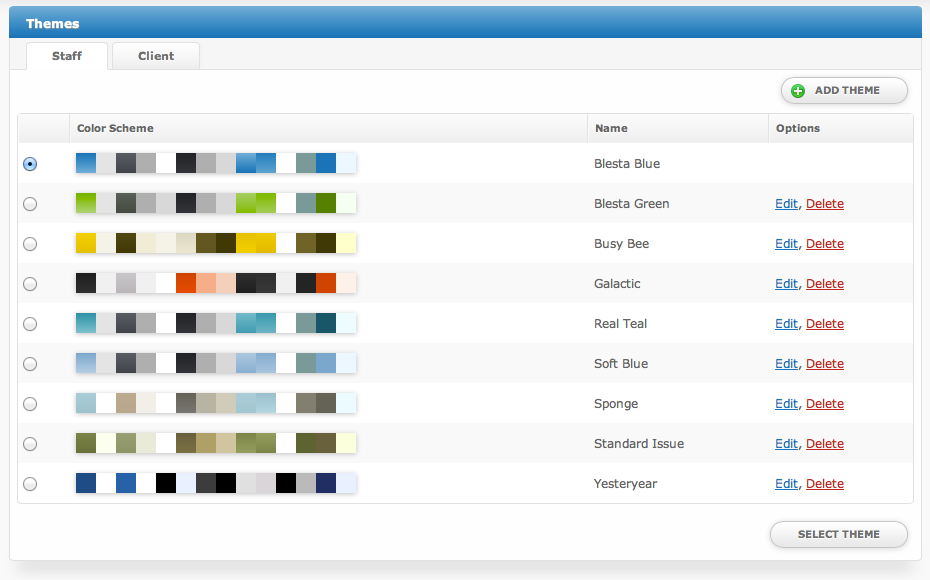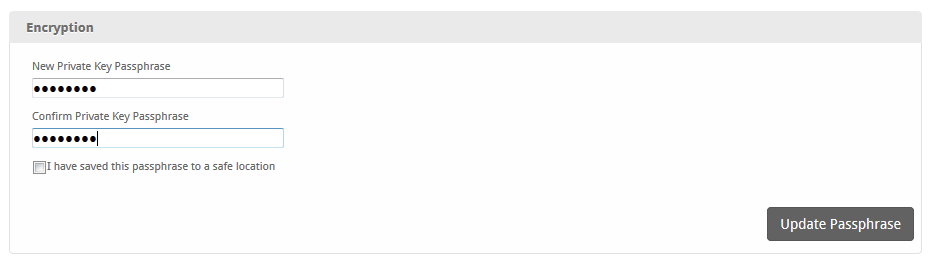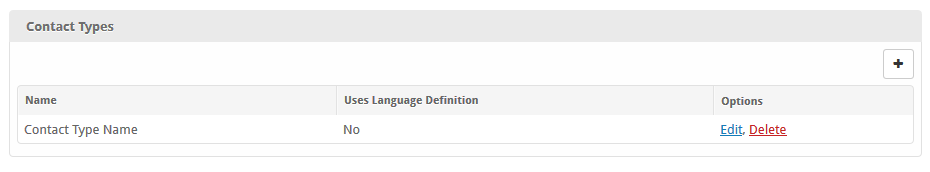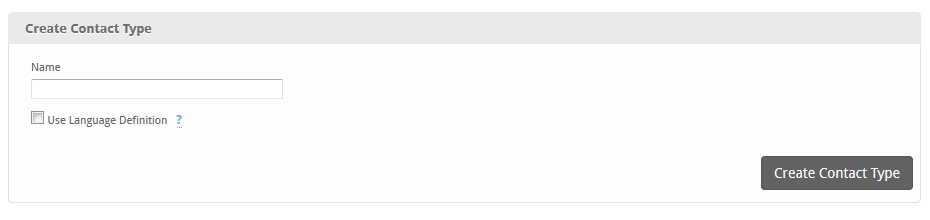| Table of Contents |
|---|
Localization
PHP < 5.2
In PHP version less than 5.2, timezone settings do not exist, so the timezone defaults to the server time.
| Option | Description |
|---|---|
| Default Language | The default language used by the system. To add more language see Internationalization and Languages. |
| Client may set Language | If checked will allow clients to choose their language. |
| Calendar Start Day | The date calendars start with. |
| Timezone | The timezone you wish to represent date/time formats in. |
| Date Format | Sets the format for dates displayed. For additional options, see http://php.net/manual/en/function.date.php. |
| Date Time Format | Sets the format for all dates with times displayed. For additional options, see http://php.net/manual/en/function.date.php. |
| Default Country | The default country to select when displaying country select menus. |
Internationalization
This section supports installing and removing languages. For more information see Internationalization and Languages.
Themes
This section offers options to select the theme displayed in both the client and staff interfaces, as well as to add, edit, import, export, or delete a theme. For more information see Changing the Theme.
Encryption
This section supports setting a passphrase that is used to encrypt payment account (credit card and bank account) numbers stored within Blesta. The passphrase set here is not stored anywhere, so if set payment account details can not be decrypted by Blesta. This prevents auto debit from running, clients from processing payments using stored payment accounts (though they can still process payments with new payment details), and Staff members must enter the passphrase in order to view account numbers.
If a passphrase is set payments must be manually batched under [Billing] > [Batch].
Setting an encryption passphrase will disable auto-debit
If enabled, encrypted payment account details can only be decrypted using the set passphrase. This means auto-debit, and the ability for clients to process payments using stored accounts will be disabled. Payments will have to be manually batched under [Billing] > [Batch].
Contact Types
Contact types allow for additional "Account Types" to be selectable when adding a contact to a client profile. By default, a contact type of "Billing" is available. Additional contact types can be added here. Currently contact types serve the purpose of manually sorting contacts into categories. Some examples of new contact types might be for support, development, or manager roles.
Access permissions can be set for Contacts if the contact is set to be able to login, by both Staff, and Clients.
Creating a new Contact Type
To add a new contact type simply enter the same of the contact type (e.g. Technical)
| Option | Description |
|---|---|
| Name | The name of the contact type or the language term used to identify it. |
| Use Language Definition | Check if the value entered for Name has a language definition. Add your custom language definitions to the _custom.php language file. |
Marketing
| Option | Description |
|---|---|
| Present clients with an option to opt-in/opt-out of email marketing | Allows clients to set on option as to whether they want to opt in or opt out of receiving marketing emails. |