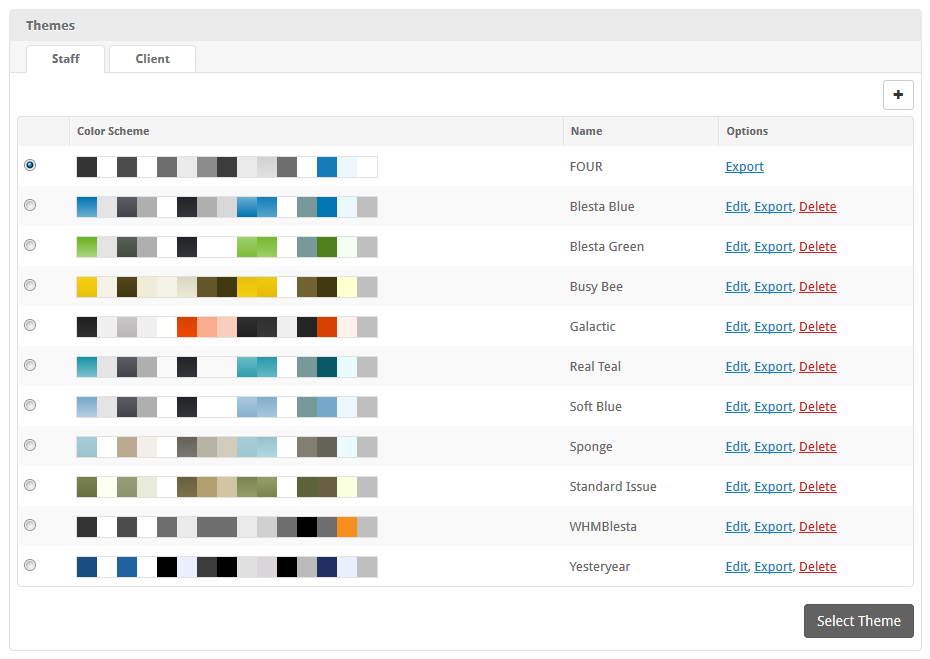Blesta ships with several themes for the staff and client interfaces, and more can be easily created. To select and manage themes, visit [Settings] > [Company] > [General] > Themes. There are two tabs, the default, Staff, and the other, Client control staff and client themes respectively.
To change the theme, select a theme on the left column, and then click "Select Theme". The theme selection will take affect immediately.
To add a new theme, click the "Add Theme" button in the upper right of the window.
As of Blesta version 3.2, themes can be imported and exported, in JSON format, through the admin interface. When adding a new theme, an option to import a theme from file will be available.