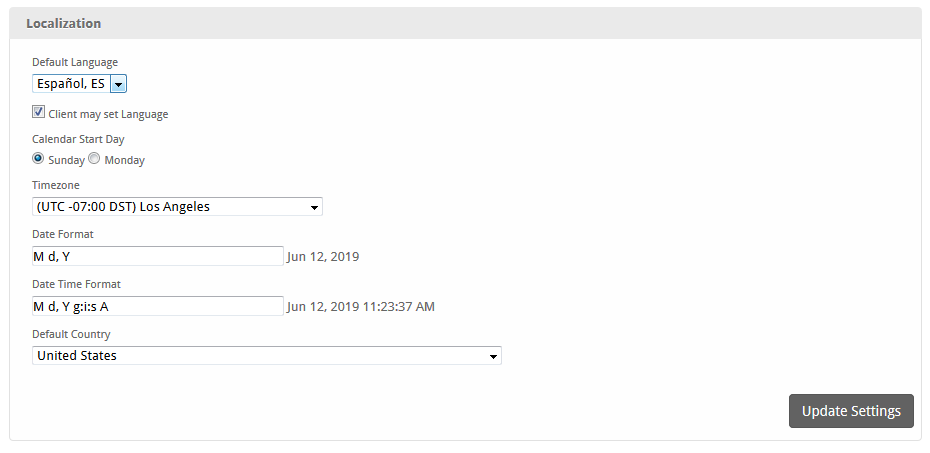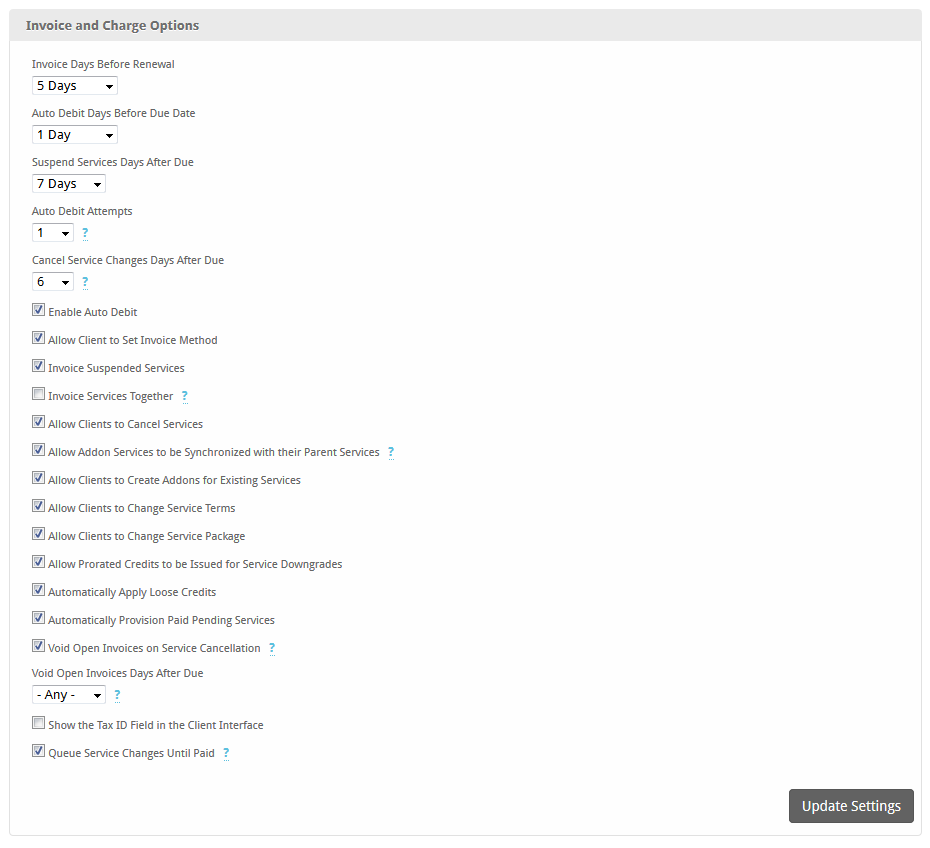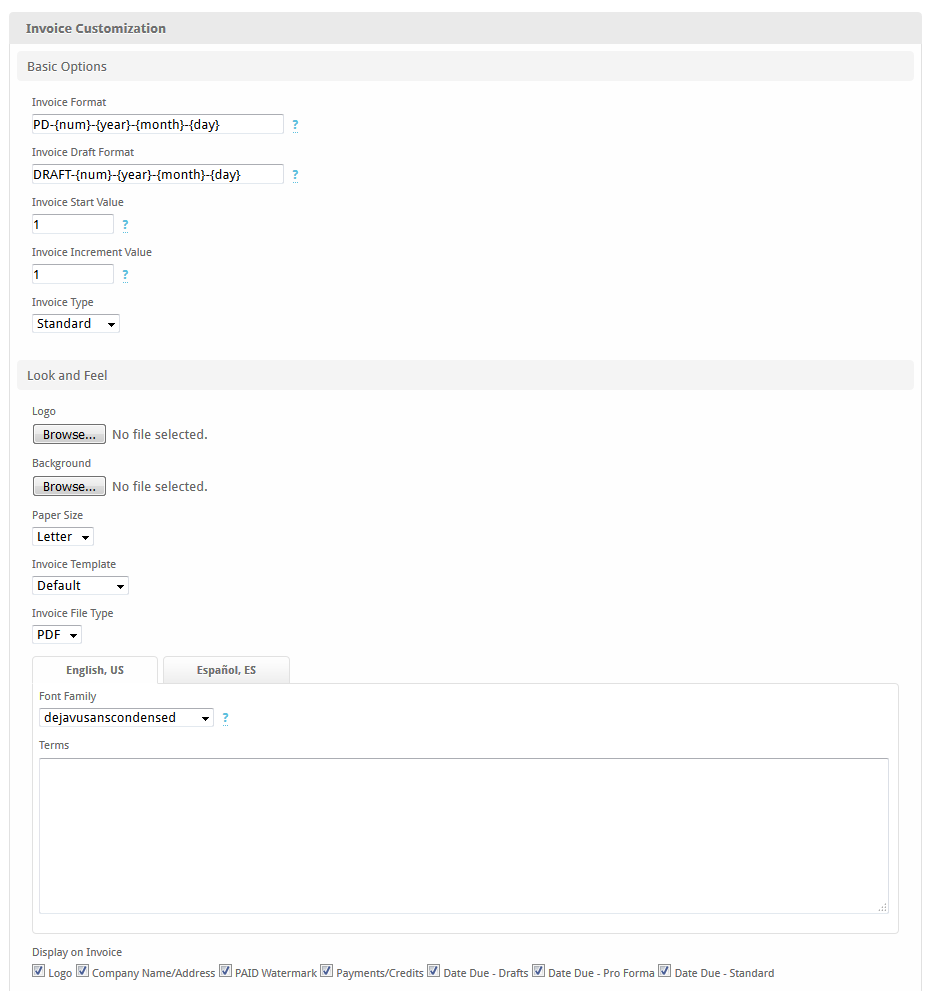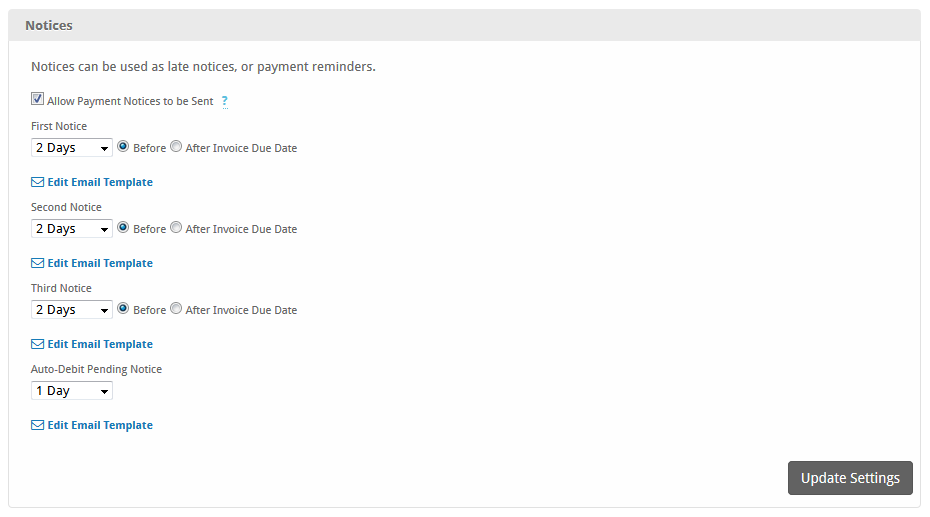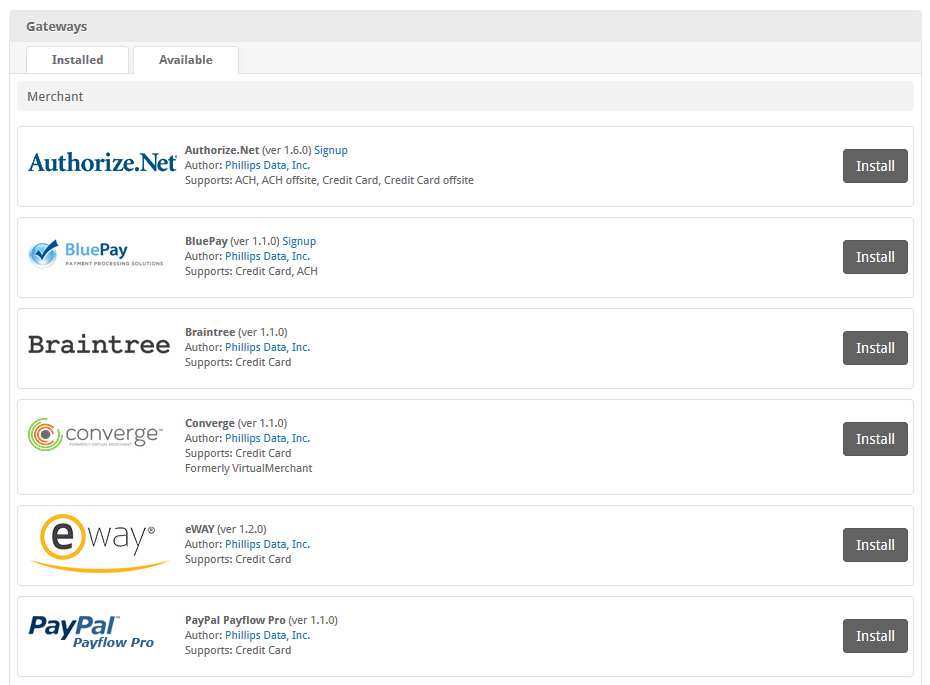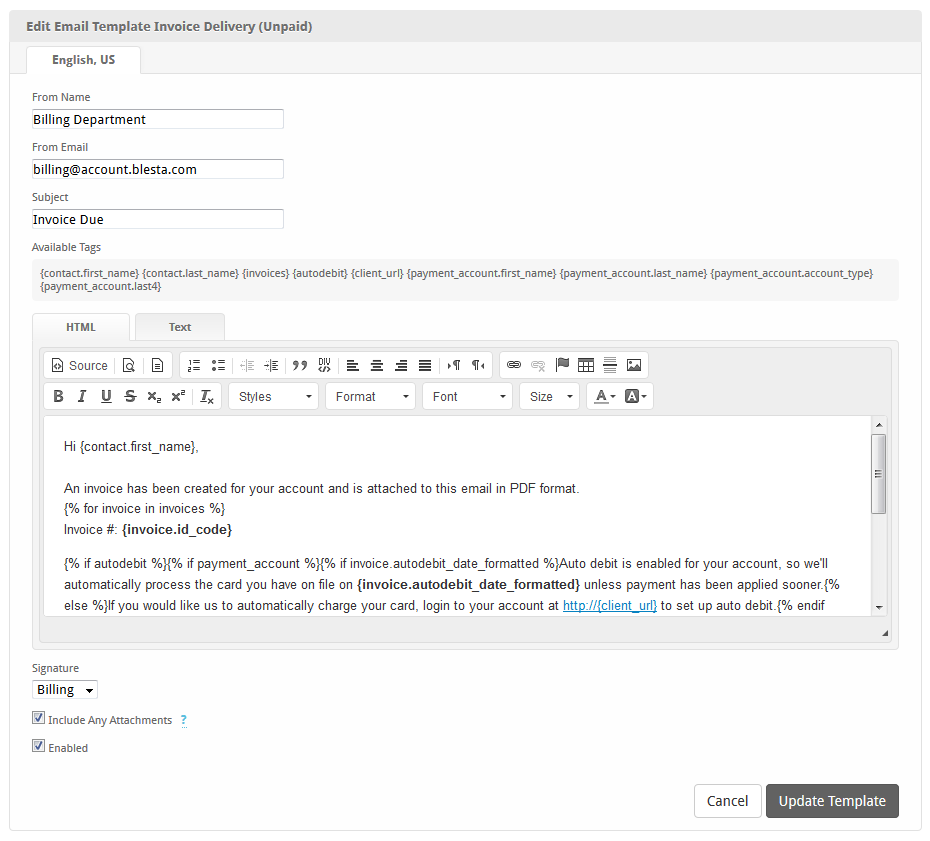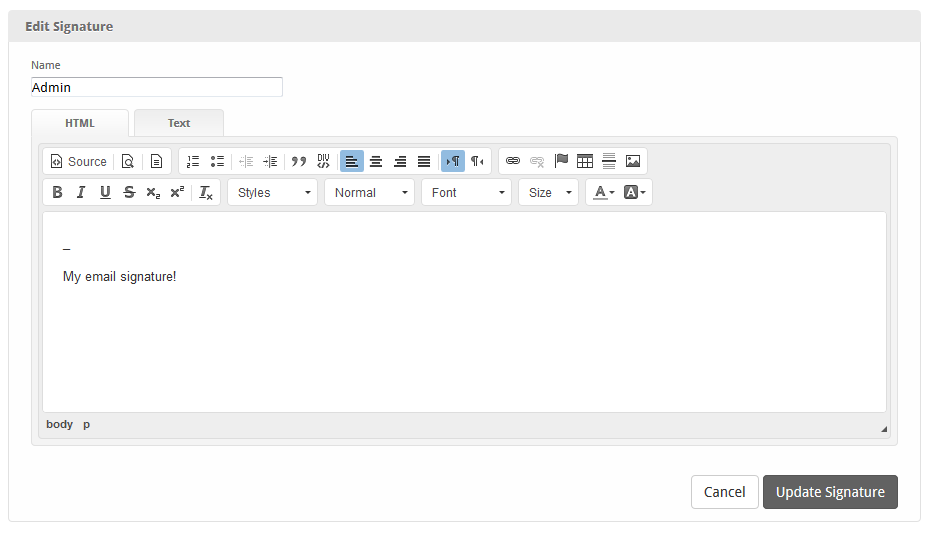| Table of Contents |
|---|
Post-Installation, there are several common settings that should be reviewed and adjusted as necessary. Time permitting, it's a good idea to go through all the settings for the system and company under [Settings].
Company Specific
Localization
Localization (L10n) settings can be found under [Settings] > [Company] > [General] > Localization.
- Set the calendar start date.
- Set the timezone.
- Set the default country.
Invoice and Charge Options
Invoice and Charge Options settings can be found under [Settings] > [Company] > [Billing/Payment] > Invoice and Charge Options. These settings can also be specified on the client group level, so any changes here only affect client groups who inherit their settings from the company, which is the default behavior.
- Set the number of days in advance invoices are created.
- Set when to process automatic payments.
- Set how many days past due before a service is suspended.
Invoice Customization
Invoice Customization settings can be found under [Settings] > [Company] > [Billing/Payment] > Invoice Customization.
- Set invoice formats, start value, increment value, and padding.
- Add a logo and/or background image to invoices.
- Set the terms.
- Set the paper size.
- Set the invoice template (Blesta ships with two different templates, Default and Quickbooks).
- Set whether the Logo, Company Name/Address, or PAID watermark appear on invoices.
Payment Due Notices
Payment Due Notices settings can be found under [Settings] > [Company] > [Billing/Payment] > Payment Due Notices. Up to three notices can be sent, and used as payment reminders (before) or late notices (after), in relation to the invoice due date.
Payment Gateways
Available Payment Gateways can be found under [Settings] > [Company] > [Payment Gateways] > Available. A payment gateway must be installed in order to accept live payments. Once a payment gateway is installed, it can be configured and later found under Settings > Company > Payment Gateways > Installed.
Email Templates
Email Templates can be found under [Settings] > [Company] > [Emails] > Email Templates. This section includes all emails sent by the system to clients, staff members, and those added by plugins. By default, these templates usually don't have to be modified, but it's a good idea to review them in detail anyway.
Signatures
Signatures can be found under [Settings] > [Company] > [Emails] > Signatures. Three signatures exist by default and are linked to various email templates, however they do not contain any content and should be updated with information pertaining to the company.