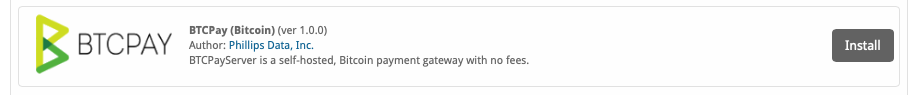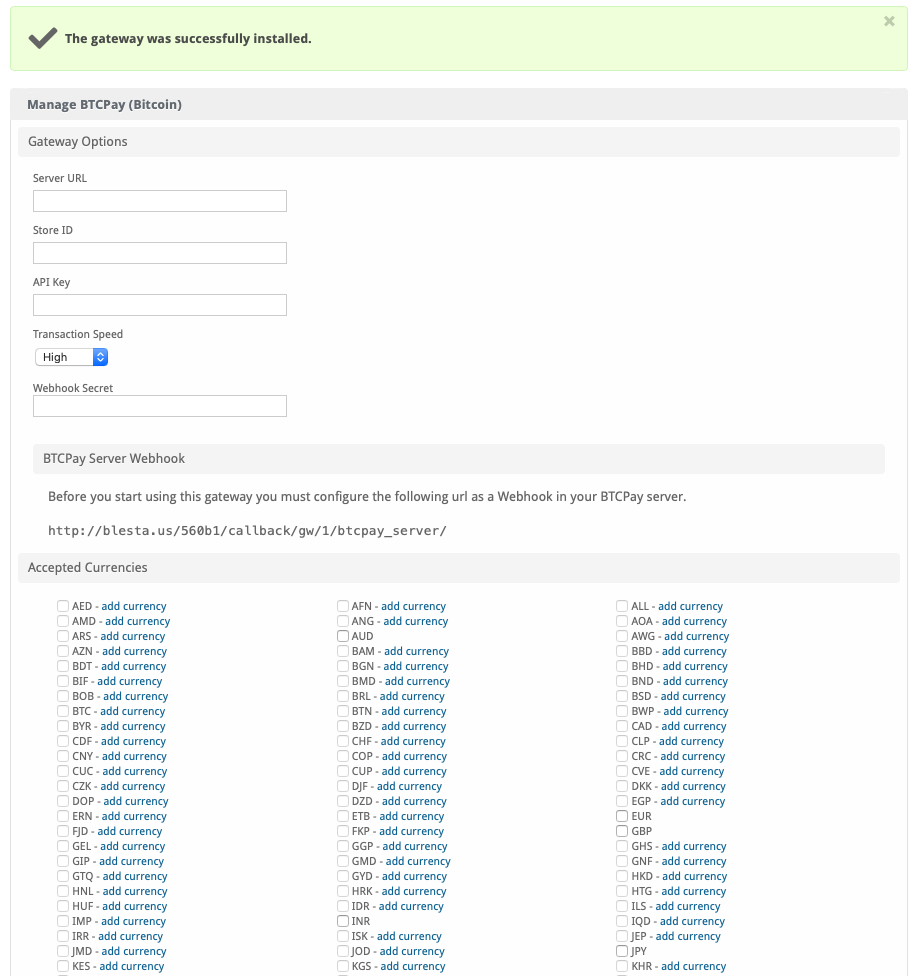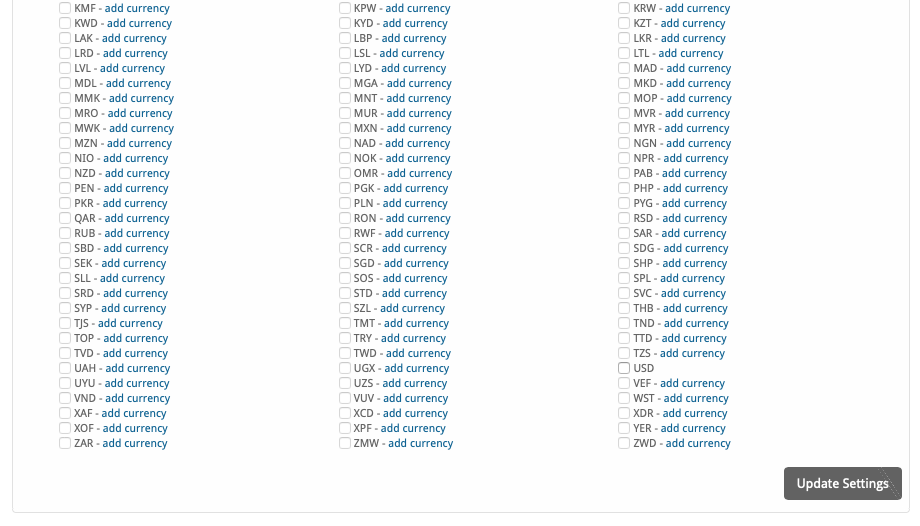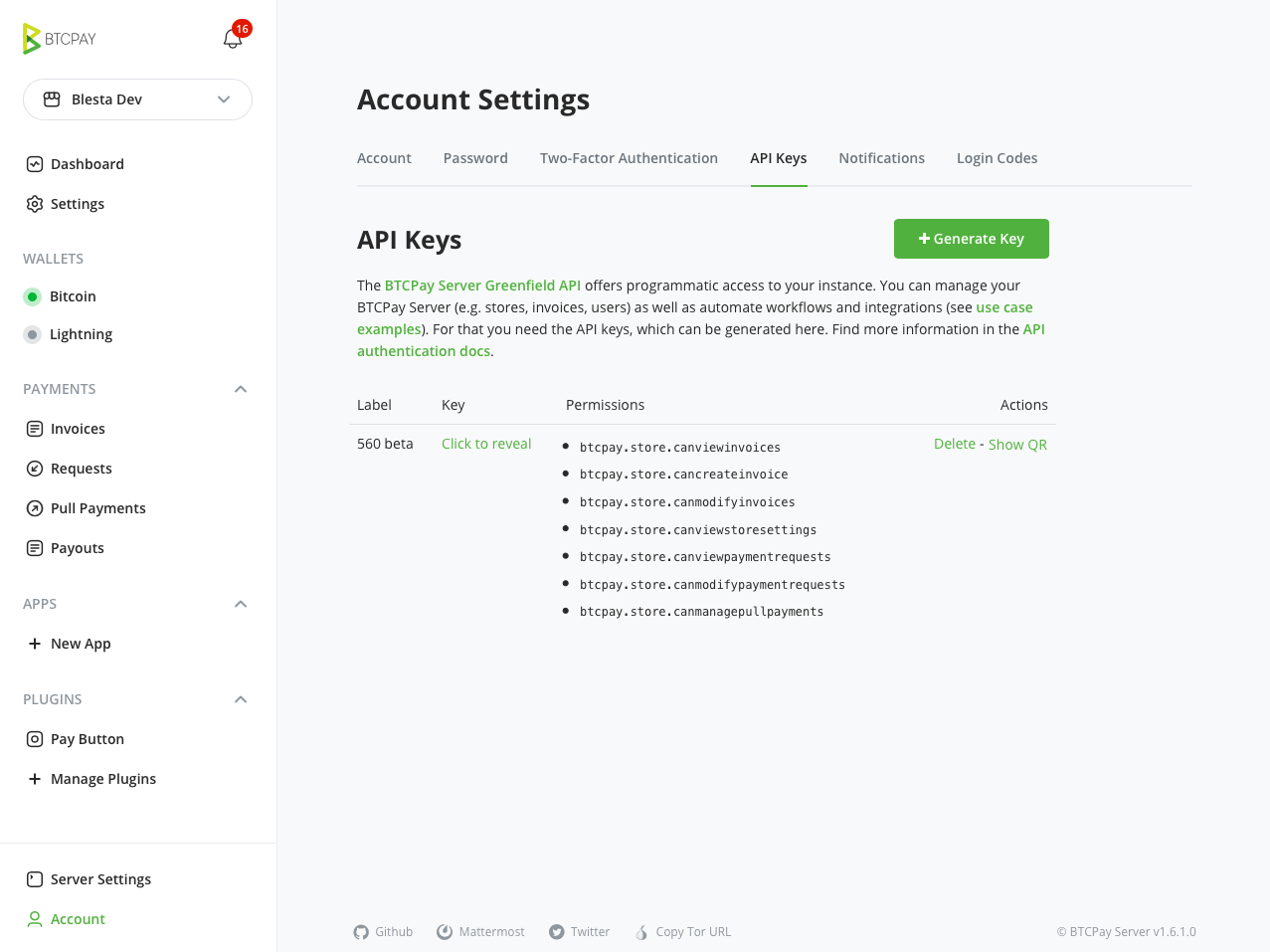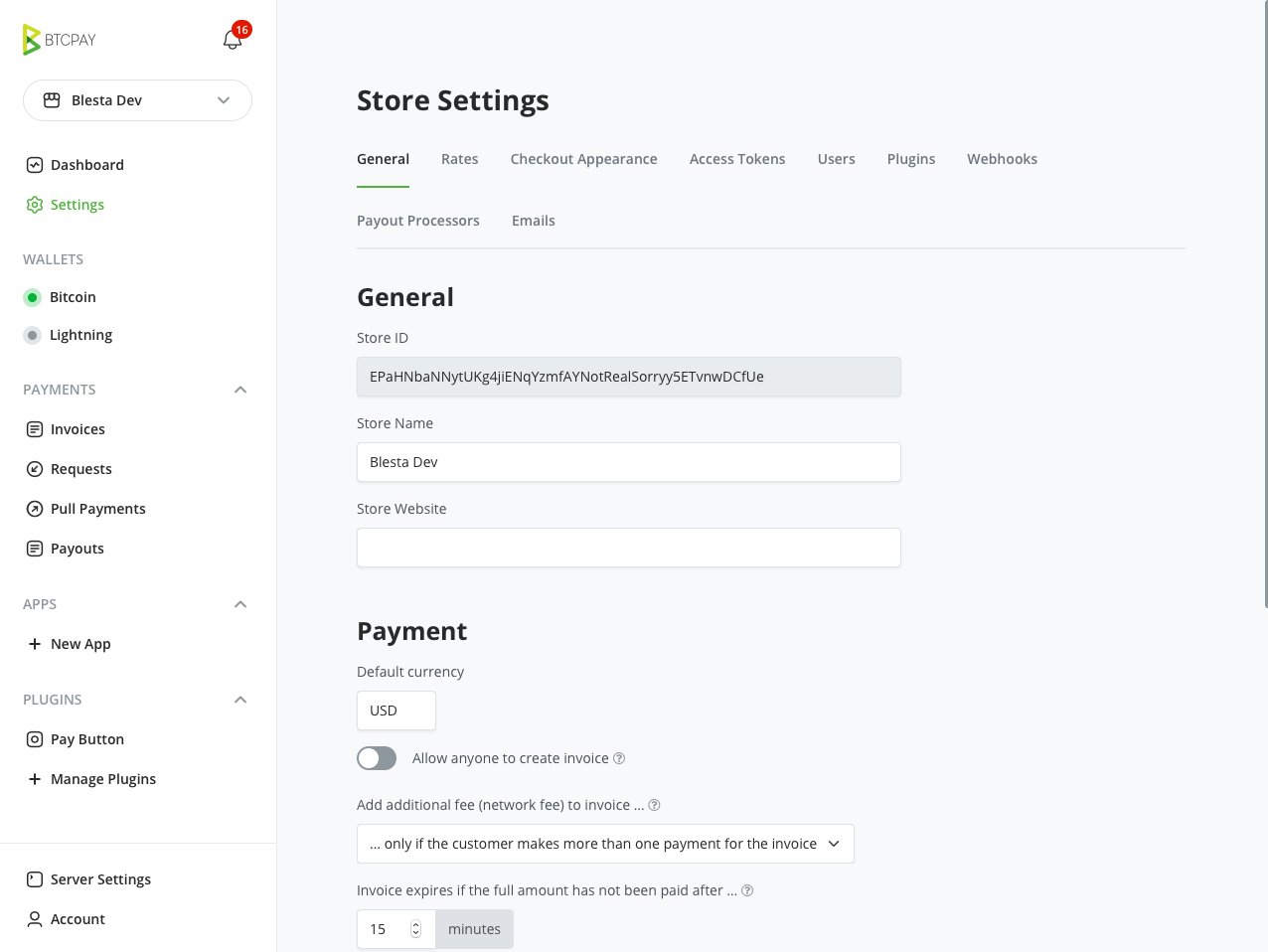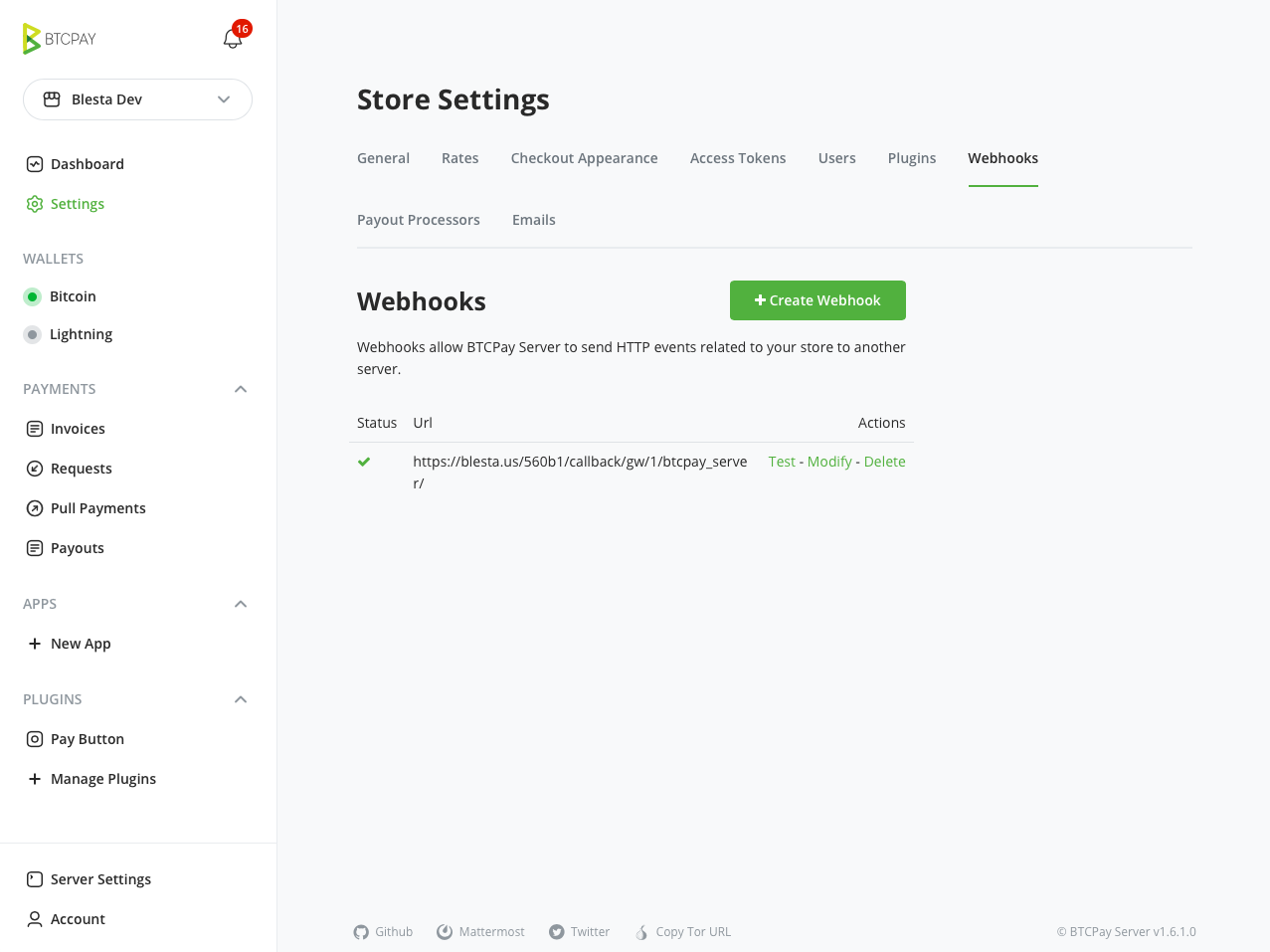| Table of Contents |
|---|
About BTCPay Server
BTCPay Server is a self hosted Bitcoin gateway that does not require KYC and has no processing fees. It is an excellent alternative to typical crypto gateways. Learn more about BTCPay Server on their website at https://btcpayserver.org/. See https://docs.btcpayserver.org/Deployment/ for deploying your own BTCPay Server, a Virtual Machine is recommended.
Installing BTCPay Server
To install the BTCPay Server payment gateway, visit [Settings] > [Company] > [Payment Gateways] > Available, and click the "Install" button for BTCPay.
A message will be displayed, indicating that the payment gateway was successfully installed along with your pairing code.
In order to use this gateway you need to obtain details from your BTCPay Server after creating a Store.
For the "Server URL" use the full URL to your BTCPay Server installation, e.g. https://btcpay.domain.com.
You need to obtain a Store ID, API Key, and Webhook Secret from your BTCPay Server.
Create an API key with at least the permissions noted in the below screenshot under Account > Manage Account > API Keys by clicking the "Generate Key" button and selecting the permissions. The API key will be shown, and can be viewed in the future by clicking the "Click to reveal" link.
You will also need your Store ID. The Store ID can be obtained under Settings > General and is shown in the "Store ID" field.
Lastly, you will need the Webhook Secret. This can be found under Settings > Webhooks. Create a webhook using the URL shown in Blesta in the gateway management page under "BTCPay Server Webhook". If your server uses https be sure to include that in the URL. Note the Webhook Secret upon creation.
The Transaction Speed determines how many confirmations are required for the payment to be accepted and transaction approved in Blesta.
Currencies
Note that you do not have to use BTC for your currency. BTCPay Server will do the currency conversion automatically if configured properly and request payment in the appropriate amount of Bitcoin. This means you can use the same currency you normally accept.
| Field Name | Description |
|---|---|
| Server URL | The URL to your BTCPay Server, e.g. https://btcpay.domain.com |
| Store ID | The Store ID for the Store you created in BTCPay Server |
| API Key | The API Key created in BTCPay Server |
| Transaction Speed | Select your desired transaction speed. This determines how quickly an invoice, in BTCPay Server, will be considered 'confirmed'. High is the most risky, low the least risky. |
| Webhook Secret | The Webhook Secret as created in BTCPay Server. |
| Accepted Currencies | Check the currencies that you would like to be processed through this payment gateway. The following currencies are available: AED, AFN, ALL, AMD, ANG, AOA, ARS, AUD, AWG, AZN, BAM, BBD, BDT, BGN, BHD, BIF, BMD, BND, BOB, BRL, BSD, BTC, BTN, BWP, BYR, BZD, CAD, CDF, CHF, CLP, CNY, COP, CRC, CUC, CUP, CVE, CZK, DJF, DKK, DOP, DZD, EGP, ERN, ETB, EUR, FJD, FKP, GBP, GEL, GGP, GHS, GIP, GMD, GNF, GTQ, GYD, HKD, HNL, HRK, HTG, HUF, IDR, ILS, IMP, INR, IQD, IRR, ISK, JEP, JMD, JOD, JPY, KES, KGS, KHR, KMF, KPW, KRW, KWD, KYD, KZT, LAK, LBP, LKR, LRD, LSL, LTL, LVL, LYD, MAD, MDL, MGA, MKD, MMK, MNT, MOP, MRO, MUR, MVR, MWK, MXN, MYR, MZN, NAD, NGN, NIO, NOK, NPR, NZD, OMR, PAB, PEN, PGK, PHP, PKR, PLN, PYG, QAR, RON, RSD, RUB, RWF, SAR, SBD, SCR, SDG, SEK, SGD, SHP, SLL, SOS, SPL, SRD, STD, SVC, SYP, SZL, THB, TJS, TMT, TND, TOP, TRY, TTD, TVD, TWD, TZS, UAH, UGX, USD, UYU, UZS, VEF, VND, VUV, WST, XAF, XCD, XDR, XOF, XPF, YER, ZAR, ZMW, ZWD |
When finished, click "Update Settings" to save the details. You have successfully installed and configured BTCPay Server!