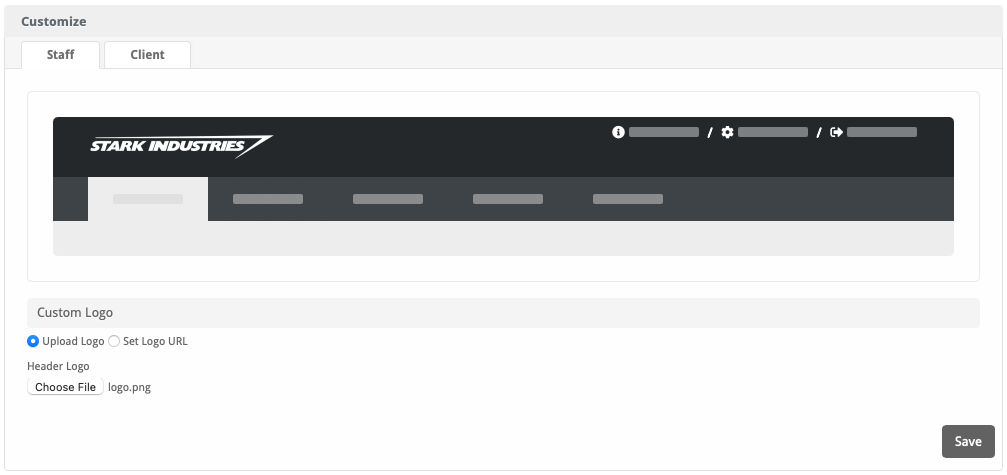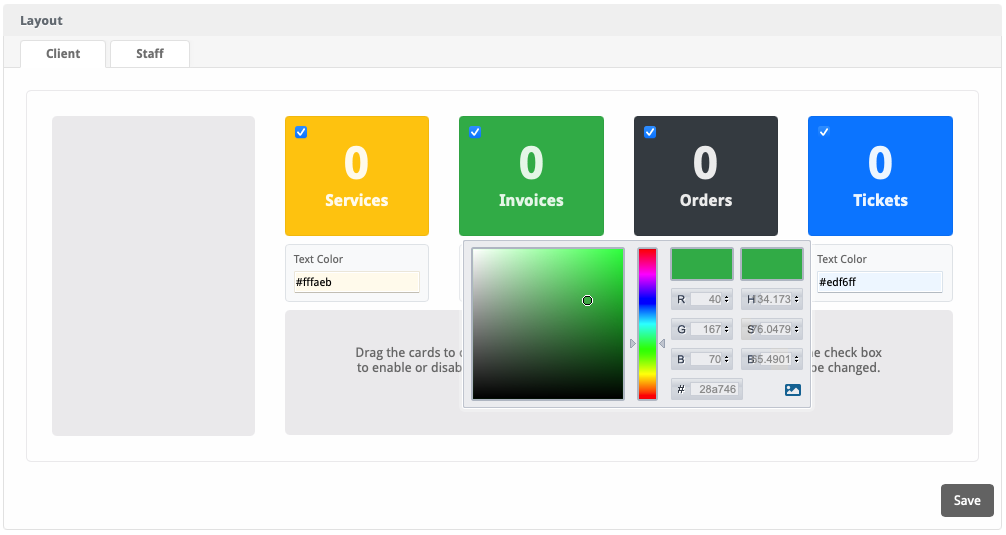| Table of Contents |
|---|
Changing the Logo
The "Customize" link on the left under Look and Feel allows to change the default Blesta logo, upload a new logo from your computer, or enter a URL to the image you want to use as the logo. It is possible to define a separate logo for the Staff and Client areas.
Customizing the Information Cards
The "Layout" link on the left hand under Look and Feel allows to re-organize, enable, disable, and modify the information cards in both the Staff and Client areas. The background color of the cards can be changed or replaced with an image by entering the URL to the image, as well as the color of the text inside the card. To replace the background color of a card with an image, click on the icon and enter the URL of the image to be used.