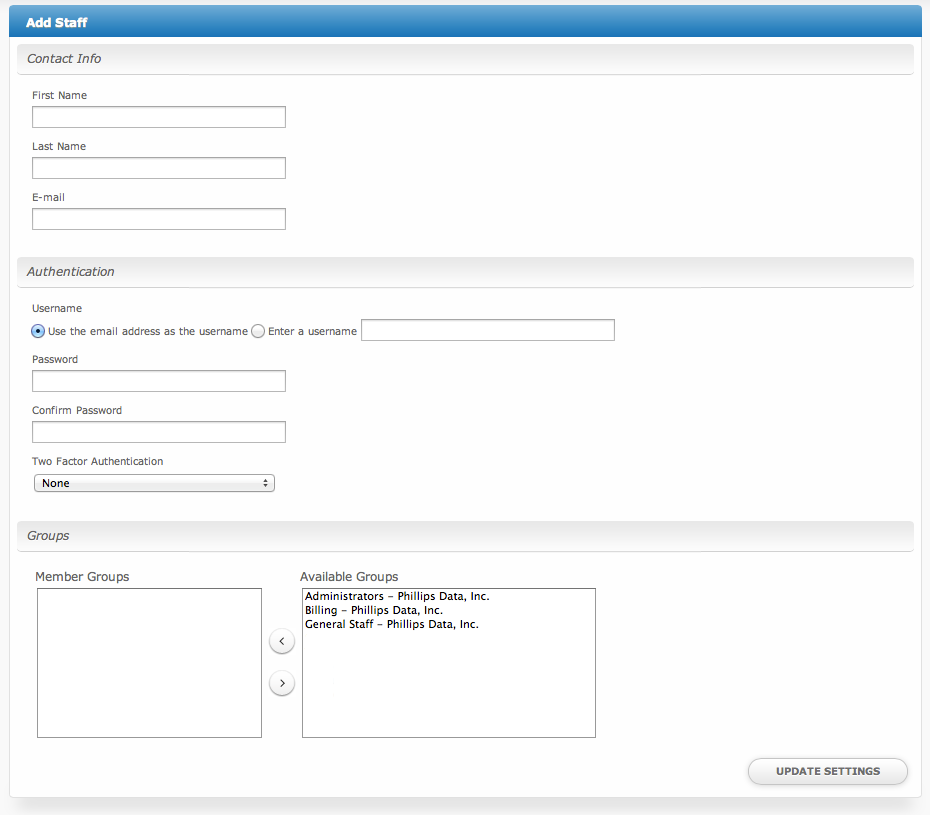To add additional staff members for the authenticated company, visit [Settings] > [System] > Staff and click the "Add Staff" button. The following form will be presented.
The Add Staff form consists of three sections:
Contact Info
A basic section, Contact Info requires a first and last name, and an email address.
Authentication
Authentication determines how the staff member will login. The email address can be used for the username, or one may be specified and a password must be set. Two-Factor Authentication may also be set up at this time, or the new staff member may enable it themselves later.
Groups
A group determines the access permissions for this staff member, and also determines which companies the staff member may be apart of. Only one group from each company should be selected. The group name is displayed along with the associated company name for ease of selection. To select one or more groups, select them on the right and click to move them to the box on the left titled "Member Groups".
When ready, click "Update Settings" to add the Staff member.