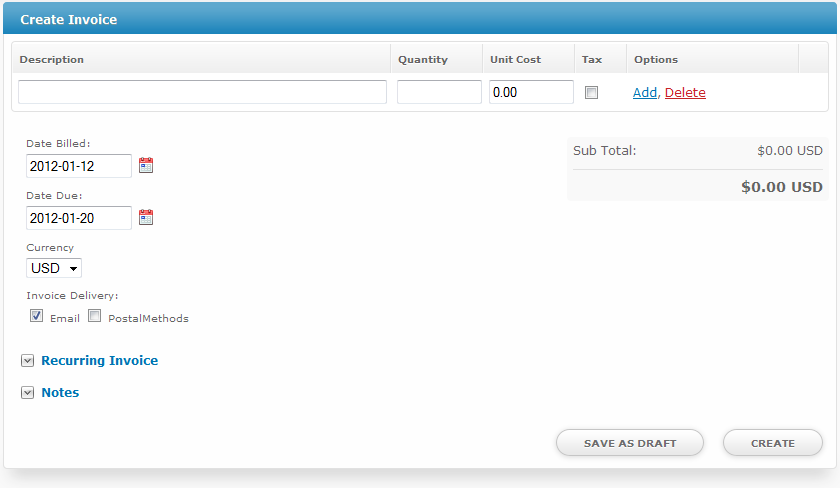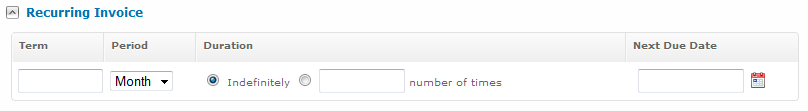| Table of Contents |
|---|
About Invoices
Invoices in Blesta are created a number of different ways:
- Automatically, as active services come up for renewal.
- Automatically, as recurring invoices come up again.
- Manually, by creating an invoice in the client's profile page.
Creating Manual/One-Time Invoices
Blesta creates invoices automatically for recurring services, but invoices and recurring invoices can be created manually by selecting "Create Invoice" under Actions. The following form will be shown:
Some notes about creating invoices:
- Multiple line items may be added by clicking the "Add" link next to a line item. A new line item will appear below the one selected.
- Line items may be re-arranged by drag-n-drop.
- Setting the "Date Billed" to a future date, will cause the invoice not to be displayed in the client area until that date, nor will it be delivered via the selected delivery methods.
- When creating a new invoice, your work is saved periodically as a draft. In the event of a browser crash, the invoice can be recovered under drafts.
Billing for hourly work?
Quantities support decimal and fractional values. For example, a 55 minute task could be invoiced with a quantity of 55/60, and the unit cost would be the hourly rate. Up to 4 decimal places can be used in pricing as well, which is later rounded.
Recurring invoices can be created by expanding this option.