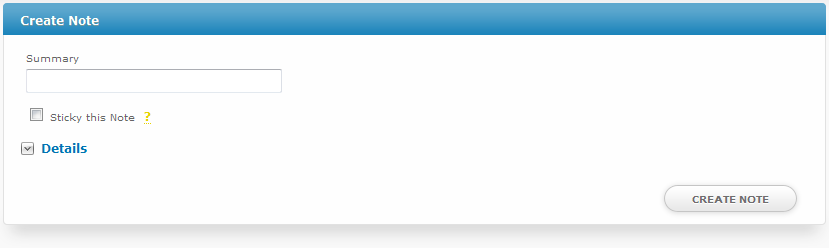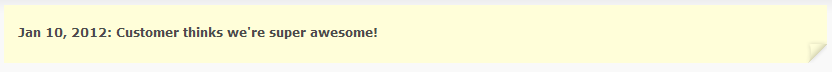| Table of Contents |
|---|
Locating Actions
To access account actions, a Client must be identified and their Profile page accessed. Please see Finding Clients for more information on accessing a client profile page.
Available Actions
Create Invoice
Make Payment
Record Payment
Payment Accounts
Add Service
Add Contact
Add Note
To add a note, under Actions click "Add Note". You will be prompted with the following form:
Enter a Summary, choose whether the note should be a sticky note, and optionally enter additional details. If a note is a stick, it will appear at the top of the clients profile page like this:
To remove a sticky note from the clients profile page, either edit the note and uncheck the option, or mouse-over the summary in the yellow sticky and an "Unstick" option will be presented. If there are no sticky notes the sticky note section will not appear on the client profile.