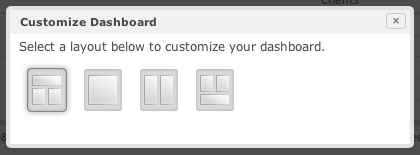| Table of Contents |
|---|
The dashboard can be customized in several ways.
Customize Dashboard
The "Customize Dashboard" link allows a layout to be selected for widgets. Clicking this link will open the following dialog box, allowing for one of four layouts to be selected. The selected layout applies to the authenticated staff member for the selected company. If the staff member has access to multiple companies, those companies can have different layouts.
Manage Widgets
The "Manage Widgets" link allows for the selection of widgets that will appear on the dashboard.