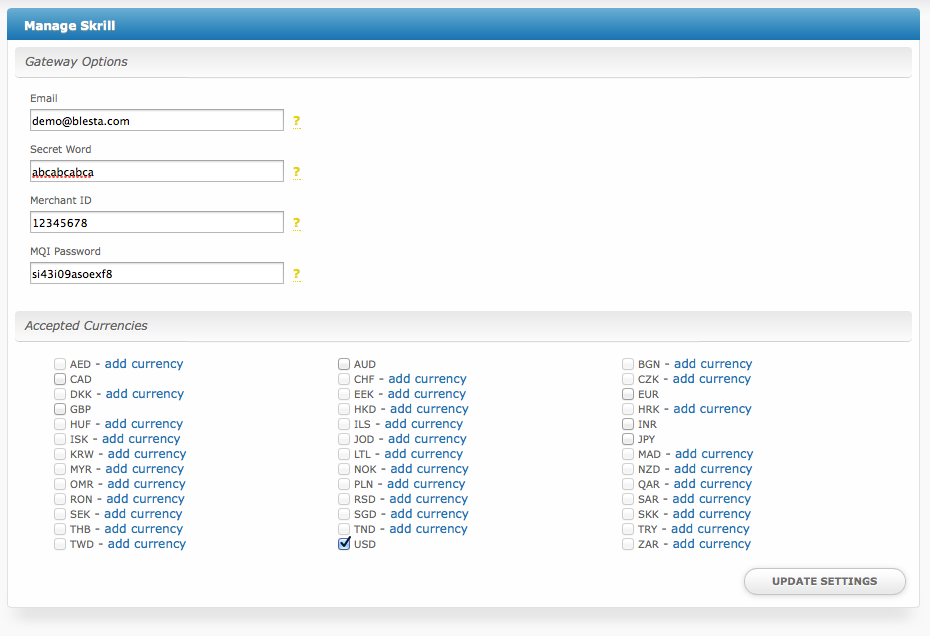You are viewing an old version of this page. View the current version.
Compare with Current
View Page History
« Previous
Version 2
Next »
Installing Skrill
- Visit [Settings] > [Company] > [Payment Gateways] > Available.
- Click the "Install" button within the Skrill gateway listing.
Configuring Skrill
To configure Skrill, visit [Settings] > [Company] > [Payment Gateways] > Installed, and click the "Manage" button for the Skrill payment gateway.
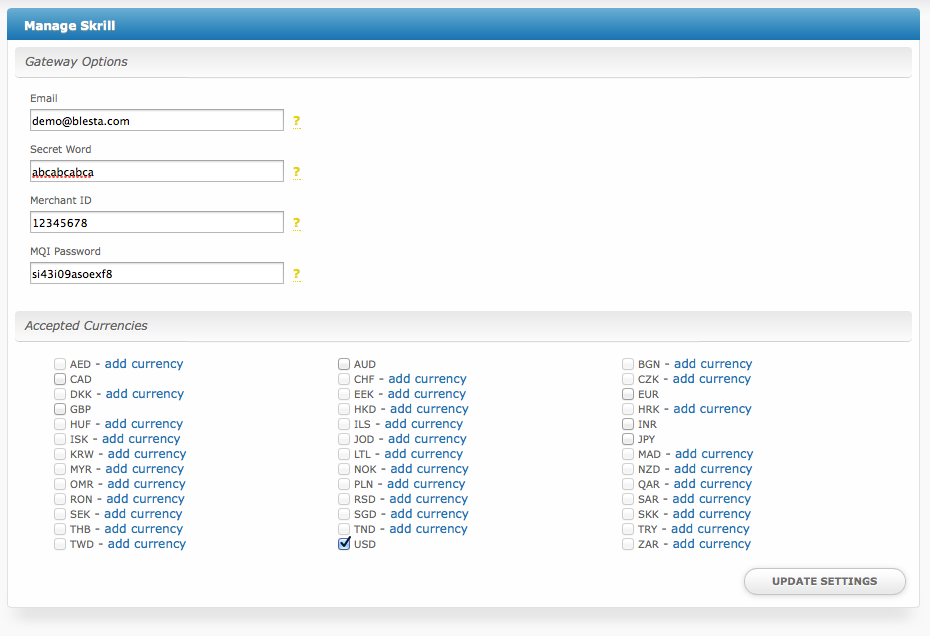
Gateway Options
| Option | Description |
|---|
| Email | This is your Skrill account email address. |
| Secret Word | This is the secret word as configured within your Skrill.com account. |
| Merchant ID | This is your Skrill Merchant ID number. |
| MQI Password | This is your Skrill MQI API password. |
| Accepted Currencies | AED, AUD BGN, CAD CHF, CZK, DKK, EEK, EUR, GBP, HKD, HRK, HUF, ILS, INR, ISK, JOD, JPY, KRW, LTL, MAD, MYR, NOK, NZD, OMR, PLN, QAR, RON, RSD, SAR, SEK, SGD, SKK, THB,TND, TRY, TWD, USD, ZAR |