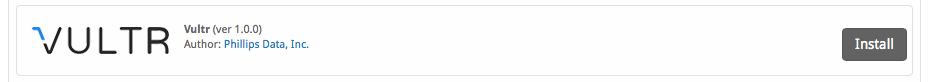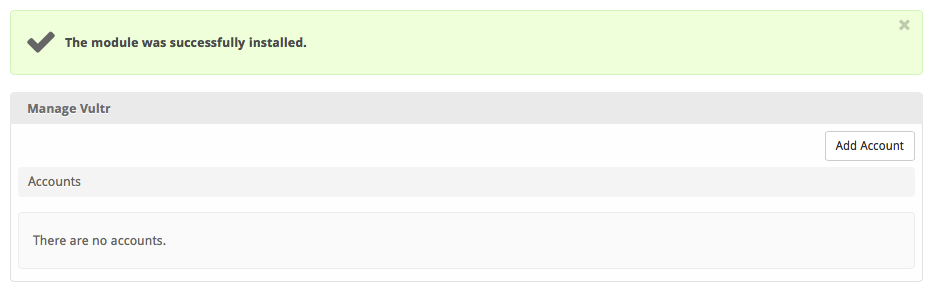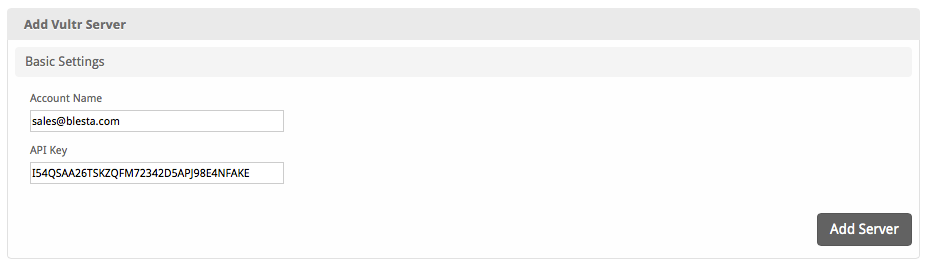...
- Visit [Settings] > [Company] > [Modules] > Available.
- Click the "Install" button within the Vultr module listing.
A message will be displayed, indicating that the module was successfully installed. Then click the "Add Account" button.
In your Vultr account, you will find your API Key under [Account] > API. Under Access Control, be sure to add the IP address of your Blesta server. Enter your username and API key in Blesta.
| Field Name | Description |
|---|---|
| Account Name | Enter the username you use to sign into Vultr |
| API Key | Enter your API Key as provided by Vultr. |
Configuring Vultr
Configurable Options Overview
...