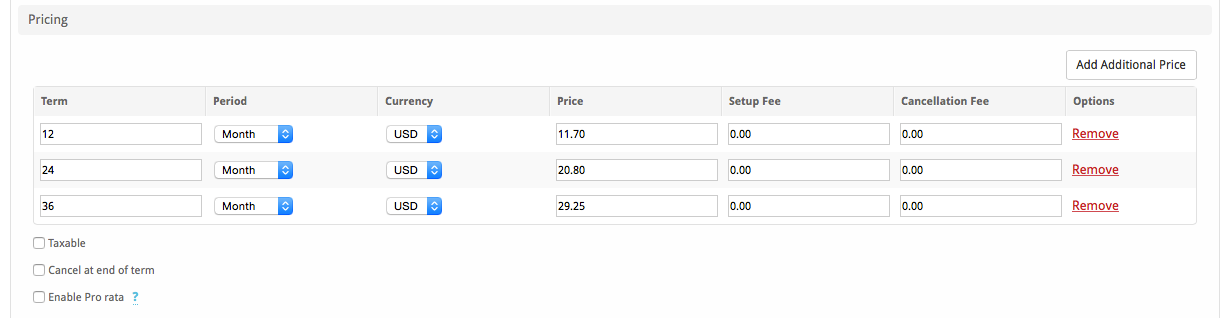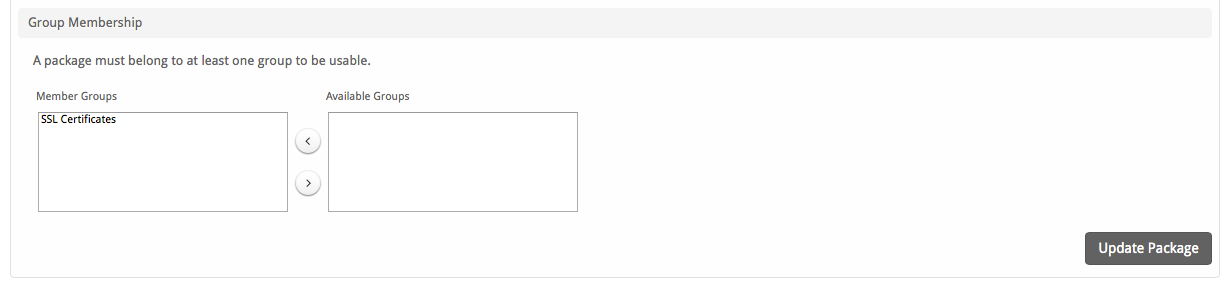...
| Table of Contents |
|---|
| Table of Contents |
|---|
| maxLevel | 4 |
|---|
| minLevel | 2 |
|---|
| outline | true |
|---|
| class | toc |
|---|
|
|
| Infonote |
|---|
| title | You need an account with Sign up at TheSSLStore.com |
|---|
|
Blesta is partnered with The SSL Store. Sign up for a reseller account at https://www.thesslstore.com/resellersignup.aspx?aid=52910428 and start offering a wide range of SSL certificates today. |
| Info |
|---|
|
This module has a plugin companion called TheSSLStore Plugin that registers two Automation Tasks, including: SSL Order Synchronization, and SSL Certificate Expiration Reminder. It is suggested that you install this plugin after configuring the module. |
Supported Features
| Create | Cancel | Suspend | Unsuspend | Management | Config Options |
|---|
| | | | | |
...
| Field Name | Description |
|---|
| TheSSLStore Credential | Select your TheSSLStore Reseller Name. |
| Product Code | Select the SSL Certificate or Product you'll be selling through this Package from The SSL Store. |
Pricing
| Note |
|---|
| title | Cancel at end of term |
|---|
|
You may wish to check the "Cancel at end of term" box. This will prevent the SSL certificate from auto-renewing, requiring the client to place a new order if they wish to renew. Otherwise, the SSL certificate will renew automatically. When importing Packages through the module, this option will not be checked. |
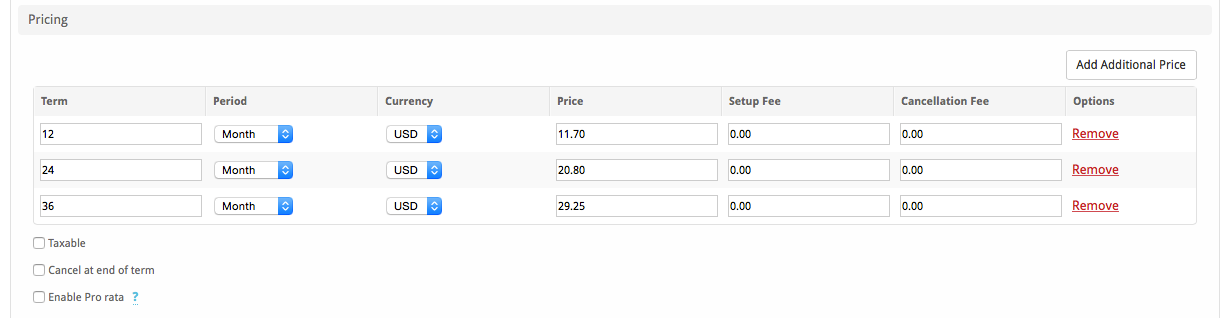
| Field Name | Description |
|---|
| Term | Enter the term for the desired pricing option. For example, if you wish to create a 3 month pricing option, enter 3 here. |
| Period | Select "Month" for the period for this pricing option. The SSL Store requires a period of Month. |
| Currency | Select the currency this pricing option is available for. |
| Price | Enter the price for this pricing option. |
| Setup Fee | If there is a setup fee, enter it here. |
| Cancellation Fee | If there is a fee to cancel early, enter it here. |
...
| Tags | Description | Notes |
|---|
{service.thesslstore_order_id} | The host name of the server that the service was provisioned on | e.g. "12345" |
{service.thesslstore_token} | The SSL Token | Can be used for automatic SSL Certificate installation on cPanel or Plesk. |
Group Membership
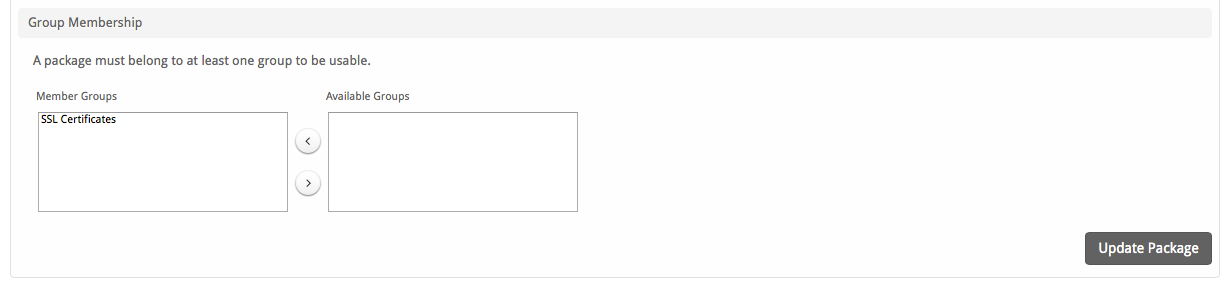 Image Added
Image Added
If this is the first Package you are creating with this module, select the "Create a New Group" option, and enter a Group name. If you are adding a subsequent Package and wish for it to be part of the same group, select "Select from Available Groups", and move the group from the right to the left of the multi-select box.
When finished, click "Create Package" to create this package.
Final Steps
The only thing left to do is to add this Package Group to an order form so clients may place orders for your cPanel servers. See Creating an Order Form for more details.