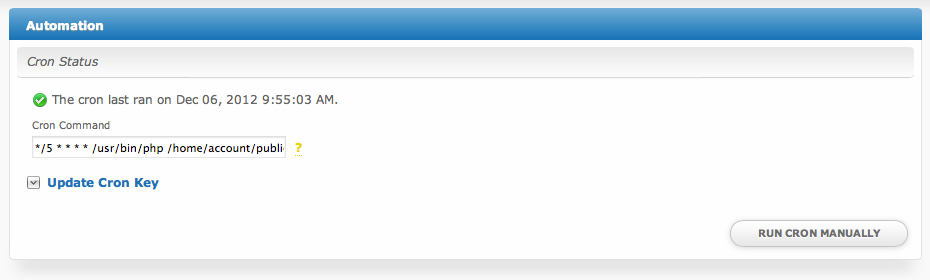...
| Note |
|---|
If using a control panel to configure the cron, you may not need to copy the first part of the cron command "*/5 * * * *" which designates that the cron run every 5 minutes. Your control panel may ask for schedule information separately. |
| Info | ||
|---|---|---|
| ||
The cron outputs information about the tasks it is running, and your cron daemon may email your cron user the output of your Blesta crons. To disable that, you can append the following to the end of your cron command: " >/dev/null 2>&1" (remove quotes) |
| Info | ||
|---|---|---|
| ||
Using CLI is always recommended, but the cron may be run by accessing https://www.yourdomain.com/blesta/install/path/cron/?cron_key=CRONKEY where CRONKEY is your cron key as displayed under "Update Cron Key" If you do not have mod_rewrite, the URL will need to include index.php, for example: https://www.yourdomain.com/blesta/install/path/index.php/cron/?cron_key=CRONKEY where CRONKEY is your cron key as displayed under "Updated Cron Key". |
...
- Submitting data reloads the current page
There is an issue with your web.config file. Try the following web.config file:
Code Block <?xml version="1.0"?> <configuration> <system.webServer> <rewrite> <rules> <rule name="Main Rule" stopProcessing="true"> <match url=".*" /> <conditions logicalGrouping="MatchAll"> <add input="{REQUEST_FILENAME}" matchType="IsFile" negate="true" /> <add input="{REQUEST_FILENAME}" matchType="IsDirectory" negate="true" /> </conditions> <action type="Rewrite" url="index.php" /> </rule> </rules> </rewrite> </system.webServer> </configuration>Next, update /lib/init.php and make the following change:
Code Block // define("HTACCESS", file_exists(ROOTWEBDIR . ".htaccess")); define("HTACCESS", true);
Cron Issues
- Cron does not seem to complete normally and Settings > Company > Automation shows some hung tasks.
- Try disabling your cron job, and running the cron manually under Settings > System > Automation. If it runs correctly, you may have a memory issue in your CLI environment with Zend Memory Manager. Some users have reported that appending export USE_ZEND_ALLOC=0; to the beginning of their cron job resolved the issue. When using this method, your cron may look something like this: export USE_ZEND_ALLOC=0; /usr/bin/php /home/user/public_html/blesta/index.php cron