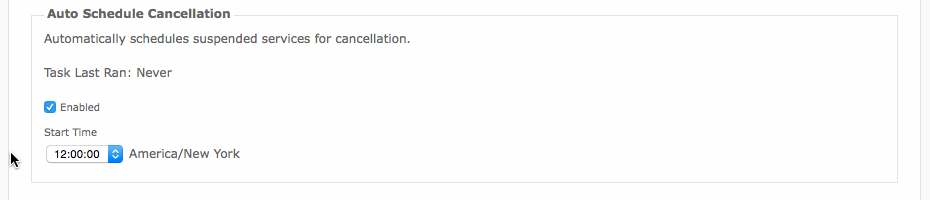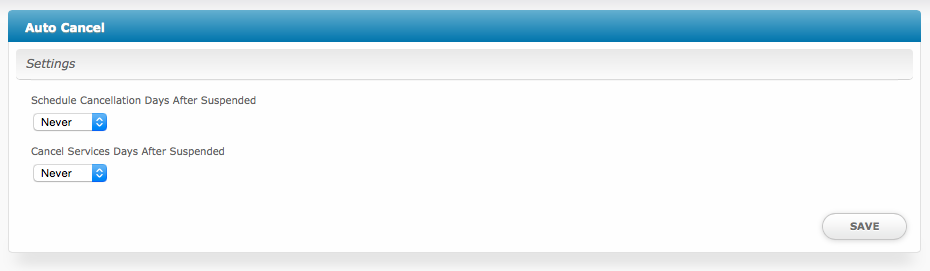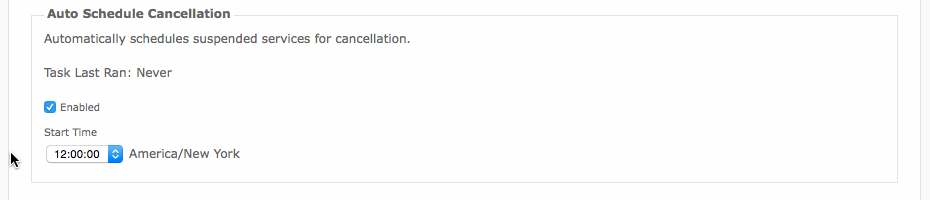...
| Excerpt |
|---|
|
Auto Cancel is a plugin that automatically schedules suspended services for cancellation. |
| Table of Contents |
|---|
| Table of Contents |
|---|
| maxLevel | 4 |
|---|
| minLevel | 2 |
|---|
| outline | true |
|---|
| class | toc |
|---|
|
|
About Auto Cancel
Auto Cancel automatically schedules suspended services for cancellation. How long to wait to schedule cancellation, and when the scheduled cancellation will happen are configurable.
Tie-Ins*
| Widgets | Nav Links | Client Cards | Automation Tasks | Email Templates | ACL Permissions | Search | Events | Service Management |
|---|
| | | | | | | | |
* Plugins are powerful and are not limited to the tie-ins listed above, these are just some of the most common
...
By default, automatic cancellation of services will not happen until the Auto Cancel Plugin has been configured. Click the "Manage" button for the plugin under [Settings] > [Company] > [Plugins] > Auto Cancel
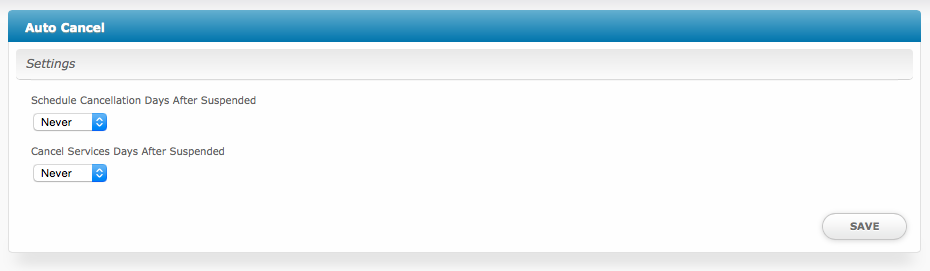
| Field Name | Possible Values | Description |
|---|
| Schedule Cancellation Days After Suspended | Never, 0-60 | When a service has been suspended for this many days, it will be scheduled for cancellation. |
| Cancel Services Days After Suspended | Never, 0-60 (Should be >= above option) | When scheduling a service for cancellation, the cancellation should be set for this number of days after the service was originally suspended. Should be equal to or greater than the above option. |
Automation Tasks
Auto Cancel registers an Automation Task under [Settings] > [Company] > [Automation] called Auto Schedule Cancellation. It may be desirable to change the time at which the task runs such that it runs shortly after your Suspend Services task would normally complete.