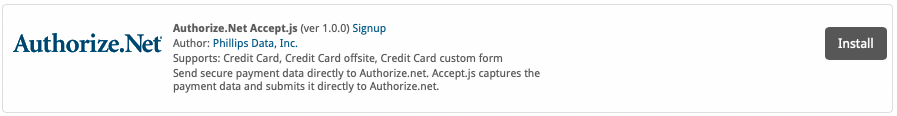...
To install the Authorize.net payment gateway, visit [Settings] > [Company] > [Payment Gateways] > Available, and click the "Install" button for Authorize.net Accept.js.
A message will be displayed, indicating that the payment gateway was successfully installed.
...
When finished, click "Update Settings" to save the details. You have successfully installed and configured Authorize.net!
Potential Issues
Q: When in sandbox mode, I get an error that says "Payment could not be authorized for the selected payment account. Please select a different account or try again." during checkout.
A: Please use the American Express test card from https://developer.authorize.net/hello_world/testing_guide.html Some of the other cards do not pass the regular expression card type checks as a real card would.
- Credit Card emails (e.g. Payment Approved (Credit Card)) may have missing content when payment is made without saving the details as a payment method. To help with this, replace "{card_type}" with "{card_type | set_default "credit card"}"and replace ", ending in {last_four}" with "{% if last_four %}, ending in {last_four}{% endif %}"