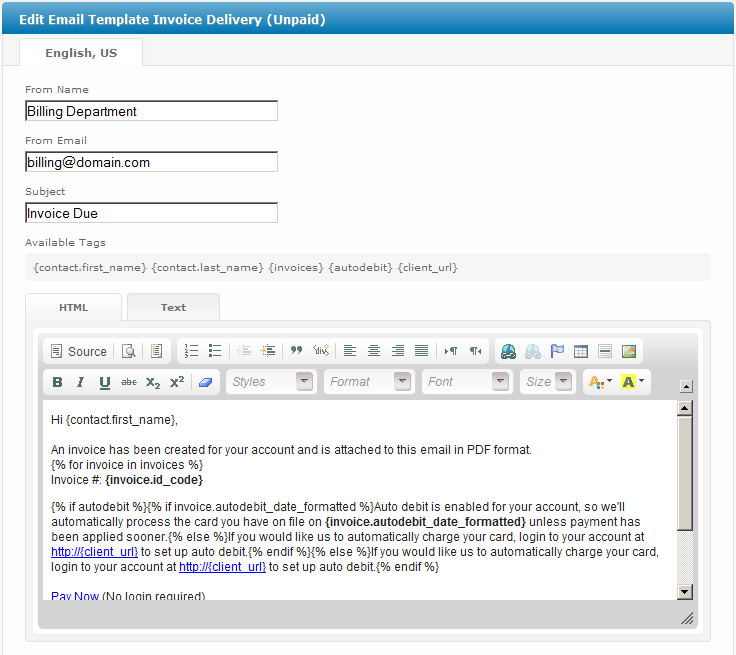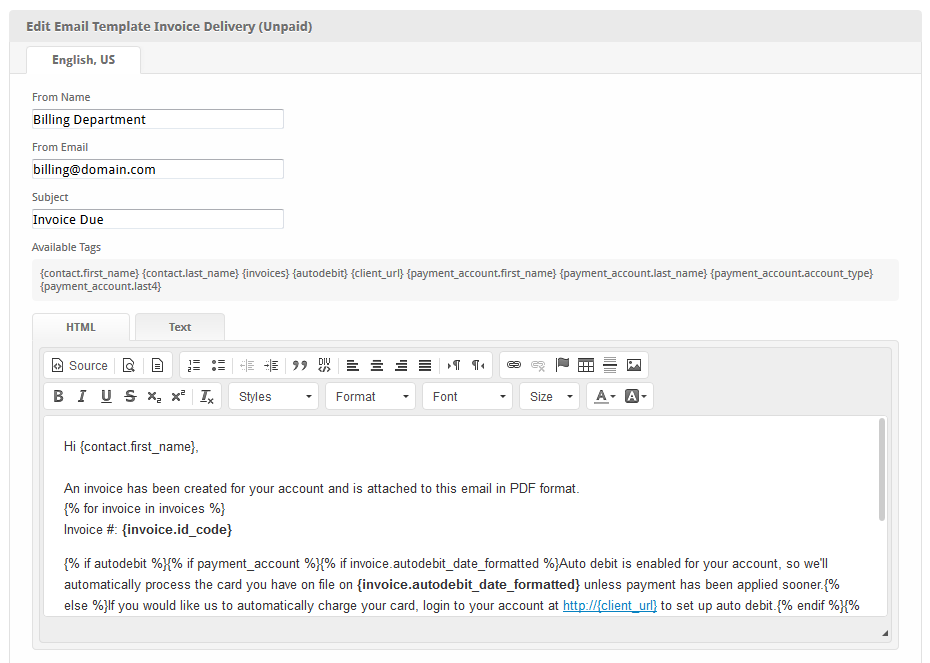...
Because the {invoices} tag is an array of objects (i.e. possibly multiple invoices), it should not be used as written. Instead, you should configure the template to loop through each invoice individually by using the for notation described under Customizing Emails.
The tags below are all of those available for this email template. For other email and tag customizations, see Customizing Emails.
| Tag | Description | Notes | Since Version |
|---|---|---|---|
| {contact.first_name} | The client's first name | ||
| {contact.last_name} | The client's last name | ||
| {contact.email} | The client's email address | ||
| {contact.id_code} | The client's ID | e.g. 1500 | |
| {autodebit} | Whether or not autodebit is enabled for this client | i.e. 1 or 0, denoting yes or no, respectively | |
| {client_url} | The URI to Blesta's client interface | e.g. domain.com/billing/client/ | |
| {payment_account.first_name} | The first name on the payment account assigned for autodebit | v4.4.0 | |
| {payment_account.last_name} | The last name on the payment account assigned for autodebit | v4.4.0 | |
| {payment_account.account_type} | The payment account type that is assigned for autodebit | i.e. "cc" or "ach" | v4.4.0 |
| {payment_account.last4} | The last four digits on the payment account assigned for autodebit | v4.4.0 |
...