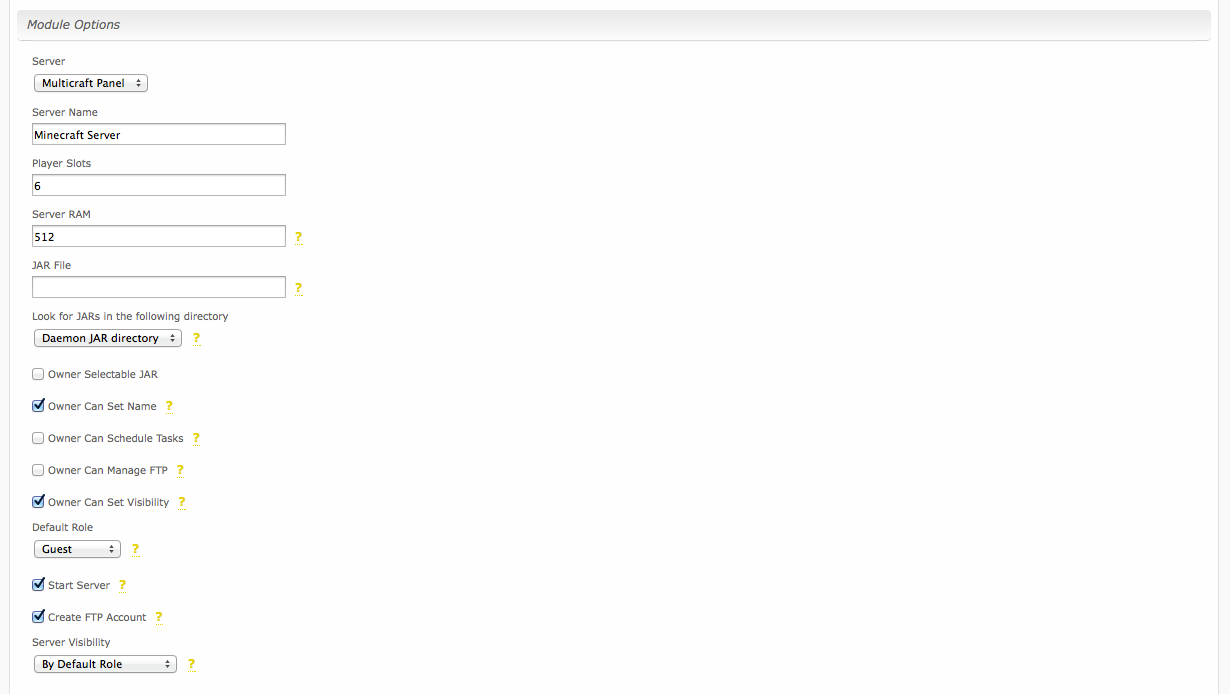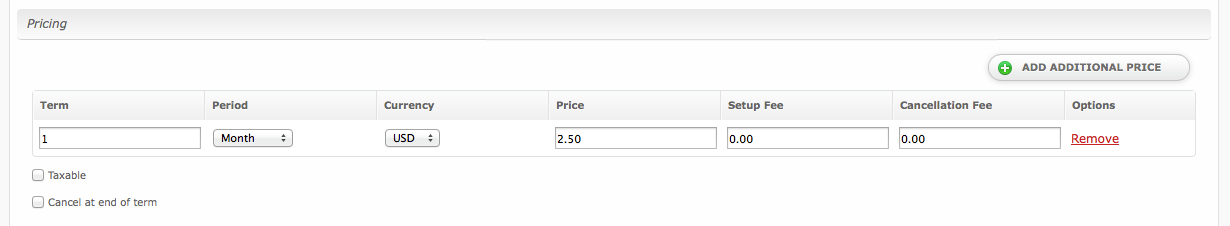...
The Module Options section consists of the following options, which are specific to Multicraft specific::
| Field Name | Description |
|---|---|
| Server | Select your Multicraft master server. |
| Server Name | Enter the default server name for Minecraft servers provisioned with this package. |
| Player Slots | Enter the number of player slots for this server. (Note that this can be overridden with a configurable option) |
| Server RAM | Enter the amount of memory to allocate to this server. (Note that this can be overridden with a configurable option) |
| JAR File | Enter the jar file to be used, leave blank to use the default. (Note that this can be overridden with a configurable option) |
| Look for JARs in the following directory | Select the location for where Multicraft will look for JARs. The Daemon JAR directory should be used if you are unsure. |
| Owner Selectable JAR | Allow the server owner to change the JAR. |
| Owner Can Set Name | Allow the server owner to set and change the server name. (Note! If selected, a text field will be displayed during checkout where clients may set the server name when ordered. Additionally, clients will be able to change the name from the client area.) |
| Owner Can Schedule Tasks | Allow the server owner to create scheduled tasks and change the autosave setting within Multicraft. |
| Owner Can Manage FTP | Allow the server owner to give FTP access to other users within Multicraft. |
| Owner Can Set Visibility | Allow the server owner to change the server visibility and the Default Role. |
| Default Role | Select which role players will be assigned when they first connect to the server. Use "No Access" for white-listing. |
| Start Server | Automatically starts the server when Multicraft restarts (recommended). |
| Create FTP Account | Automatically create an FTP account when the server is provisioned. |
| Server Visibility | Sets the visibility of the server in the Multicraft server list. |
Pricing
Welcome Email
Group Membership
...