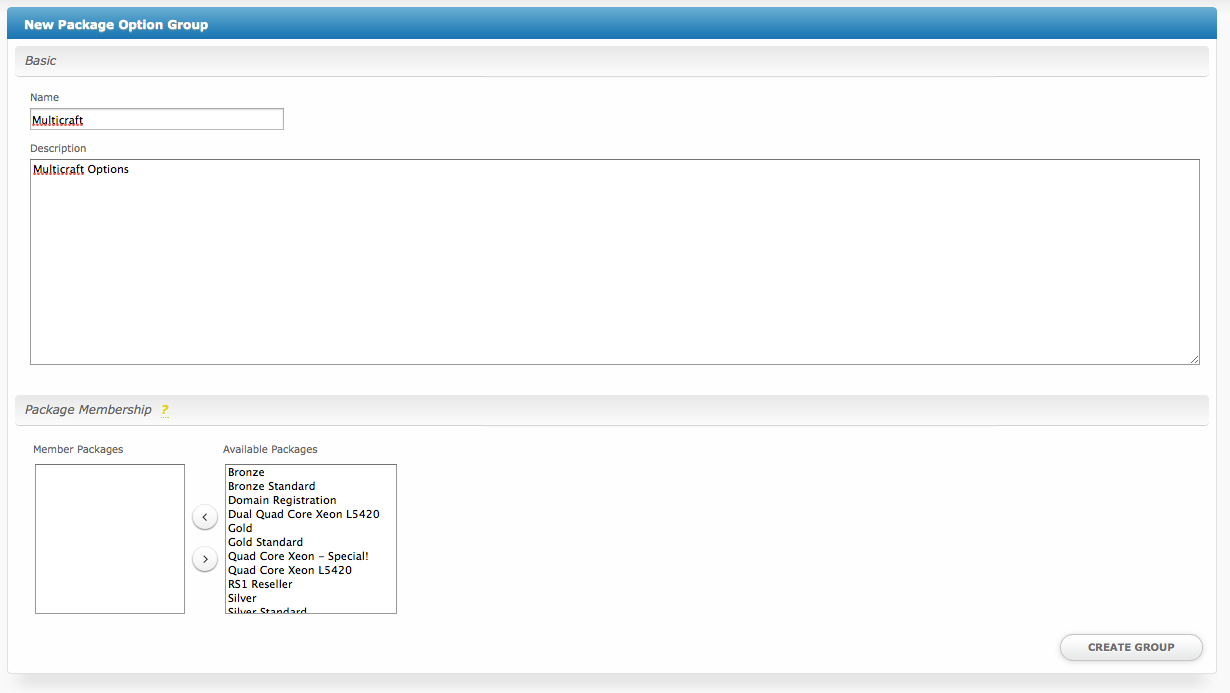...
To create a Configurable Option Group, visit [Packages] > Options, and click the "Create Group" button.
| Field Name | Description |
|---|---|
| Name | Enter a name for |
...
| this group. | |
| Description | Enter a description for this group (optional). |
| Package Membership | Leave this section blank, we will add the options to the group |
...
| when creating the options instead. If you have already created the options, you may add them to the group on this step. |
After filling out these options, click the "Create Group" button to create the Option Group.
Creating a Configurable Option
...