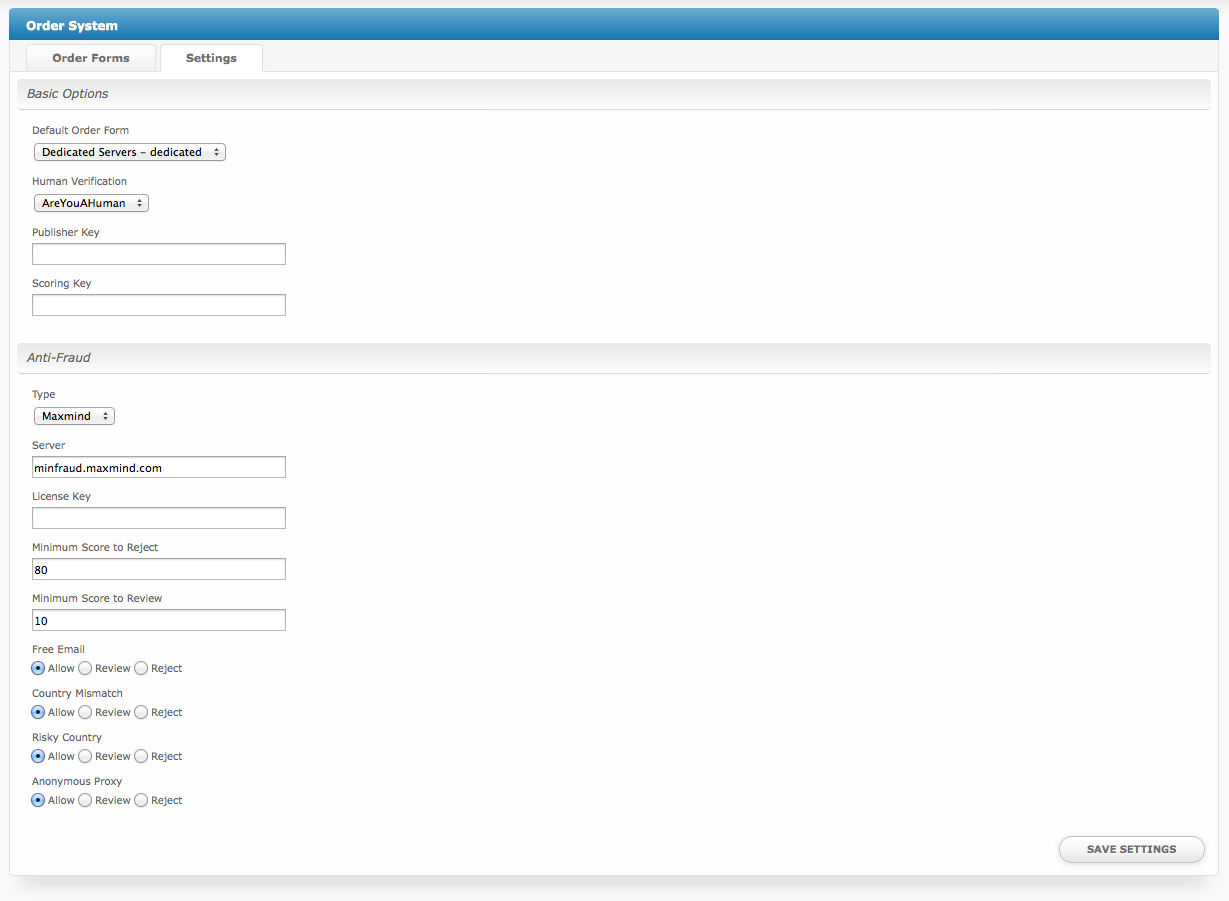...
The Order System supports various settings for human verification, and fraud detection and allows the default order form to be selected.
Fraud Detection
...
The default order form appears at ~/order/ and is linked to from the Portal page. Settings consist of two sections, Basic Options and Anti-Fraud.
Basic Options
- Default Order Form – Select which order form should be the default order form. It will be available at ~/order/ and linked to directly from the portal page.
- Human Verification – Select from None, reCaptcha, and AreYouAHuman. None disables human verification, reCaptcha and AreYouAHuman are both options to prevent bots from signing up. Each require an account and additional unique settings which can be obtained from them.
Anti-Fraud
- Type – The type of anti-fraud to use. The current options are None and Maxmind. None disables anti-fraud checks, and Maxmind enables them through Maxmind. An account with Maxmind is required to use Maxmind anti-fraud. Contact Blesta support for a special link to receive basic minFraud service from Maxmind for free. The following options assume that Maxmind has been selected.
- Server – The server URL for Maxmind, this is typically: minfraud.maxmind.com
- License Key – The license key obtained from Maxmind.
- Minimum Score to Reject – The minimum score to reject an order. This should typically be set high, 80 is the default value. If Maxmind reports a value equal to or greater than this, the order will be outright rejected.
- Minimum Score to Review – This should be lower than the minimum score to reject, default is 10. If the score of an order is equal to or greater than this but lower than the minimum score to reject, the order will be flagged for review. When an order is flagged for review it will remain as
...
- a Pending
...
- order until moved to either
...
- the Accepted
...
- or Fraud
...
- category by a staff user, at which time the client account will be automatically marked as active or fraud.
Human Verification
The Order System supports Human Verification through the use of reCaptcha as well as AreYouAHuman.
Order Emails
Order related email templates can be found under [Settings] > [Company] > [Emails] > Email Templates, in the section labeled "Plugin Templates".
...