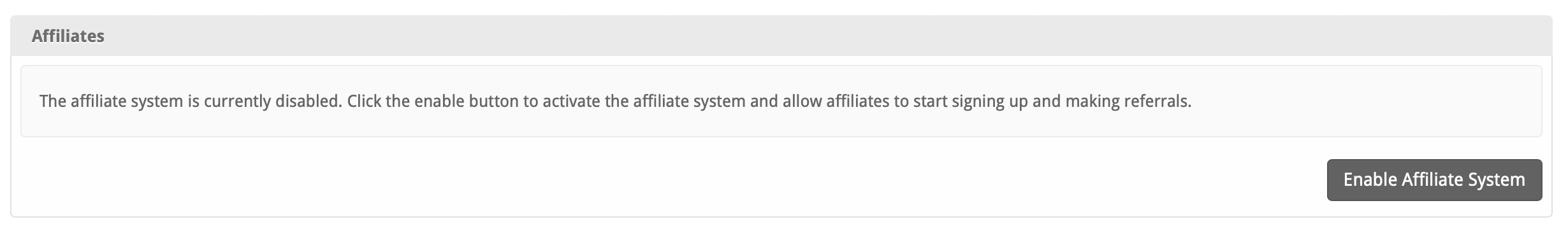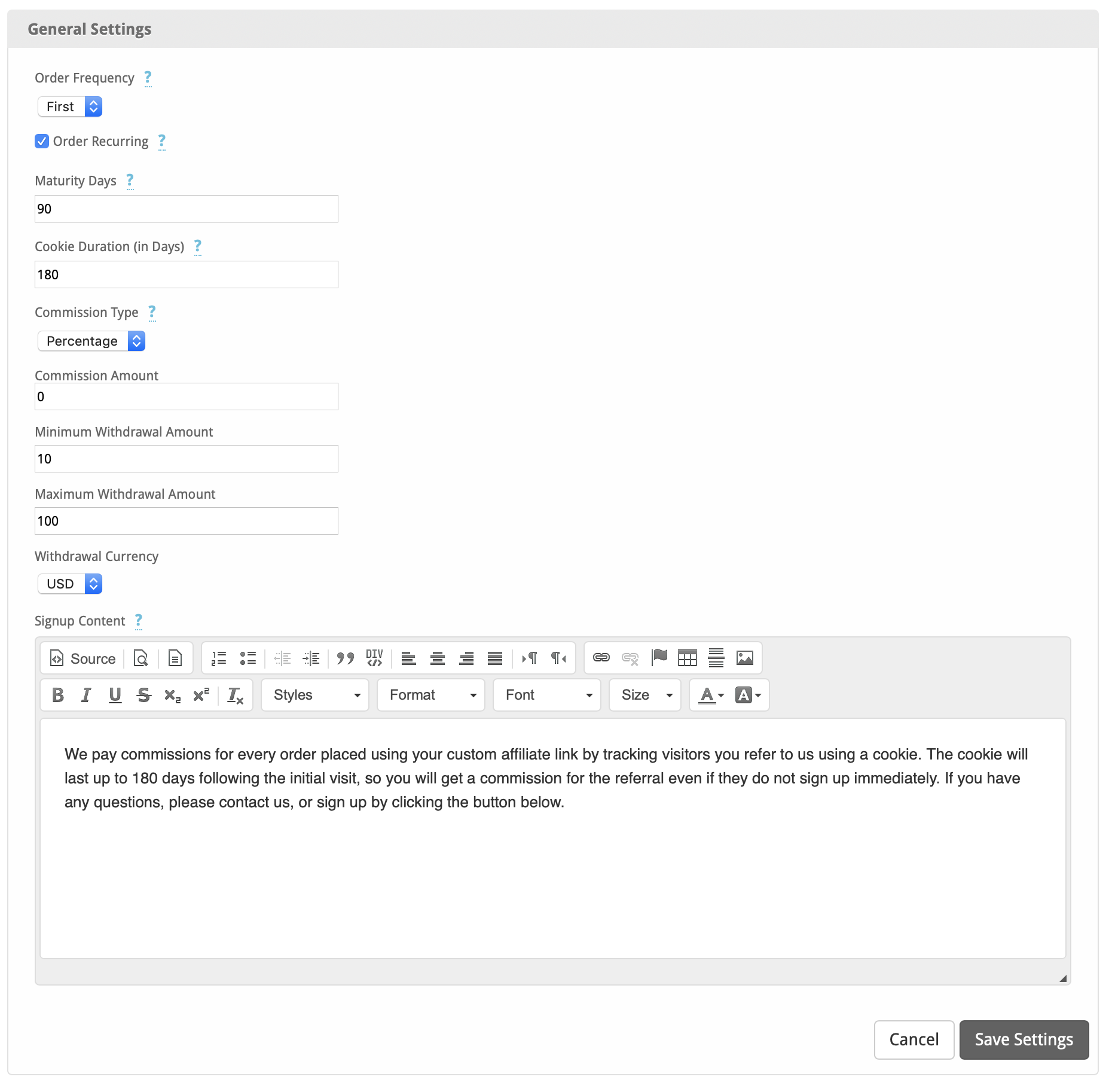...
| Description | Parameters | URI | Notes |
|---|---|---|---|
| Set the language for the order form. |
| /order/main/index/label/?lang=fr_fr | In this example, the
|
Activating the Affiliate System
As of Blesta 4.11, the Order Manager includes an Affiliate System. To activate the Affiliate System, visit Clients > Affiliates and click the "Enable Affiliate System" button to activate.
Once the Affiliate System is active, you will be taken to the General Settings. It's important to set these details now. When a client signs up to become an affiliate, their settings will initially mirror these settings, but can be overridden on an individual basis as desired.
| Setting | Default Value | Description |
|---|---|---|
| Order Frequency | First | (First, Any) First to pay referrals only for the first order a client makes using a referral link, or Any to pay referrals for each order a client makes using a referral link. |
| Order Recurring | (checked) | Whether referrals will be paid for services ordered that renew. Uncheck to apply to the initial purchase only. |
| Maturity Days | 90 | The number of days after payment a referral matures and becomes available for payout. |
| Cookie Duration (in days) | 180 | The days that an affiliate cookie remains valid after a referral link is followed. |
| Commission Type | Percentage | (Fixed, Percentage) The calculation method used to determine referral commission. Either a fixed value per order or a percentage of the order total. |
| Minimum Withdrawal Amount | 10 | The minimum amount, in the Withdrawal Currency, that can be withdrawn at a time. |
| Maximum Withdrawal Amount | 100 | The maximum amount, in the Withdrawal Currency, that can be withdrawn at a time. |
| Withdrawal Currency | USD | The currency that commissions can be withdrawn in. |
| Signup Content | The content that an client will see when they visit the Affiliates page before signing up. |
Common Issues
- reCaptcha always returns "The captcha entered was invalid. Please try again."
- This may be a result of allow_url_fopen being disabled in your PHP config. To confirm, check your Blesta logs for: general.WARNING: E_WARNING: file_get_contents(): https:// wrapper is disabled in the server configuration by allow_url_fopen=0 This directive must be changed for reCaptcha to work properly.