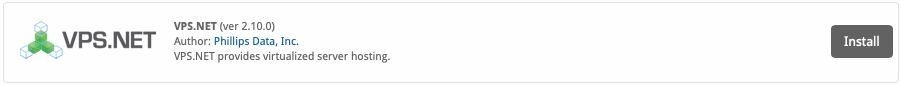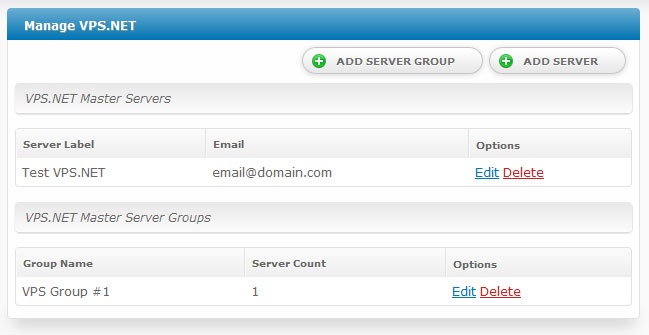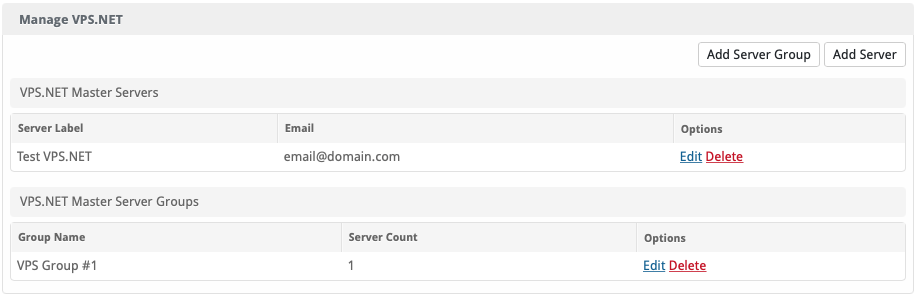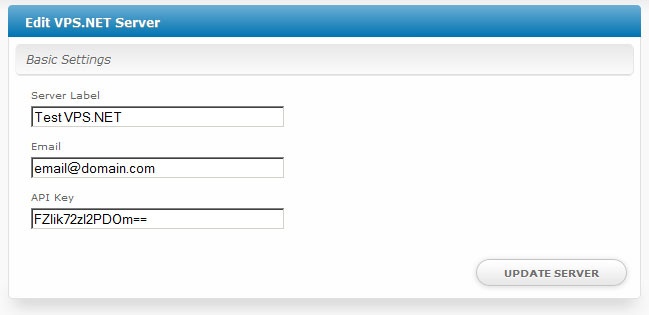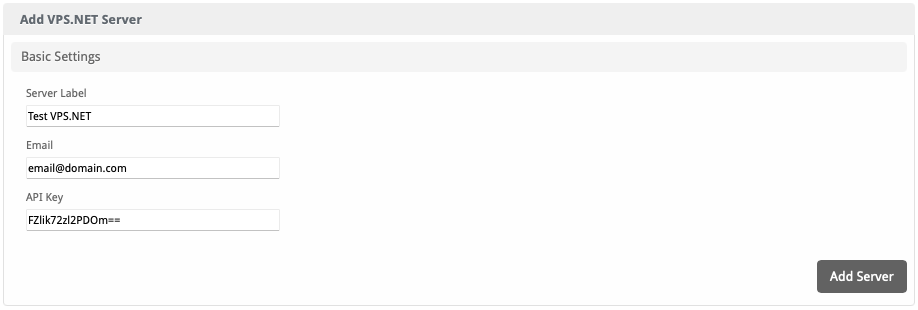...
- Visit [Settings] > [Company] > [Modules] > Available.
- Click the "Install" button within the VPS.NET module listing.
Configuring VPS.NET
In your VPS.NET account, you will need to generate an API Key, under [Profile], to allow API requests on behalf of your account. Make note of both the API Key and Email Address fields set here, as you will enter them in Blesta.
...
To configure VPS.NET in Blesta, visit [Settings] > [Company] > [Modules] > Installed, and click the "Manage" button for the VPS.NET module.
You may then add or update a server by setting the API credentials so that Blesta may communicate with VPS.NET.
Creating Packages
...