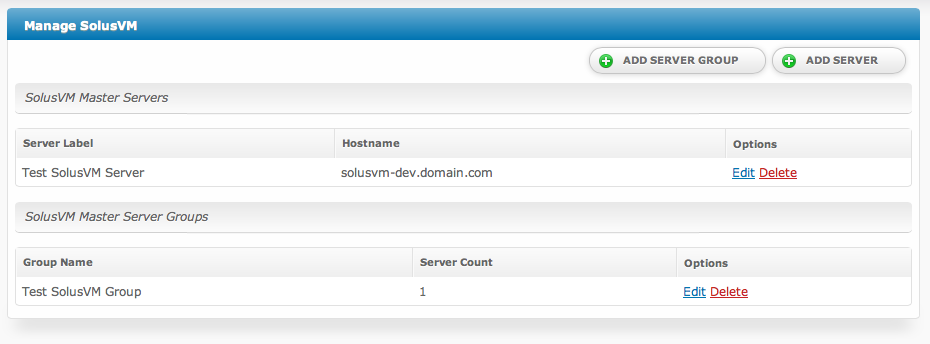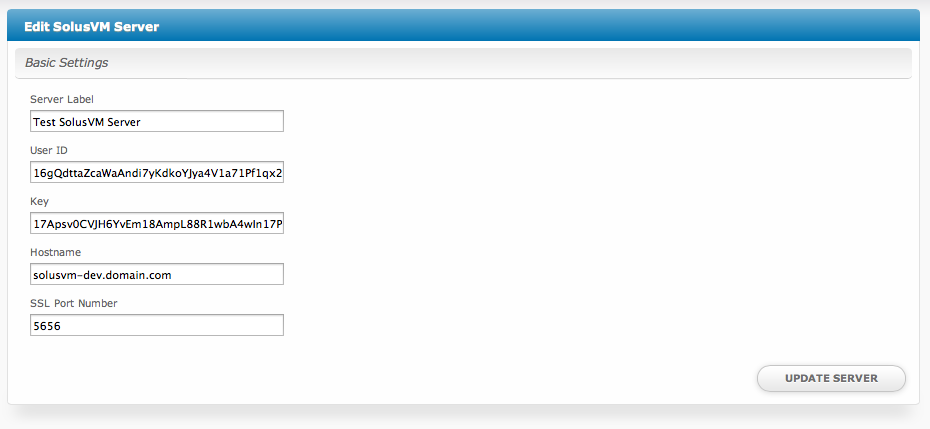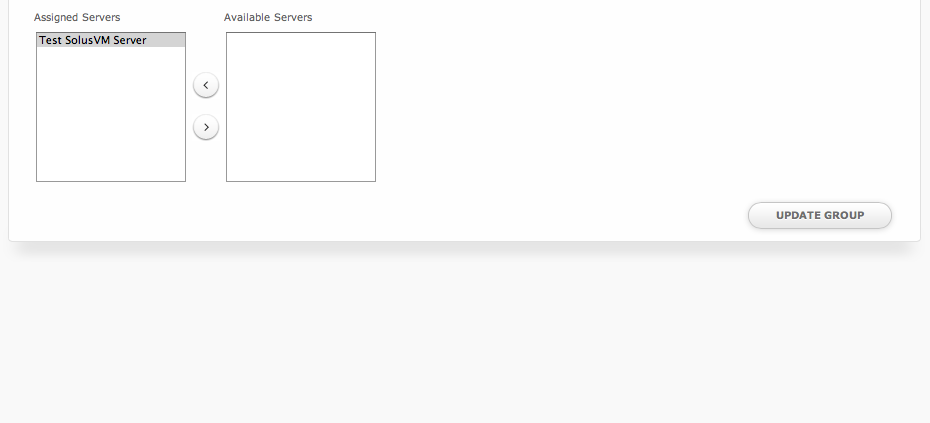| Excerpt | ||
|---|---|---|
| ||
SolusVM is a virtualization control panel for provisioning KVM, Xen, and OpenVZ VM's. |
| Table of Contents | ||||||||||
|---|---|---|---|---|---|---|---|---|---|---|
|
Installing SolusVM
- Visit [Settings] > [Company] > [Modules] > Available.
- Click the "Install" button within the SolusVM module listing.
| Info | ||
|---|---|---|
| ||
If you are using KVM and want to make a VNC console available to your users, you must copy the /usr/local/solusvm/www/java/vnc directory from your SolusVM master to ~/vendors/vnc for your Blesta installation. |
Welcome Email
When creating or editing a package that uses this module, the following tags will be available:
...