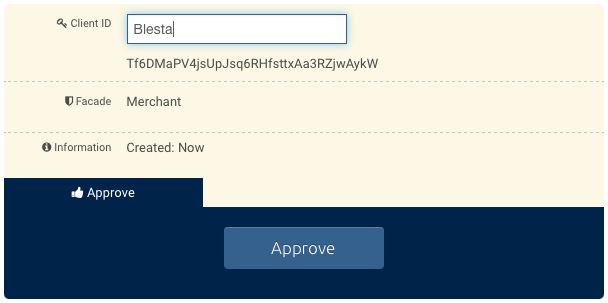...
In order to use this gateway you need to pair it with BitPay. To connect the gateway to BitPay, click the "Connect with BitPay" button, which will take you to BitPay and automatically pair the code.
| Note |
|---|
After pairing, remember to click the "Update Settings" button to save the settings. |
If the gateway was not able to automatically pair the code, you can manually pair it by following the steps below:
...
- You will be asked to give the token a name; enter one and then click the "Approve" button.
The gateway has now been paired successfully; simply click the "Update Settings" button to save the changes.
| Note |
|---|
The Transaction Speed has no effect on how quickly a payment is processed. Payment transactions are only approved in Blesta after the invoice (in Bitpay) has been set to 'completed', which is approximately an hour after receipt of payment. |
...