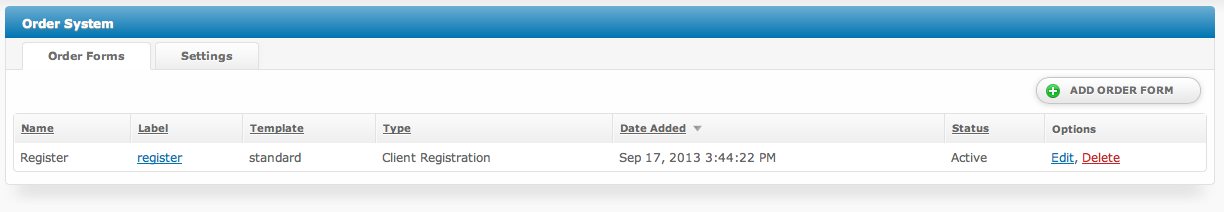| Excerpt | ||
|---|---|---|
| ||
The Order System is a plugin that allows for the creation of public facing order forms, providing a method for clients to purchase new services. |
| Table of Contents | ||||||||||
|---|---|---|---|---|---|---|---|---|---|---|
|
| Info |
|---|
The Order System is |
...
installed by default, but may need to be installed for addon companies. |
Installing Order System
- Visit [Settings] > [Company] > [Plugins] > Available.
- Click the "Install" button within the Order System plugin listing.
Order System Overview
Once installed, a new link will appear under [Packages] > Order Forms, where order forms can be managed.
Creating an Order Form
] > Plugins and is installed by default.
Fraud Detection
The Order System supports Fraud Detection through the use of the MaxMind minFraud service. The MaxMind Anti-Fraud component offers a number of configurable options that allow orders to be either rejected outright (no client account created), or flagged for review. When an order is flagged for review it will remain as a Pending order until moved to either the Accepted or Fraud category by a staff user, at which time the client account will be automatically marked as active or fraud.
Human Verification
The Order System supports Human Verification through the use of reCaptcha as well as AreYouAHuman.
Order Emails
Order related email templates can be found under [Settings] > [Company] > [Emails] > Email Templates, in the section labeled "Plugin Templates".
Order Received
The order received email templates allow for the following tags:
...