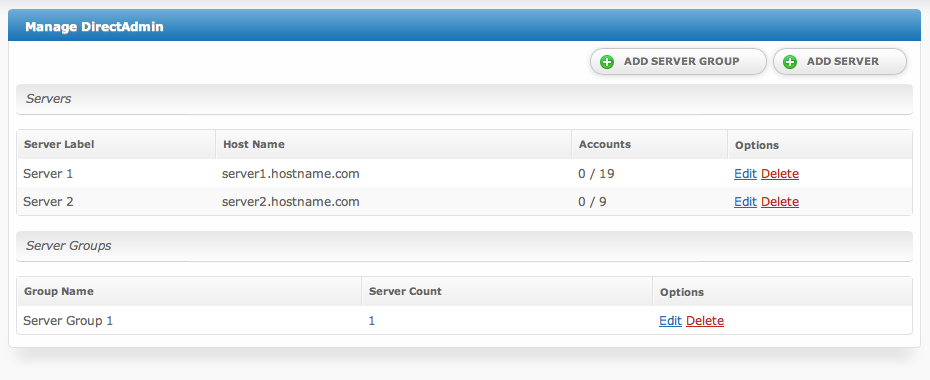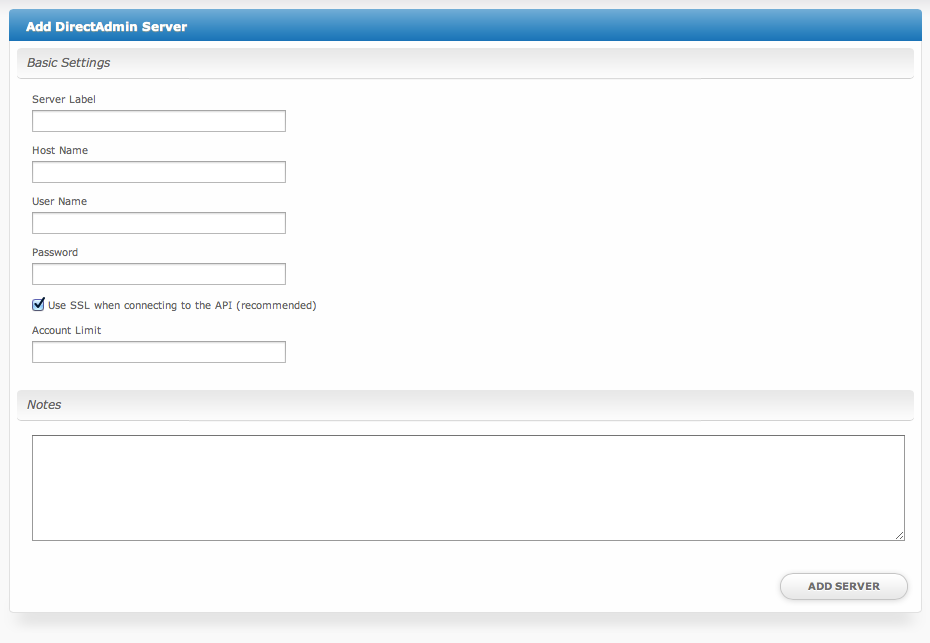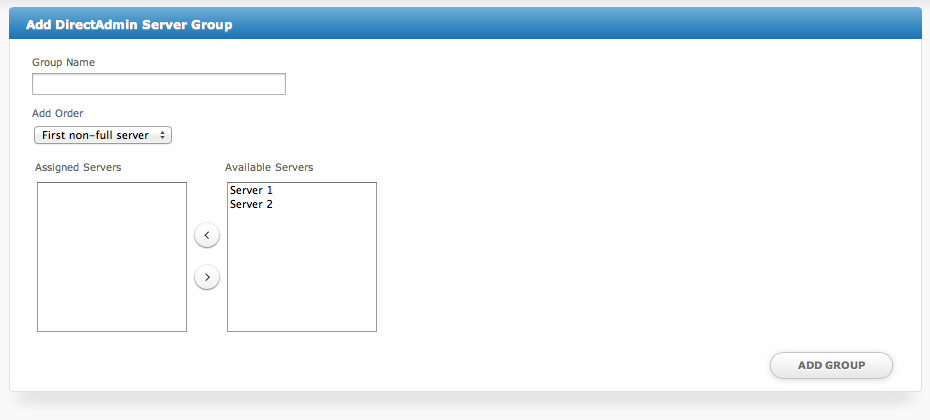...
- Visit [Settings] > [Company] > [Modules] > Available.
- Click the "Install" button within the DirectAdmin module listing.
| Tip |
|---|
| When the module is installed, it should automatically load the "Manage" screen for the module. You can get back here any time by visiting [Settings] > [Company] > [Modules] > Installed and by clicking the "Manage" button for the module. |
DirectAdmin Overview
The "Manage" screen displays an overview of all of your DirectAdmin servers and server groups, and lists all servers and server groups that are configured for DirectAdmin. DirectAdmin Overview
Adding a DirectAdmin Server
Adding a Server Group