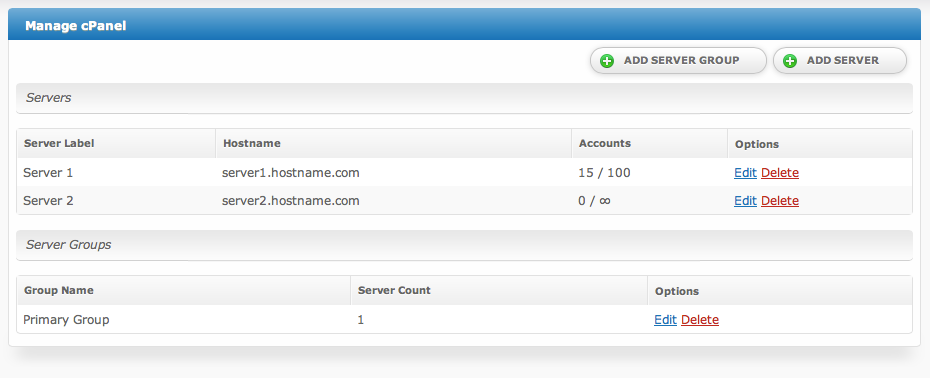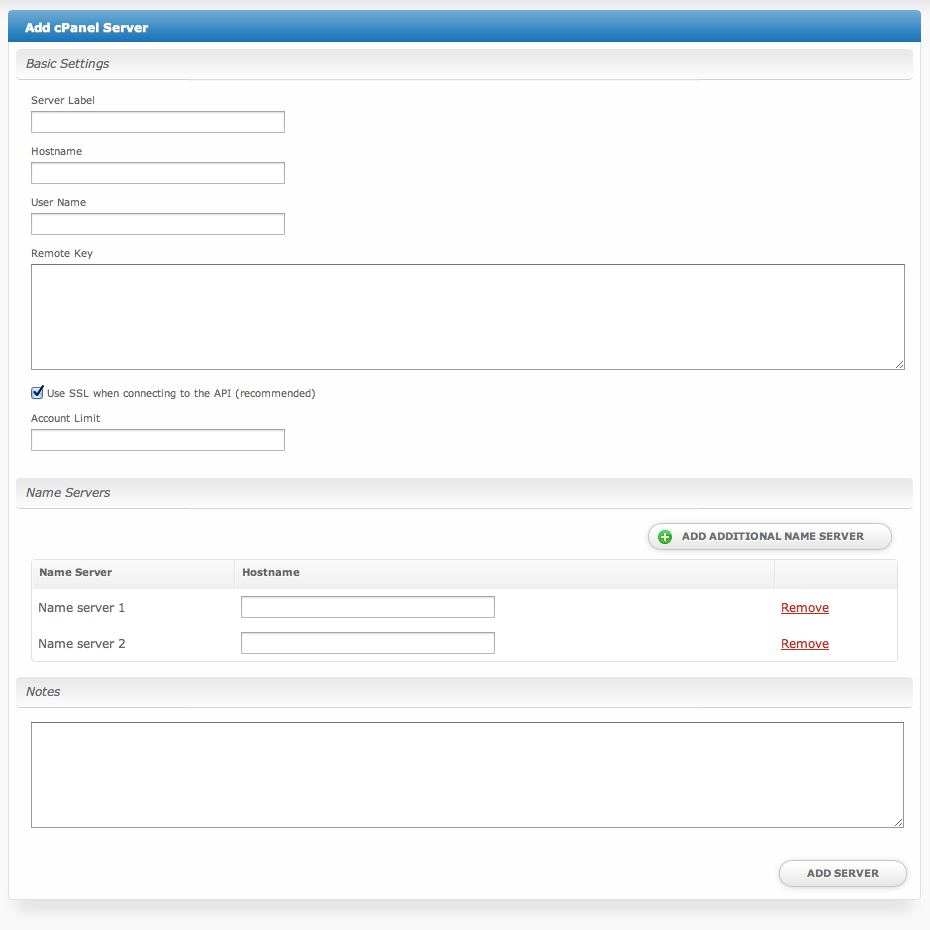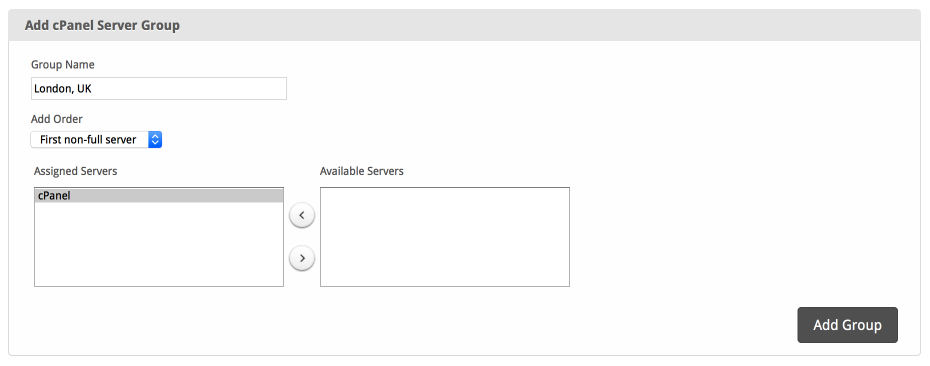...
To access and configure the cPanel module, visit [Settings] > [Company] > [Modules] > Available, and click the "Install" button for cPanel. The module will now be configurable under [Settings] > [Company] > [Modules] > Installed by clicking the "Manage" button for the module.
Managing Servers & Groups
The "Manage" screen displays all of your cPanel servers and server groups.
Adding a Server
To add a cPanel/WHM server to Blesta, click the "Add Server" button in the upper right, and the following form will be displayed.
Adding a Group