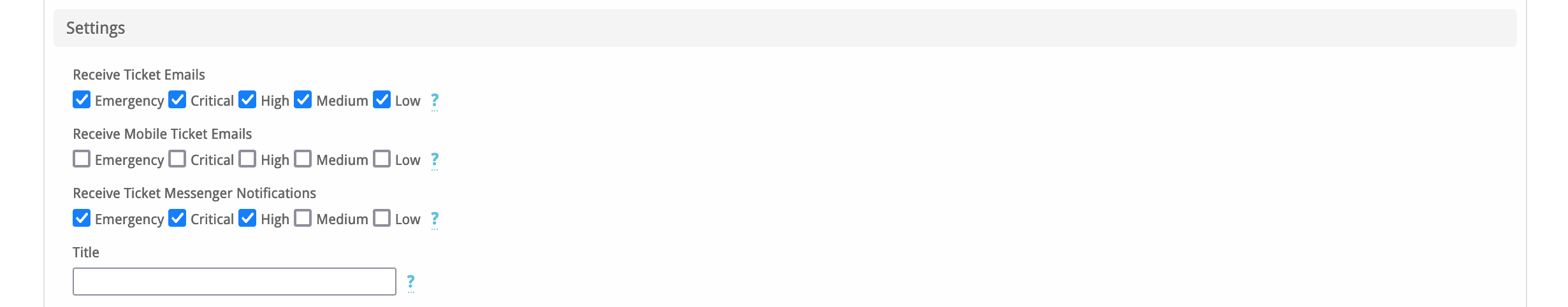...
| Excerpt |
|---|
|
The Support Manager provides a ticket system where clients and staff can create tickets through email and the web interface. |
| Table of Contents |
|---|
| Table of Contents |
|---|
| maxLevel | 4 |
|---|
| minLevel | 2 |
|---|
| outline | true |
|---|
| class | toc |
|---|
|
|
Description
The Support Manager is a support plugin included with Blesta. It may be installed under [Settings] > [Company] > [Plugins and ], but is not installed by default. It integrates a ticket system and knowledgebase to allow for clients to request support.
| Note |
|---|
|
The Support Manager requires the MailParse and Iconv PHP extension extensions in order to parse tickets sent in through email. If tickets will be accepted via email, this these PHP extension extensions must be installed. MailParse can typically be installed via root SSH access by running "pecl install mailparse". If using cPanel/WHM, PECL extensions can be installed through WHM, see https://documentation.cpanel.net/display/ALD/PHP+PECL |
Tie-Ins
...
The support plugin ties into the following areas.
- Staff Area
- New "Support" primary navigation tab.
- Client Profile page, new "Actions" box link "Open Ticket".
- Client Profile page, new "Tickets" widget.
- Company Settings, Automation, new "Download Tickets" task.
- New option "Ticket Search" in primary search box.
- Client Area
- New "Support" navigation link.
Support Emails
Support related email templates can be found under [Settings] > [Company] > [Emails] > Email Templates, in the section labeled "Plugin Templates".
Ticket Bounce
The ticket bounce email template does not support any tags.
Ticket Received
The ticket received email template allows for the following tags:
*
| Widgets | Nav Links | Client Cards | Automation Tasks | Email Templates | ACL Permissions | Search | Events | Service Management | Messengers |
|---|
| | | | | | | | | |
* Plugins are powerful and are not limited to the tie-ins listed above, these are just some of the most common
Support Emails
Support related email templates can be found under [Settings] > [Company] > [Emails] > Email Templates, in the section labeled "Plugin Templates".
Ticket Bounce
The ticket bounce email template does not support any tags.
Ticket Received
The ticket received email template allows for the following tags:
| Tags | Description | Notes | Since |
|---|
| {update_ticket_url} | The URL for a client to visit to reply to this ticket |
| v2.21.0 |
| {ticket_hash_code} | A hash code for validating ticket replies | Required to be in the subject line to allow for tickets to be replied to by email |
|
{ticket.id} | The system-level ticket ID |
|
|
| {ticket.code} | The ticket number | e.g. "1821914" |
|
| {ticket.department_id} | The system-level department ID of the department this ticket belongs to |
|
|
| {ticket.staff_id} | The system-level staff ID of the staff member assigned to this ticket | May be empty |
|
| {ticket.service |
| Tags | Description | Notes | Since |
|---|
| {ticket_hash_code} | A hash code for validating ticket replies | Required to be in the subject line to allow for tickets to be replied to by email | |
{ticket.id} | The system-level ticket ID | | |
| {ticket.code} | The ticket number | e.g. "1821914" | |
| {ticket.department_id} | The system-level department ID of the department this ticket belongs to | | |
| {ticket.staff_id} | The system-level staff ID of the staff member assigned to this ticket | May be empty | |
| {ticket.service_id} | The system-level service ID of the service this ticket is in relation to | May be empty | |
| {ticket.client_id} | The system-level client ID of the client this ticket is assigned to | | |
| {ticket.email} | The email address the ticket was emailed in from | Only set when the email address is piped in and unrecognized | |
| {ticket.summary} | A brief ticket summary | | |
| {ticket.priority} | The system-level ticket priority | e.g. "critical", "high", "medium", etc. | |
| {ticket.priority_language} | The language for the translated ticket priority | e.g. "Critical", "High", "Medium", etc. | |
| {ticket.status} | The system-level ticket status | e.g. "open", "awaiting_reply", "closed", etc. | |
| {ticket.status_language} | The language for the translated ticket status | e.g. "Open", "Awaiting Reply", "Closed", etc. | |
| {ticket.date_added} | The UTC datetime stamp of ticket creation | Formatted as "YYYY-MM-DD HH:MM:SS" | |
| {ticket.date_closed} | The UTC datetime stamp the ticket was closed | May be empty. Formatted as "YYYY-MM-DD HH:MM:SS" | |
{ticket.reply reply ID attached to | service ID of the service this ticket |
| | is in relation to | May be empty |
replystaff_ staff staff member that sent this reply | | client this ticket is assigned to |
|
|
| {ticket.email} | The email address the ticket was emailed in from | Only set when the email address is piped in and unrecognized |
|
| {ticket.summary} | A brief ticket summary |
reply_type| priority} | The system-level |
type of replyi.ereplynotelog | . Emails are only sent when the type is "reply"replyhas_attachments}Whether or not this specific reply has any attachments | | | language} | The language for the translated ticket priority | e.g. "Critical", "High", "Medium", etc. |
v2.3.0has_attachments}Whether or not any replies to this ticket have any attachments | | | status} | The system-level ticket status | e.g. "open", "awaiting_reply", "closed", etc. |
v2.3.0details ticket reply details in plain text | | | language for the translated ticket status | e.g. "Open", "Awaiting Reply", "Closed", etc. |
|
| {ticket.date_added} | The UTC datetime stamp of ticket creation | Formatted as "YYYY-MM-DD HH:MM:SS" |
|
| {ticket.date_closed |
| {ticket.details_html} | The ticket reply details in HTML | | |
{ticket.reply_date_added of reply| ticket was closed | May be empty. Formatted as "YYYY-MM-DD HH:MM:SS" |
| company| reply_id} | The system-level |
company | reply ID attached to this ticket |
was created under | | departmentname name | system-level staff ID of the |
department this ticket belongs to | | | staff member that sent this reply |
|
|
| {ticket. |
departmentemail email address of the department this ticket belongs to | | | system-level type of reply | i.e. "reply", "note", "log". Emails are only sent when the type is "reply" |
|
| {ticket.reply_has_attachments |
{ticket.override_from_email the email template's from address has been replaced with the department email| this specific reply has any attachments |
| v2.3.0 |
| {ticket.has_attachments} | Whether or not any replies to this ticket have any attachments |
| v2.3 |
i.e. "1" or "0" | v1.6reply_by system-level type indicating where the came fromi.e. "staff", "client", or "email" | |
Ticket Updated
The ticket updated email template alows for the following tags:
| details in plain text |
|
|
| {ticket.details_html} | The ticket reply details in HTML |
|
|
| {ticket.reply_date_added} | The UTC datetime stamp of the reply | Formatted as "YYYY-MM-DD HH:MM:SS" |
|
| {ticket.company_ |
| Tags | Description | Notes | Since |
|---|
| {update_ticket_url} | The URL for a client to visit to reply to this ticket | | |
| {ticket_hash_code} | A hash code for validating ticket replies | Required to be in the subject line to allow for tickets to be replied to by email | |
{ticket. ticket ID | | company ID this ticket was created under |
|
|
| {ticket. |
codee.g. "1821914" | | ticket number| name of the department this ticket belongs to |
|
|
id system-level department ID | email address of the department this ticket belongs to |
| staffid}The system-level staff ID of the staff member assigned to this ticket | May be empty | | email} | Whether or not the email template's from address has been replaced with the department email | i.e. "1" or "0" | v1.6.0 |
serviceid service ID of the service this ticket is in relation toMay be empty | | | type indicating where the ticket reply came from | i.e. "system", "staff", "client", or "email" |
|
| {client.first_name} | The first name of the client that opened this ticket |
| v2.20.0 |
| {client.last_name} | The last name of the client that opened this ticket |
| v2.20.0 |
| {reply_contact.first_name} | The first name of the last contact to reply to this ticket |
| v2.20.0 |
| {reply_contact.last_name} | The last name of the last contact to reply to this ticket |
| v2.20.0 |
Ticket Updated
The ticket updated email template allows for the following tags:
| Tags | Description | Notes | Since |
|---|
| {update_ticket_url} | The URL for a client to visit to reply to this ticket |
|
|
| {ticket_hash_code} | A hash code for validating ticket replies | Required to be in the subject line to allow for tickets to be replied to by email |
|
{ticket.id} | The system-level ticket ID |
|
|
| {ticket.code} | The ticket number | e.g. "1821914" |
|
| {ticket.department_id} | The system-level department ID of the department this ticket belongs to |
|
|
| {ticket.staff_id} | The system-level staff ID of the staff member assigned to this ticket | May be empty |
|
| {ticket.service |
| {ticket.client_id} | The system-level client ID of the client this ticket is assigned to | | |
| {ticket.email} | The email address the ticket was emailed in from | Only set when the email address is piped in and unrecognized | |
| {ticket.summary} | A brief ticket summary | | |
| {ticket.priority} | The system-level ticket priority | e.g. "critical", "high", "medium", etc. | |
| {ticket.priority_language} | The language for the translated ticket priority | e.g. "Critical", "High", "Medium", etc. | |
| {ticket.status} | The system-level ticket status | e.g. "open", "awaiting_reply", "closed", etc. | |
| {ticket.status_language} | The language for the translated ticket status | e.g. "Open", "Awaiting Reply", "Closed", etc. | |
| {ticket.date_added} | The UTC datetime stamp of ticket creation | Formatted as "YYYY-MM-DD HH:MM:SS" | |
| {ticket.date_closed} | The UTC datetime stamp the ticket was closed | May be empty. Formatted as "YYYY-MM-DD HH:MM:SS" | |
{ticket.reply reply ID attached to | service ID of the service this ticket |
| | is in relation to | May be empty |
replystaff_id staff staff member that sent this reply | | client this ticket is assigned to |
|
|
| {ticket.email} | The email address the ticket was emailed in from | Only set when the email address is piped in and unrecognized |
|
| {ticket.summary} | A brief ticket summary |
reply_type| priority} | The system-level |
type of replyi.ereplynotelog". Emails are only sent when the type is "reply"| medium", etc. |
|
| {ticket.priority_language} | The language for the translated ticket priority | e.g. "Critical", "High", "Medium", etc. |
|
| {ticket.status} | The system-level ticket status | e.g. "open", "awaiting_reply", "closed", etc. |
|
| {ticket.status_language} | The language for the translated ticket status | e.g. "Open", "Awaiting Reply", "Closed", etc. |
|
| {ticket. |
| | {ticket.reply_has_attachments} | Whether or not this specific reply has any attachments | | v2.3.0 |
| {ticket.has_attachments} | Whether or not any replies to this ticket have any attachments | | v2.3.0 |
| {ticket.details} | The ticket reply details in plain text | | |
| {ticket.details_html} | The ticket reply details in HTML | | |
{ticket.reply_| date_added} | The UTC datetime stamp of |
the reply| ticket creation | Formatted as "YYYY-MM-DD HH:MM:SS" |
companyid system-level company ID this | UTC datetime stamp the ticket was |
created under | | | closed | May be empty. Formatted as "YYYY-MM-DD HH:MM:SS" |
|
| {ticket. |
departmentname name of the department | system-level reply ID attached to this ticket |
belongs to | | departmentemail email address | system-level staff ID of the |
department this ticket belongs to | | | staff member that sent this reply |
|
|
| {ticket. |
overridefrom_email}Whether or not the email template's from address has been replaced with the department email| type} | The system-level type of reply | i.e. " |
1" or "0"v1.6.0| reply", "note", "log". Emails are only sent when the type is "reply" |
|
| {ticket.reply_ |
by}The system-level type indicating where the ticket reply came from | i.e. "staff", "client", or "email" | |
Staff Ticket Updated
The ticket received email template allows for the following tags:
| has_attachments} | Whether or not this specific reply has any attachments |
| v2.3.0 |
| {ticket.has_attachments} | Whether or not any replies to this ticket have any attachments |
| v2.3.0 |
| {ticket.details} | The ticket reply details in plain text |
|
|
| {ticket.details_html} | The ticket reply details in HTML |
|
|
| {ticket.reply_date_added} | The UTC datetime stamp of the reply | Formatted as "YYYY-MM-DD HH:MM:SS" |
|
| {ticket.company |
| Tags | Description | Notes | Since |
|---|
| {ticket_hash_code} | A hash code for validating ticket replies | Required to be in the subject line to allow for tickets to be replied to by email | |
{ticket.id} | The system-level ticket ID | | |
| {ticket.code} | The ticket number | e.g. "1821914" | |
{ticket.department department of the department belongs to | | {| was created under |
|
|
| {ticket. |
staffid system-level staff ID staff member assigned to May be empty | | serviceid system-level service ID service is in relation May be empty | | clientidThe system-level client ID of the client this ticket is assigned to | | | | {ticket.email} | The email address the ticket was emailed in from | Only set when the email address is piped in and unrecognized | |
| {ticket.summary} | A brief ticket summary | | |
| Whether or not the email template's from address has been replaced with the department email | i.e. "1" or "0" | v1.6.0 |
| {ticket.reply_by |
{ticket.priority ticket priority| type indicating where the ticket reply came from | i.e. |
g. criticalhighmedium etc. ticketprioritylanguage language for the translated ticket prioritye.g. "Critical", "High", "Medium", etc. | | | {ticket.status} | The system-level ticket status | e.g. "open", "awaiting_reply", "closed", etc. | |
{ticket.status_language} | | first name of the client that opened this ticket |
| v2.20.0 |
| {client.last_name} | The last name of the client that opened this ticket |
| v2.20.0 |
Staff Ticket Assigned
This email is sent to a staff member when a ticket has been assigned to them. This email template was made available in v2.6.0 of the plugin. The following tags are supported:
| Tags | Description | Notes | Since |
|---|
{ticket.id} | The system-level ticket ID |
|
|
| {ticket.code} | The ticket number |
The language for the translated ticket statusOpen", "Awaiting Reply", "Closed", etc. | 1821914" |
|
| {ticket.department_id} | The system-level department ID of the department this ticket belongs to |
|
|
| {ticket. |
dateadded UTC datetime stamp of ticket creationFormatted as "YYYY-MM-DD HH:MM:SS" | | | system-level staff ID of the staff member assigned to this ticket | May be empty |
|
| {ticket.service_id} | The system-level service ID of the service this ticket is in relation to | May be empty |
|
| {ticket.client |
| {ticket.date_closed} | The UTC datetime stamp the ticket was closed | May be empty. Formatted as "YYYY-MM-DD HH:MM:SS" | |
{ticket.reply reply ID attached to | client ID of the client this ticket |
| | reply_staff_id system-level staff ID of the staff member that sent this reply | | email address the ticket was emailed in from | Only set when the email address is piped in and unrecognized |
reply_type}The system-level type of reply | i.e. "reply", "note", "log". Emails are only sent when the type is "reply" | | | {ticket.reply_has_attachments} | Whether or not this specific reply has any attachments | | v2.3.0 |
| {ticket.has_attachments} | Whether or not any replies to this ticket have any attachments | | v2.3.0 |
| {ticket.details} | The ticket reply details in plain text | | |
| {ticket.details_html} | The ticket reply details in HTML | | |
{ticket.reply_date_added} | | summary} | A brief ticket summary |
|
|
| {ticket.priority} | The system-level ticket priority | e.g. "critical", "high", "medium", etc. |
|
| {ticket.priority_language} | The language for the translated ticket priority | e.g. "Critical", "High", "Medium", etc. |
|
| {ticket.status} | The system-level ticket status | e.g. "open", "awaiting_reply", "closed", etc. |
|
| {ticket.status_language} | The language for the translated ticket status | e.g. "Open", "Awaiting Reply", "Closed", etc. |
|
| {ticket.date_added} | The UTC datetime stamp of ticket creation |
The UTC datetime stamp of the reply | Formatted as "YYYY-MM-DD HH:MM:SS" |
companyid system-level company ID this | UTC datetime stamp the ticket was |
created under | | | closed | May be empty. Formatted as "YYYY-MM-DD HH:MM:SS" |
|
| {ticket. |
departmentname name of the department this ticket belongs to | | UTC datetime stamp of the last ticket reply | Formatted as "YYYY-MM-DD HH:MM:SS" |
|
| {ticket.last_reply_staff_id} | The system-level staff ID of the staff member from the last reply | May be empty. Only set when {ticket.last_reply_by} is 'staff' |
email email address | name of the department this ticket belongs to |
| overridefrom_email}Whether or not the email template's from address has been replaced with the department email | i.e. "1" or "0" | v1.6.0 | | id} | The system-level company ID this ticket was created under |
|
|
| {ticket.assigned_staff_first_name} | The first name of the staff member assigned to this ticket |
|
|
| {ticket.assigned_staff_last_name} | The last name of the staff member assigned to this ticket |
|
|
| {ticket.last_reply_by} | The system-level type indicating where the ticket reply came from | i.e. "system", " |
{ticket.reply_by} | The system-level type indicating where the ticket reply came from | i.e. "| staff", "client", or "email" |
|
Staff Ticket Updated (Mobile)
The ticket received (mobile) email template allows for the following tags:
|
| {ticket.last_reply_first_name} | The first name of the user that last replied to the ticket | May be a client or staff user |
|
| {ticket.last_reply_last_name} | The last name of the user that last replied to the ticket | May be a client or staff user |
|
| {ticket.last_reply_email} | The email address the last reply came from | Only set when {ticket.last_reply_by} is 'email' |
|
| {staff. |
| Tags | Description | Notes | Since |
|---|
| {ticket_hash_code} | A hash code for validating ticket replies | Required to be in the subject line to allow for tickets to be replied to by email | |
{ticket.id} | The system-level ticket ID | | |
| {ticket.code} | The ticket number | e.g. "1821914" | |
{ticket.department_ department department belongs | | ticketstaffid system-level staff ID | first name of the staff member assigned to this ticket |
May be empty | ticketserviceid system-level service ID service | staff member assigned to this ticket |
is in relation toMay be empty | | | {ticket.client_id} | The system-level client ID of the client this ticket is assigned to | | |
| {ticket.email} | The email address the ticket was emailed in from | Only set when the email address is piped in and unrecognized | |
| {ticket.summary} | A brief ticket summary | | |
| {ticket.priority} | The system-level ticket priority | e.g. "critical", "high", "medium", etc. | |
| {ticket.priority_language} | The language for the translated ticket priority | e.g. "Critical", "High", "Medium", etc. | |
| {ticket.status} | The system-level ticket status | e.g. "open", "awaiting_reply", "closed", etc. | |
| {ticket.status_language} | The language for the translated ticket status | e.g. "Open", "Awaiting Reply", "Closed", etc. | |
| {ticket.date_added} | The UTC datetime stamp of ticket creation | Formatted as "YYYY-MM-DD HH:MM:SS" | |
| {ticket.date_closed} | The UTC datetime stamp the ticket was closed | May be empty. Formatted as "YYYY-MM-DD HH:MM:SS" | |
| {ticket.reply_id} | The system-level reply ID attached to this ticket | | |
| {ticket.reply_staff_id} | The system-level staff ID of the staff member that sent this reply | | |
| {ticket.reply_type} | The system-level type of reply | i.e. "reply", "note", "log". Emails are only sent when the type is "reply" | |
| {ticket.reply_has_attachments} | Whether or not this specific reply has any attachments | | v2.3.0 |
| {ticket.has_attachments} | Whether or not any replies to this ticket have any attachments | | v2.3.0 |
| {ticket.details} | The ticket reply details in plain text | | |
| {ticket.details_html} | The ticket reply details in HTML | | |
| {ticket.reply_date_added} | The UTC datetime stamp of the reply | Formatted as "YYYY-MM-DD HH:MM:SS" | |
| {ticket.company_id} | The system-level company ID this ticket was created under | | |
| {ticket.department_name} | The name of the department this ticket belongs to | | |
| {ticket.department_email} | The email address of the department this ticket belongs to | | |
| {ticket.override_from_email} | Whether or not the email template's from address has been replaced with the department email | i.e. "1" or "0" | v1.6.0 |
| {ticket.reply_by} | The system-level type indicating where the ticket reply came from | i.e. "staff", "client", or "email" | |
Departments
| Info |
|---|
|
When selecting POP or IMAP for email handling, be sure to select the proper Security option for the port you are using. None, TLS, or SSL may be required depending upon the port number you are connecting to. See http://www.arclab.com/en/amlc/list-of-smtp-and-pop3-servers-mailserver-list.html for a list of common configurations. |
Name
Description
Permissions
Default Priority
Email Handling
The following types are supported for email handling:
Security
Box Name
Message Handling
Authentication
Port
Visibility
Email Piping
If your department is set up to receive tickets via email piping, your server must be configured to pipe those messages into the support manager.
Email should be piped to "/plugins/support_manager/pipe.php".
| Note |
|---|
|
If you have any addon companies, you will need to copy pipe.php to something like pipe2.php, and edit the $company_id variable in the top of the file to reference the proper company ID that email should be piped to. The primary company is 1, a second company would be 2, etc. Go to [Settings] > [System Settings] > Companies, and you can determine the company ID by the "Edit" link. A link with a URL of "/admin/settings/system/companies/edit/2/" has a company ID of 2. |
In your /etc/aliases file, it might look something like this..
| No Format |
|---|
support: "|/usr/bin/php /home/user/public_html/plugins/support_manager/pipe.php" |
If you experience any trouble with that, you can alternatively pipe mail to "index.php plugin/support_manager/ticket_pipe/index/1" assuming "1" in the company ID.
| No Format |
|---|
support: "|/usr/bin/php /home/user/public_html/index.php plugin/support_manager/ticket_pipe/index/1" |
In some cases, when piping using the 1st method above, it may be necessary to update the hashbang for the path to php in the pipe script located at "/plugins/support_manager/pipe.php".
The first line of the file should begin with the hashbang, for example:
| No Format |
|---|
#!/usr/bin/php -q |
| No Format |
|---|
#!/usr/local/bin/php -q |
On some systems you may need to create a symlink to php and pipe.php in /etc/smrsh..
| No Format |
|---|
cd /etc/smrsh
ln -s /usr/bin/php
ln -s /home/user/public_html/plugins/support_manager/pipe.php |
Formatting, Styling, and Adding Links to Replies
...
| Expand |
|---|
|
Due to the nature of tag objects containing several fields, many of which are likely irrelevant for use in email templates, but may be useful to you in certain circumstances, an example dump of the {staff} tag object is shown below. | Code Block |
|---|
| language | php |
|---|
| title | The {staff} object |
|---|
| collapse | true |
|---|
| stdClass Object
(
[id] => 2
[user_id] => 3
[first_name] => First
[last_name] => Last
[email] => first.last@domain.com
[email_mobile] =>
[status] => active
[username] => first.last@domain.com
[two_factor_mode] => none
[two_factor_key] => 6017d177a590b9cf0c04806e3634566a8f00190f
[two_factor_pin] =>
[groups] => Array
(
[0] => stdClass Object
(
[id] => 1
[company_id] => 1
[name] => Administrators
)
)
[notices] => Array
(
[0] => stdClass Object
(
[staff_group_id] => 1
[staff_id] => 1
[action] => payment_ach_approved
)
)
) |
|
Staff Ticket Updated
The ticket received email template allows for the following tags:
| Tags | Description | Notes | Since |
|---|
| {ticket_hash_code} | A hash code for validating ticket replies | Required to be in the subject line to allow for tickets to be replied to by email |
|
{ticket.id} | The system-level ticket ID |
|
|
| {ticket.code} | The ticket number | e.g. "1821914" |
|
| {ticket.department_id} | The system-level department ID of the department this ticket belongs to |
|
|
| {ticket.staff_id} | The system-level staff ID of the staff member assigned to this ticket | May be empty |
|
| {ticket.service_id} | The system-level service ID of the service this ticket is in relation to | May be empty |
|
| {ticket.client_id} | The system-level client ID of the client this ticket is assigned to |
|
|
| {ticket.email} | The email address the ticket was emailed in from | Only set when the email address is piped in and unrecognized |
|
| {ticket.summary} | A brief ticket summary |
|
|
| {ticket.priority} | The system-level ticket priority | e.g. "critical", "high", "medium", etc. |
|
| {ticket.priority_language} | The language for the translated ticket priority | e.g. "Critical", "High", "Medium", etc. |
|
| {ticket.status} | The system-level ticket status | e.g. "open", "awaiting_reply", "closed", etc. |
|
| {ticket.status_language} | The language for the translated ticket status | e.g. "Open", "Awaiting Reply", "Closed", etc. |
|
| {ticket.date_added} | The UTC datetime stamp of ticket creation | Formatted as "YYYY-MM-DD HH:MM:SS" |
|
| {ticket.date_closed} | The UTC datetime stamp the ticket was closed | May be empty. Formatted as "YYYY-MM-DD HH:MM:SS" |
|
| {ticket.reply_id} | The system-level reply ID attached to this ticket |
|
|
| {ticket.reply_staff_id} | The system-level staff ID of the staff member that sent this reply |
|
|
| {ticket.reply_type} | The system-level type of reply | i.e. "reply", "note", "log". Emails are only sent when the type is "reply" |
|
| {ticket.reply_has_attachments} | Whether or not this specific reply has any attachments |
| v2.3.0 |
| {ticket.has_attachments} | Whether or not any replies to this ticket have any attachments |
| v2.3.0 |
| {ticket.details} | The ticket reply details in plain text |
|
|
| {ticket.details_html} | The ticket reply details in HTML |
|
|
| {ticket.reply_date_added} | The UTC datetime stamp of the reply | Formatted as "YYYY-MM-DD HH:MM:SS" |
|
| {ticket.company_id} | The system-level company ID this ticket was created under |
|
|
| {ticket.department_name} | The name of the department this ticket belongs to |
|
|
| {ticket.department_email} | The email address of the department this ticket belongs to |
|
|
| {ticket.override_from_email} | Whether or not the email template's from address has been replaced with the department email | i.e. "1" or "0" | v1.6.0 |
| {ticket.reply_by} | The system-level type indicating where the ticket reply came from | i.e. "system", "staff", "client", or "email" |
|
| {client.first_name} | The first name of the client that opened this ticket |
| v2.20.0 |
| {client.last_name} | The last name of the client that opened this ticket |
| v2.20.0 |
| {reply_contact.first_name} | The first name of the last contact to reply to this ticket |
| v2.20.0 |
| {reply_contact.last_name} | The last name of the last contact to reply to this ticket |
| v2.20.0 |
Staff Ticket Updated (Mobile)
The ticket received (mobile) email template allows for the following tags:
| Tags | Description | Notes | Since |
|---|
| {ticket_hash_code} | A hash code for validating ticket replies | Required to be in the subject line to allow for tickets to be replied to by email |
|
{ticket.id} | The system-level ticket ID |
|
|
| {ticket.code} | The ticket number | e.g. "1821914" |
|
| {ticket.department_id} | The system-level department ID of the department this ticket belongs to |
|
|
| {ticket.staff_id} | The system-level staff ID of the staff member assigned to this ticket | May be empty |
|
| {ticket.service_id} | The system-level service ID of the service this ticket is in relation to | May be empty |
|
| {ticket.client_id} | The system-level client ID of the client this ticket is assigned to |
|
|
| {ticket.email} | The email address the ticket was emailed in from | Only set when the email address is piped in and unrecognized |
|
| {ticket.summary} | A brief ticket summary |
|
|
| {ticket.priority} | The system-level ticket priority | e.g. "critical", "high", "medium", etc. |
|
| {ticket.priority_language} | The language for the translated ticket priority | e.g. "Critical", "High", "Medium", etc. |
|
| {ticket.status} | The system-level ticket status | e.g. "open", "awaiting_reply", "closed", etc. |
|
| {ticket.status_language} | The language for the translated ticket status | e.g. "Open", "Awaiting Reply", "Closed", etc. |
|
| {ticket.date_added} | The UTC datetime stamp of ticket creation | Formatted as "YYYY-MM-DD HH:MM:SS" |
|
| {ticket.date_closed} | The UTC datetime stamp the ticket was closed | May be empty. Formatted as "YYYY-MM-DD HH:MM:SS" |
|
| {ticket.reply_id} | The system-level reply ID attached to this ticket |
|
|
| {ticket.reply_staff_id} | The system-level staff ID of the staff member that sent this reply |
|
|
| {ticket.reply_type} | The system-level type of reply | i.e. "reply", "note", "log". Emails are only sent when the type is "reply" |
|
| {ticket.reply_has_attachments} | Whether or not this specific reply has any attachments |
| v2.3.0 |
| {ticket.has_attachments} | Whether or not any replies to this ticket have any attachments |
| v2.3.0 |
| {ticket.details} | The ticket reply details in plain text |
|
|
| {ticket.details_html} | The ticket reply details in HTML |
|
|
| {ticket.reply_date_added} | The UTC datetime stamp of the reply | Formatted as "YYYY-MM-DD HH:MM:SS" |
|
| {ticket.company_id} | The system-level company ID this ticket was created under |
|
|
| {ticket.department_name} | The name of the department this ticket belongs to |
|
|
| {ticket.department_email} | The email address of the department this ticket belongs to |
|
|
| {ticket.override_from_email} | Whether or not the email template's from address has been replaced with the department email | i.e. "1" or "0" | v1.6.0 |
| {ticket.reply_by} | The system-level type indicating where the ticket reply came from | i.e. "system", "staff", "client", or "email" |
|
| {client.first_name} | The first name of the client that opened this ticket |
| v2.20.0 |
| {client.last_name} | The last name of the client that opened this ticket |
| v2.20.0 |
| {reply_contact.first_name} | The first name of the last contact to reply to this ticket |
| v2.20.0 |
| {reply_contact.last_name} | The last name of the last contact to reply to this ticket |
| v2.20.0 |
Support Messages
Support related message templates can be found under [Settings] > [Company] > [Messengers] > Message Templates, in the section labeled "Plugin Templates".
Staff Ticket Updated
The ticket received message template allows for the following tags:
| Tags | Description | Notes | Since |
|---|
| {ticket_hash_code} | A hash code for validating ticket replies | Required to be in the subject line to allow for tickets to be replied to by email |
|
{ticket.id} | The system-level ticket ID |
|
|
| {ticket.code} | The ticket number | e.g. "1821914" |
|
| {ticket.department_id} | The system-level department ID of the department this ticket belongs to |
|
|
| {ticket.staff_id} | The system-level staff ID of the staff member assigned to this ticket | May be empty |
|
| {ticket.service_id} | The system-level service ID of the service this ticket is in relation to | May be empty |
|
| {ticket.client_id} | The system-level client ID of the client this ticket is assigned to |
|
|
| {ticket.email} | The email address the ticket was emailed in from | Only set when the email address is piped in and unrecognized |
|
| {ticket.summary} | A brief ticket summary |
|
|
| {ticket.priority} | The system-level ticket priority | e.g. "critical", "high", "medium", etc. |
|
| {ticket.priority_language} | The language for the translated ticket priority | e.g. "Critical", "High", "Medium", etc. |
|
| {ticket.status} | The system-level ticket status | e.g. "open", "awaiting_reply", "closed", etc. |
|
| {ticket.status_language} | The language for the translated ticket status | e.g. "Open", "Awaiting Reply", "Closed", etc. |
|
| {ticket.date_added} | The UTC datetime stamp of ticket creation | Formatted as "YYYY-MM-DD HH:MM:SS" |
|
| {ticket.date_closed} | The UTC datetime stamp the ticket was closed | May be empty. Formatted as "YYYY-MM-DD HH:MM:SS" |
|
| {ticket.reply_id} | The system-level reply ID attached to this ticket |
|
|
| {ticket.reply_staff_id} | The system-level staff ID of the staff member that sent this reply |
|
|
| {ticket.reply_type} | The system-level type of reply | i.e. "reply", "note", "log". Emails are only sent when the type is "reply" |
|
| {ticket.reply_has_attachments} | Whether or not this specific reply has any attachments |
|
|
| {ticket.has_attachments} | Whether or not any replies to this ticket have any attachments |
|
|
| {ticket.details} | The ticket reply details in plain text |
|
|
| {ticket.details_html} | The ticket reply details in HTML |
|
|
| {ticket.reply_date_added} | The UTC datetime stamp of the reply | Formatted as "YYYY-MM-DD HH:MM:SS" |
|
| {ticket.company_id} | The system-level company ID this ticket was created under |
|
|
| {ticket.department_name} | The name of the department this ticket belongs to |
|
|
| {ticket.department_email} | The email address of the department this ticket belongs to |
|
|
| {ticket.override_from_email} | Whether or not the email template's from address has been replaced with the department email | i.e. "1" or "0" |
|
| {ticket.reply_by} | The system-level type indicating where the ticket reply came from | i.e. "system", "staff", "client", or "email" |
|
| {client.first_name} | The first name of the client that opened this ticket |
|
|
| {client.last_name} | The last name of the client that opened this ticket |
|
|
| {reply_contact.first_name} | The first name of the last contact to reply to this ticket |
|
|
| {reply_contact.last_name} | The last name of the last contact to reply to this ticket |
|
|
Departments
| Info |
|---|
|
When selecting POP or IMAP for email handling, be sure to select the proper Security option for the port you are using. None, TLS, or SSL may be required depending upon the port number you are connecting to. See http://www.arclab.com/en/amlc/list-of-smtp-and-pop3-servers-mailserver-list.html for a list of common configurations. |
Creating a Department
| Warning |
|---|
|
When importing email via piping or POP/IMAP, choose your department email address carefully. The address should not be used with PayPal or any other third-party service, which could be considered a security risk. |
A support department may be created under [Support] -> [Departments] -> [Add Department].
Options
| Option | Description |
|---|
| Name | The department name is shown throughout the interface to reference the department a ticket may be assigned to. |
| Description | The department description is shown on client-facing pages. |
| Allow only clients to open or reply to tickets | Checking this option will only allow tickets to be assigned to this department from a known client. |
| Require Human Verification for unauthenticated users | Only appears when the client only option is unchecked. Checking this option will require human verification for unauthenticated users to create a new ticket. |
| Email | A unique department email address should be set for email handling. | Info |
|---|
If you are importing email via POP/IMAP/Piping the email address of your department MUST match the email address you are checking. If you are forwarding mail from support@domain.com to support@sub.domain.com then the address for your department must be support@sub.domain.com |
|
| Override the from address set in email templates with the email address set for this department | Checking this option will set the From address in support ticket emails to this department's email. |
| Default Priority | Tickets created without a priority set (e.g. from email) will be created using the default priority status. |
| Email Handling | Email Handling will allow for additional configuration for automatic ticket retrieval via email through POP/IMAP or piping. Configuring departments for ticket piping will allow tickets to be retrieved and processed into Blesta immediately. | Option | Description |
|---|
| Piping Configuration | Configuring piping may vary. See Email Piping for more information. |
Configuring departments for POP/IMAP ticket retrieval is dependent on the automation task "Download Tickets". Ticket emails will be retrieved at the interval set for that cron task. | Option | Description |
|---|
| Security | SSL, TLS, or no security flags may be configured to determine whether tickets are retrieved securely. | | Box Name | This is the name of the folder/inbox on the email account that will contain new tickets for import. | | Mark Messages as | Emails that are processed need to be marked as Read, or Deleted entirely so that they are not imported again. POP3 will always delete messages, but IMAP may be marked as read to avoid importing the same message as a ticket more than once. | | Host | Enter the hostname to connect to to retrieve email. | | User | Enter the username of the email account. | | Pass | Enter the password to the email account. | | Port | Enter the port to connect on to retrieve email. This may vary depending on mail server settings and protocol. |
|
| Automatically Close Tickets | After the selected number of days have passed, any tickets belonging to the department will be automatically closed if the following conditions are met: - The last person to reply to the ticket was a staff member
- The ticket status is not "In Progress", or already closed.
Tickets are closed by cron, and are so dependent on the "Close Tickets" automation task. A pre-defined response may be defined, and any tickets that are auto-closed will be updated with the set response. |
| Automatically Delete Tickets (v2.14.0) | After the selected number of days have passed, any tickets belonging to the department will be automatically deleted if the following conditions are met: - The ticket is in the "Trash" status.
Tickets are deleted by cron, and are so dependent on the "Delete Trash Tickets" automation task. Tickets can also be deleted manually as noted in the 'Tickets' section of this page. |
| Status | The department status may be Hidden or Visible. This indicates whether a client may view and create a ticket in this department from the client interface. Note that tickets may still be created if emailed into this department. |
Email PipingIf your department is set up to receive tickets via email piping, your server must be configured to pipe those messages into the support manager.
Email should be piped to "/plugins/support_manager/pipe.php".
| Note |
|---|
|
If you have any addon companies, you will need to copy pipe.php to something like pipe2.php, and edit the $company_id variable in the top of the file to reference the proper company ID that email should be piped to. The primary company is 1, a second company would be 2, etc. Go to [Settings] > [System Settings] > Companies, and you can determine the company ID by the "Edit" link. A link with a URL of "/admin/settings/system/companies/edit/2/" has a company ID of 2. |
In your /etc/aliases file, it might look something like this..
| No Format |
|---|
support: "|/usr/bin/php /home/user/public_html/plugins/support_manager/pipe.php" |
If you experience any trouble with that, you can alternatively pipe mail to "index.php plugin/support_manager/ticket_pipe/index/1" assuming "1" in the company ID.
| No Format |
|---|
support: "|/usr/bin/php /home/user/public_html/index.php plugin/support_manager/ticket_pipe/index/1" |
| Note |
|---|
|
| In some cases, when piping using the 1st method above, it may be necessary to update or add the hashbang for the path to php in the pipe script located at "/plugins/support_manager/pipe.php". |
The first line of the file should begin with the hashbang, for example:
| No Format |
|---|
#!/usr/bin/php -q |
| No Format |
|---|
#!/usr/local/bin/php -q |
On some systems you may need to create a symlink to php and pipe.php in /etc/smrsh..
| No Format |
|---|
cd /etc/smrsh
ln -s /usr/bin/php
ln -s /home/user/public_html/plugins/support_manager/pipe.php |
Testing Piping
If you are having trouble with piping, it may be useful to try piping a sample email manually via SSH. This will bypass your mail server and help determine where the issue exists.
Step 1: Enable Error Reporting and Debugging
To enable error reporting, edit /config/blesta.php and change Configure::errorReporting(0); to Configure::errorReporting(-1); You may also wish to enable System Debug (Version 4.0+). To do so, change Configure::set("System.debug", false); to Configure::set("System.debug", true);
| Note |
|---|
| title | Disable System.debug |
|---|
|
When you're done, be sure to disable System.debug. If left enabled, it may cause licensing issues. |
You should change these settings back when you are done.
Step 2: Create a Sample Text Email
Copy the following content into a text file called email.txt, changing all instances of support@domain.com to your department email. You may also need to update the from address customer@domain.com to a valid customer email if your department only allows customers to create tickets. Then upload to your web server at ~/plugins/support_manager/
| Code Block |
|---|
|
From - Thu Jun 1 10:15:17 2017
Return-Path: <customer@domain.com>
Delivered-To: support@domain.com
Received: from localhost (localhost.localdomain [127.0.0.1])
by mail.blesta.com (iRedMail) with ESMTP id 2E05935C4CC
for <support@domain.com>; Thu, 1 Jun 2017 13:14:48 -0400 (EDT)
To: Support Department <support@domain.com>
From: Test Testerson <customer@domain.com>
Subject: Test Ticket Subject
Message-ID: <59304B86.2080303@domain.com>
X-ASG-Orig-Subj: Test Ticket Subject
Date: Thu, 1 Jun 2017 10:14:46 -0700
User-Agent: Mozilla/5.0 (X11; Linux x86_64; rv:38.0) Gecko/20100101
Thunderbird/38.8.0
MIME-Version: 1.0
Content-Type: text/plain; charset=utf-8
Content-Transfer-Encoding: 7bit
Test ticket body. Please disregard. |
Step 3: Direct the Output of the Text File to Blesta
Via SSH, change directories to ~/plugins/support_manager/ i.e cd /path/to/plugins/support_manager/
Run the following command:
./pipe.php < email.txt
Did that work? Did you get any errors?
Possible Errors & Solutions:
- ERROR: "Use of undefined constant STDIN - assumed 'STDIN' on line 34 in ~/plugins/support_manager/controllers/ticket_pipe.php" SOLUTION: Edit ~/plugins/support_manager/pipe.php and add the following on its own line after $company_id = 1;: define('STDIN', fopen('php://stdin', 'r'));
- ERROR: "Uncaught Error, code 0 in ~/vendors/minphp/bridge/src/Components/Session.php on line 75 Message: Call to a member function save() on null" SOLUTION: Edit ~/plugins/support_manager/pipe.php and make sure there is only a single line between your hashbang and the <?php tag. <?php should begin on line 2 and you should not have made any other modifications to the file.
Formatting, Styling, and Adding Links to Replies
The Markdown syntax is supported for ticket replies. Adding links, making text bold, italic and more can be all be done by using Markdown. See https://github.com/adam-p/markdown-here/wiki/Markdown-Cheatsheet to learn more.
Tickets
Tickets may be created by admins, clients, or emailed in to the system depending on the support department settings. As of version 2.5.0 of the Support Plugin, client contact's may also create and reply to tickets on behalf of the client, and will be included in any email correspondence for tickets they are directly involved in. As of version 2.14.0 tickets can be deleted. This can be done by changing a ticket to the 'Trash' status, selecting it in the ticket list for that status, and using the delete option in the action window that appears.
Knowledge Base
The Knowledge Base was added in version 2.6.0, and included in Blesta v3.4.0. It allows for the creation of a directory structure and articles to supplement client support. The public-facing knowledge base pages are viewable from your Blesta installation at "/client/plugin/support_manager/knowledgebase/" (e.g. If Blesta is installed under the "billing" directory on your domain, the URL to the knowledge base would be http://yourdomain.com/billing/client/plugin/support_manager/knowledgebase/).
Messengers
To enable messengers for the Support System, you need to go to Support > Staff. Simply tick the boxes that you would like to get a notification when a ticket has been created.
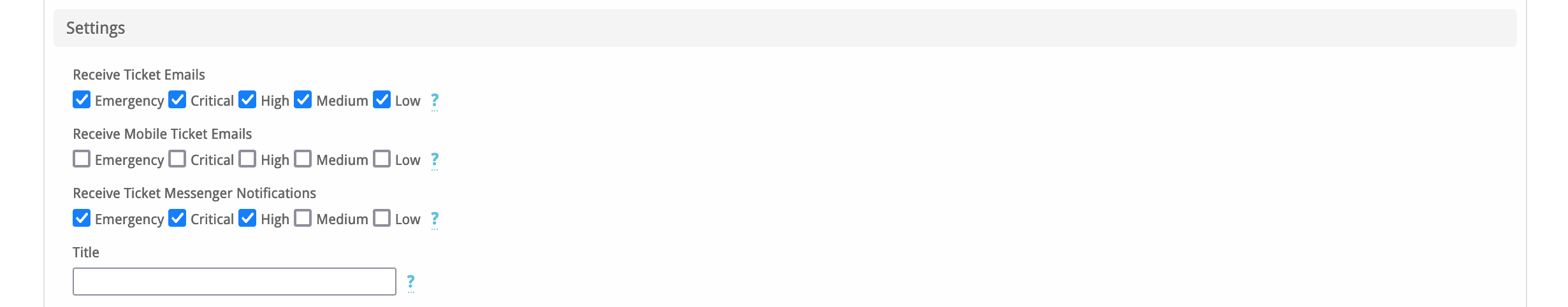 Image Added
Image Added
Problems & Errors
Issue: Blesta shows a number of tickets for the Status, but the tickets are not displayed.
Solution: Tickets that have no replies are not displayed. It should not be possible to create a ticket without any reply. If you imported from another system, or there was an issue that prevented ticket replies from being created, then you may wish to delete tickets that do not have any replies. To do so, backup your database first and then run the following query in its entirety.
| Code Block |
|---|
|
DELETE support_tickets.*
FROM support_tickets
LEFT JOIN (
SELECT `st`.`id`
FROM `support_tickets` `st`
INNER JOIN `support_replies` `sr` ON `sr`.`ticket_id` = `st`.`id`
GROUP BY `st`.`id`
) t ON t.id = support_tickets.id
WHERE t.id IS NULL |
Issue: When using POP/IMAP, all emails are imported as tickets including those with a different TO address.
Solution: Departments assume that all emails in a POP/IMAP inbox are intended for the department. If you are using a single mailbox for multiple email addresses and want Blesta to import only emails addressed to the department email, you can make a code modification. In ~/plugins/support_manager/models/ticket_manager.php around line 287 change:
| Code Block |
|---|
|
// Handle creating a new ticket
$department_found = false; |
To:
| Code Block |
|---|
|
// Handle creating a new ticket
$department_found = false;
$department = null; |
Note that this change will need to be made again if upgrading.
Issue: When I update the date and date time formats under Settings > Company > Localization, they do not take affect in the Support Manager. I see the original date time format in support replies.
Solution: The Support Manager has its own config file under /plugins/support_manager/config/support_manager.php that sets the date and date time formats independently. To resolve, edit this file and look for the following variables, and change the formats as desired.
| Code Block |
|---|
|
Configure::set('SupportManager.time_format', 'H:i:s');
Configure::set('SupportManager.reply_date_format', 'M j Y g:i A'); |