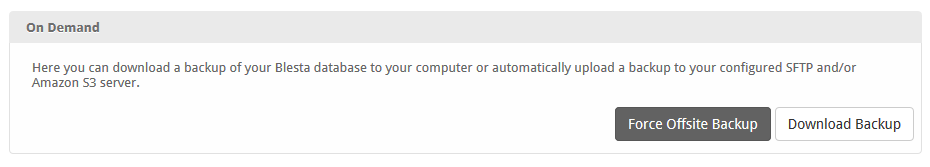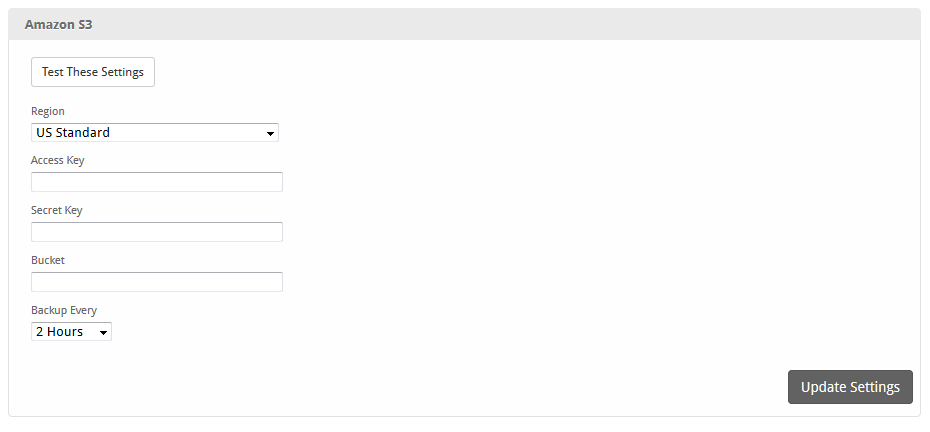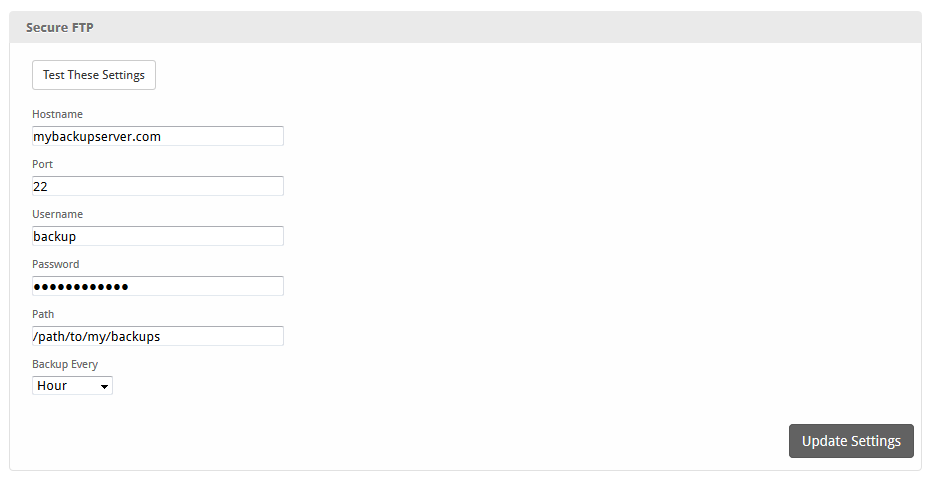...
Backups can be found under [Settings] > [System] > Backup. Blesta supports Amazon S3, and Secure FTP offsite backups in addition to On-Demand. It is strongly recommended that at least one option be configured, if other frequent backups with retention aren't being performed on the server.
On Demand
On demand backups have two options.
- Force Offsite Backup will run all configured backups immediately, including both Secure FTP and Amazon S3, if they are configured.
- Download Backup will immediately create a backup for download. This process can take some time depending on the size of the database.
On demand backups are especially useful for backing up the database prior to an upgrade.
Amazon S3
Amazon S3 is a cloud based file storage service by Amazon. Database backups can be automatically sent to Amazon S3 by entering the access key, secret key, and bucket name provided by Amazon.
SFTP
SFTP, or Secure FTP is a secure way to backup files off-site to any SFTP server. SFTP typically tunnels over SSH on port 22 and requires a hostname, port, username, password, and a path to store the backups.