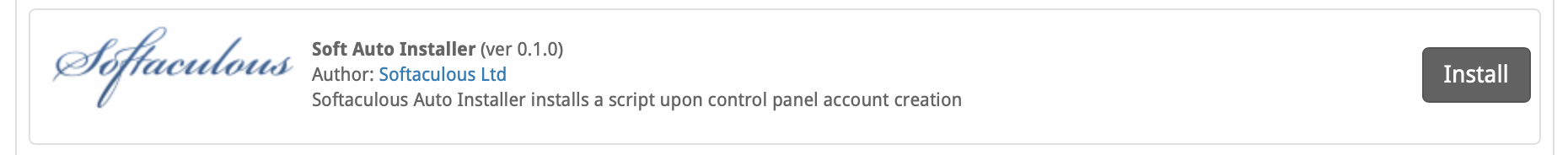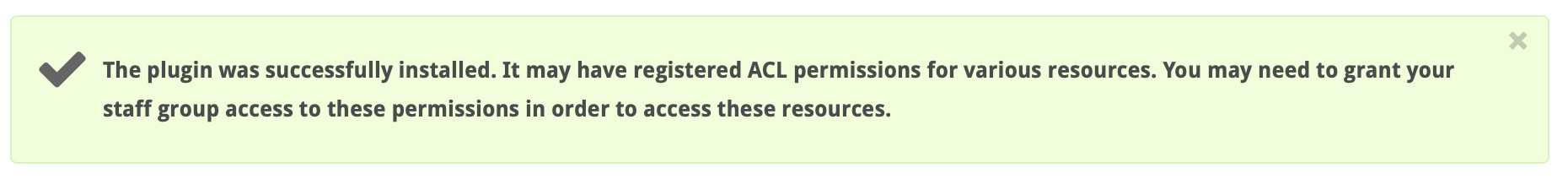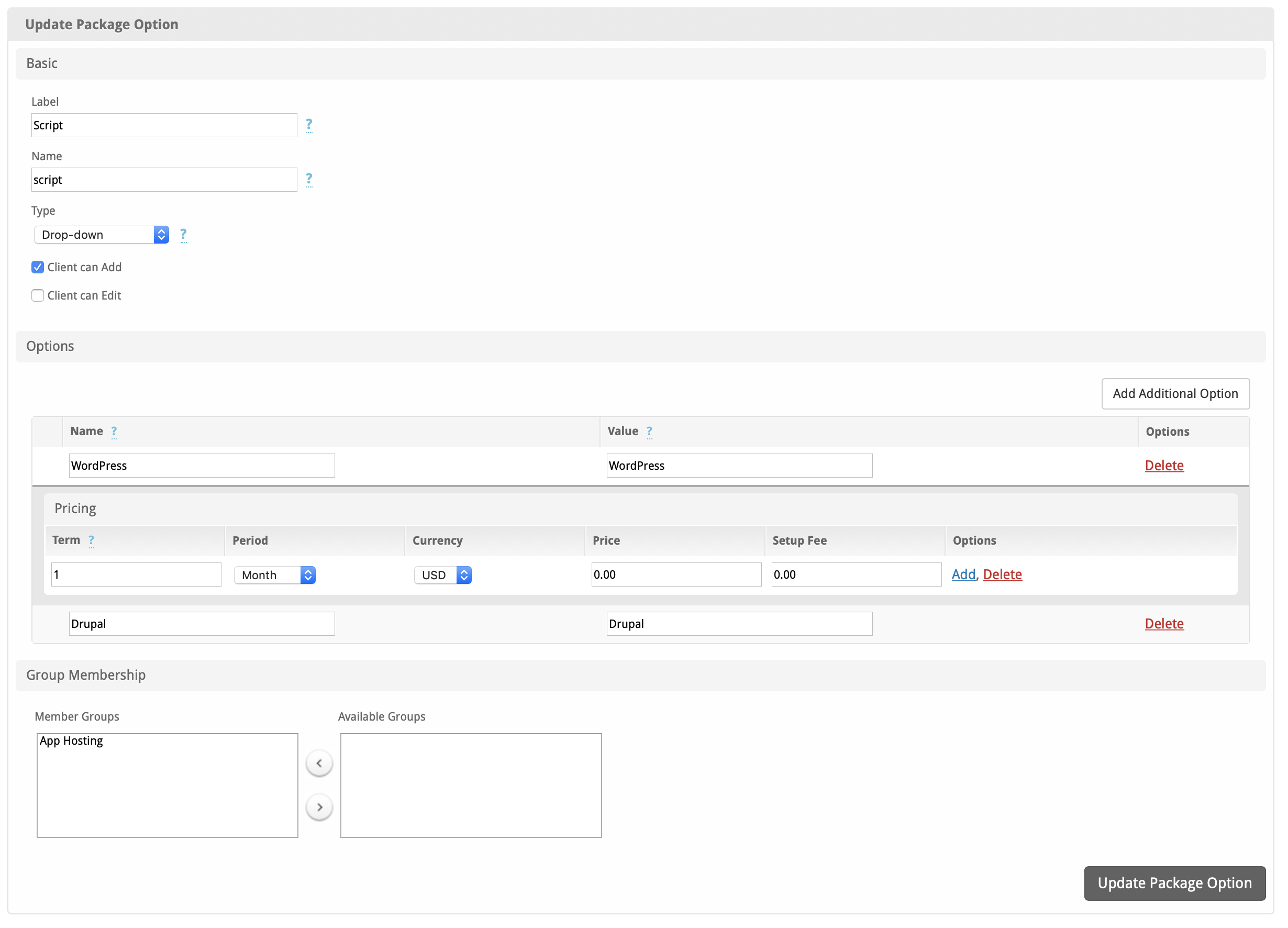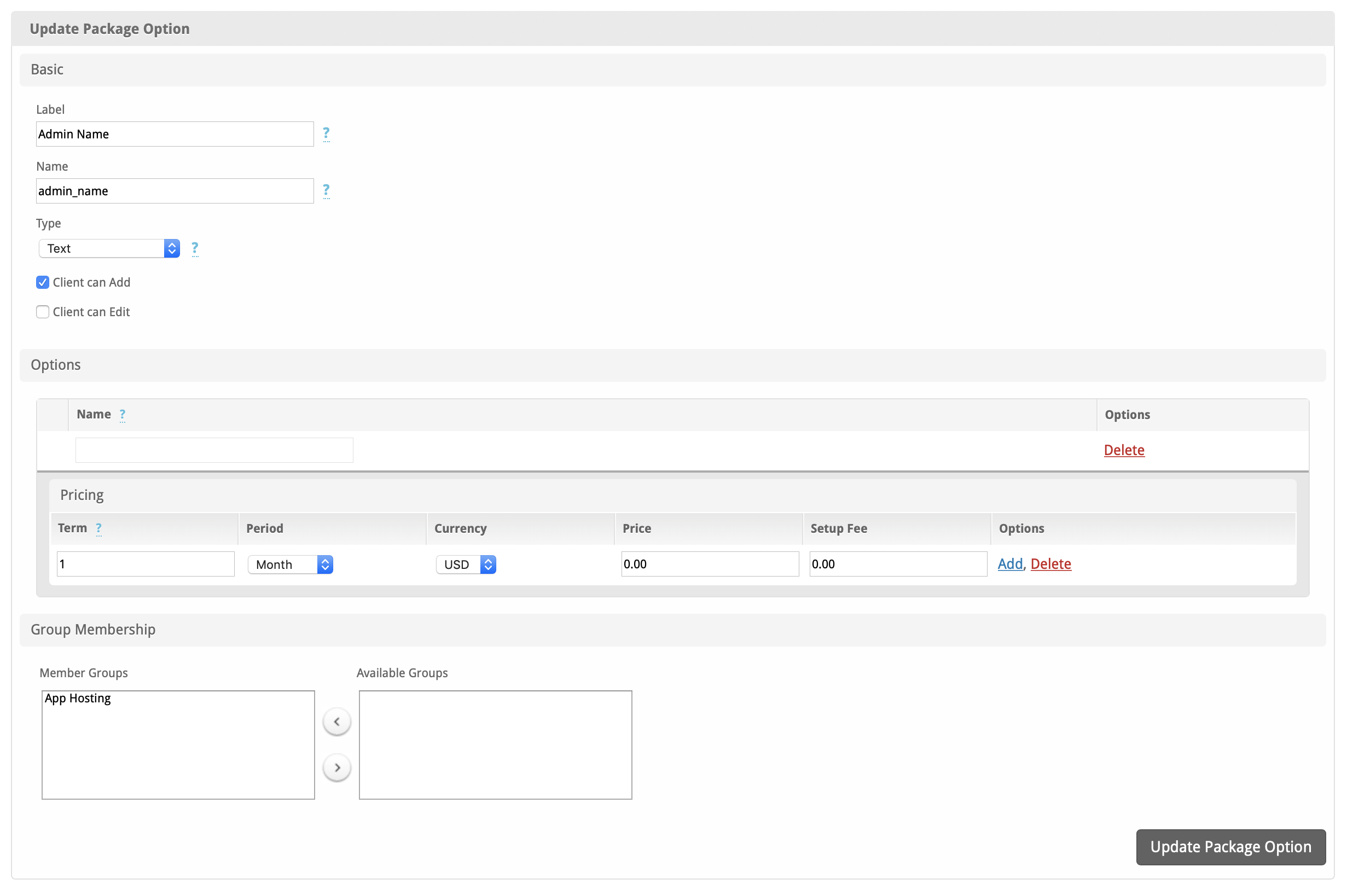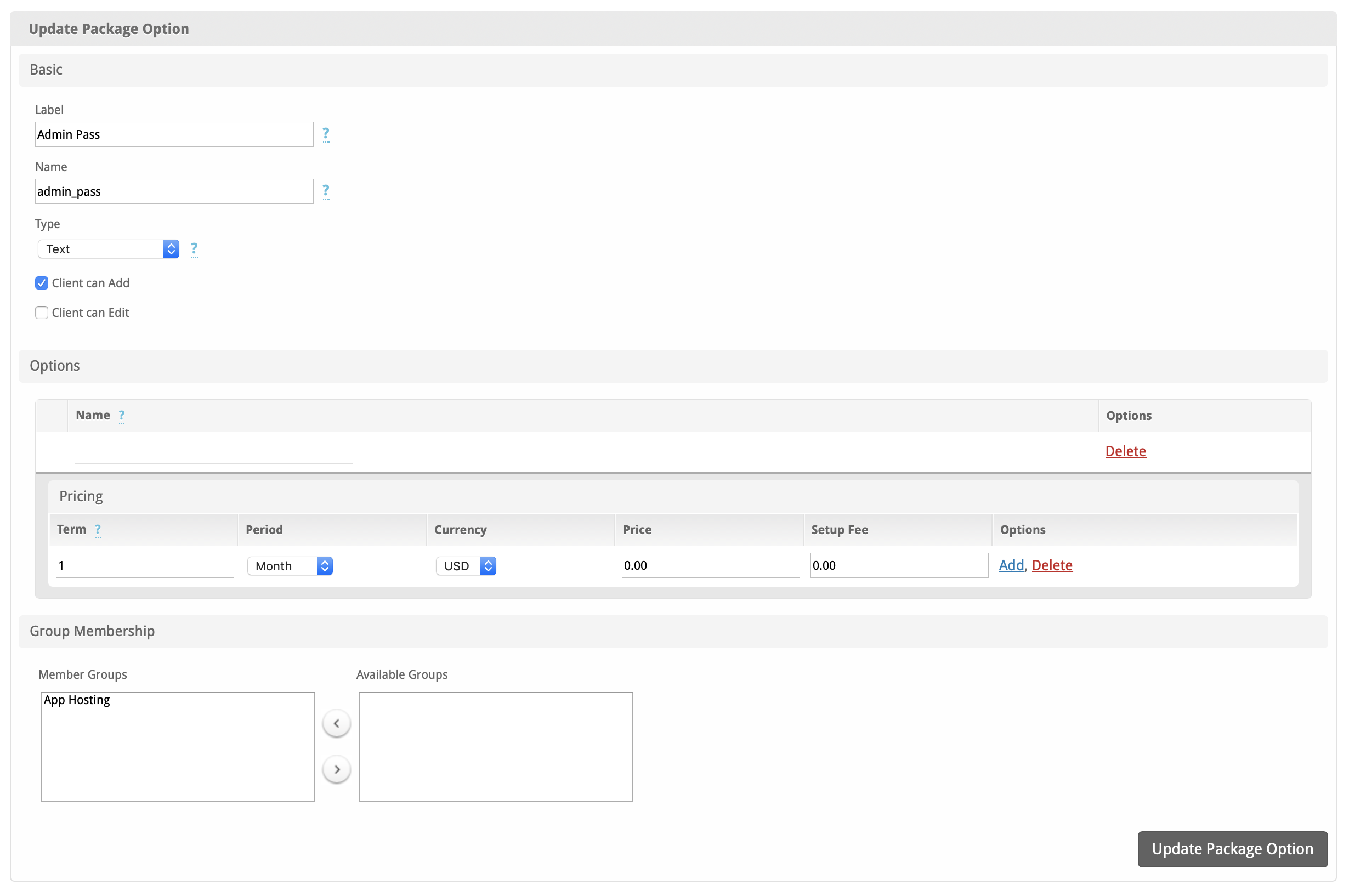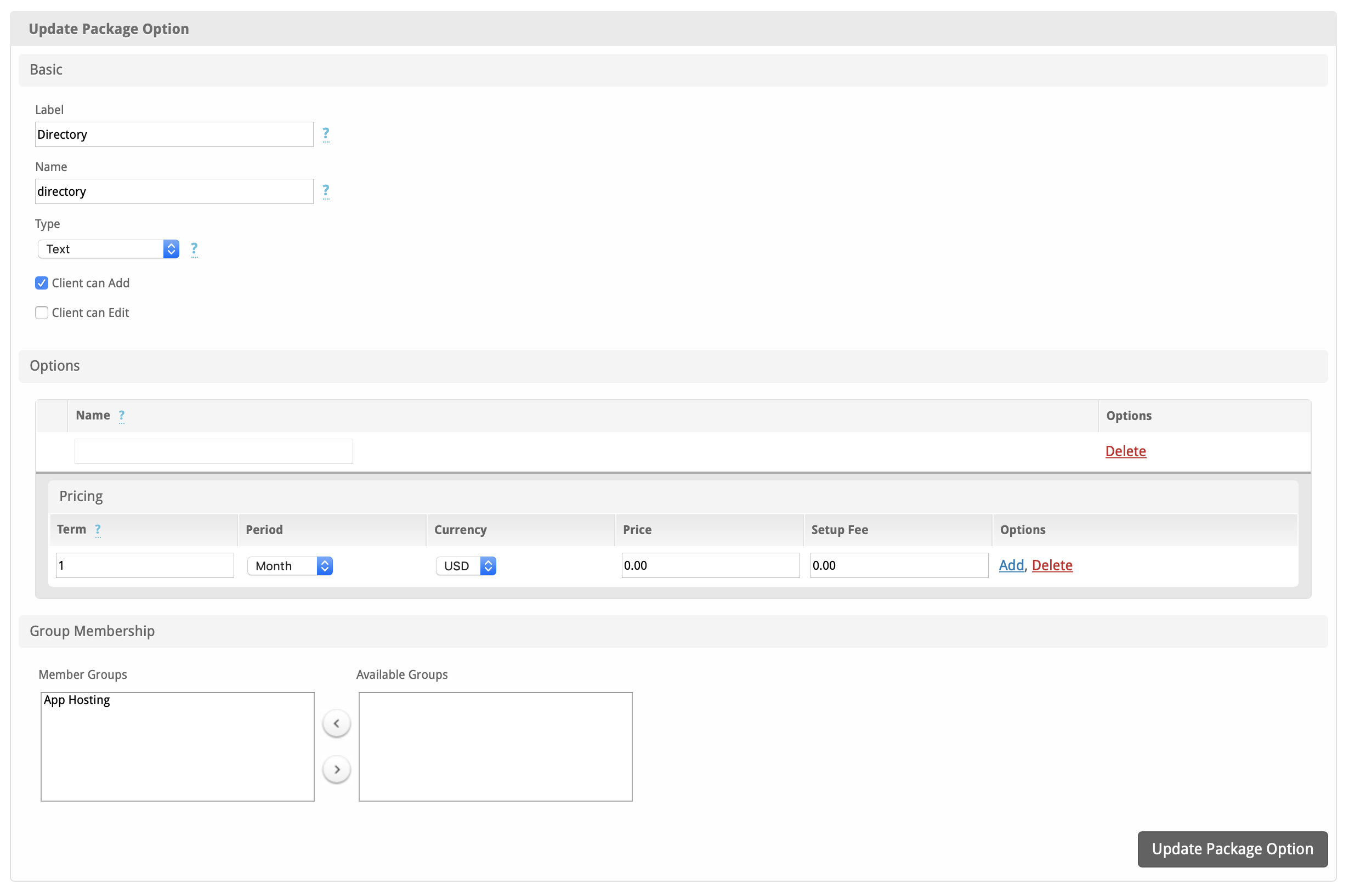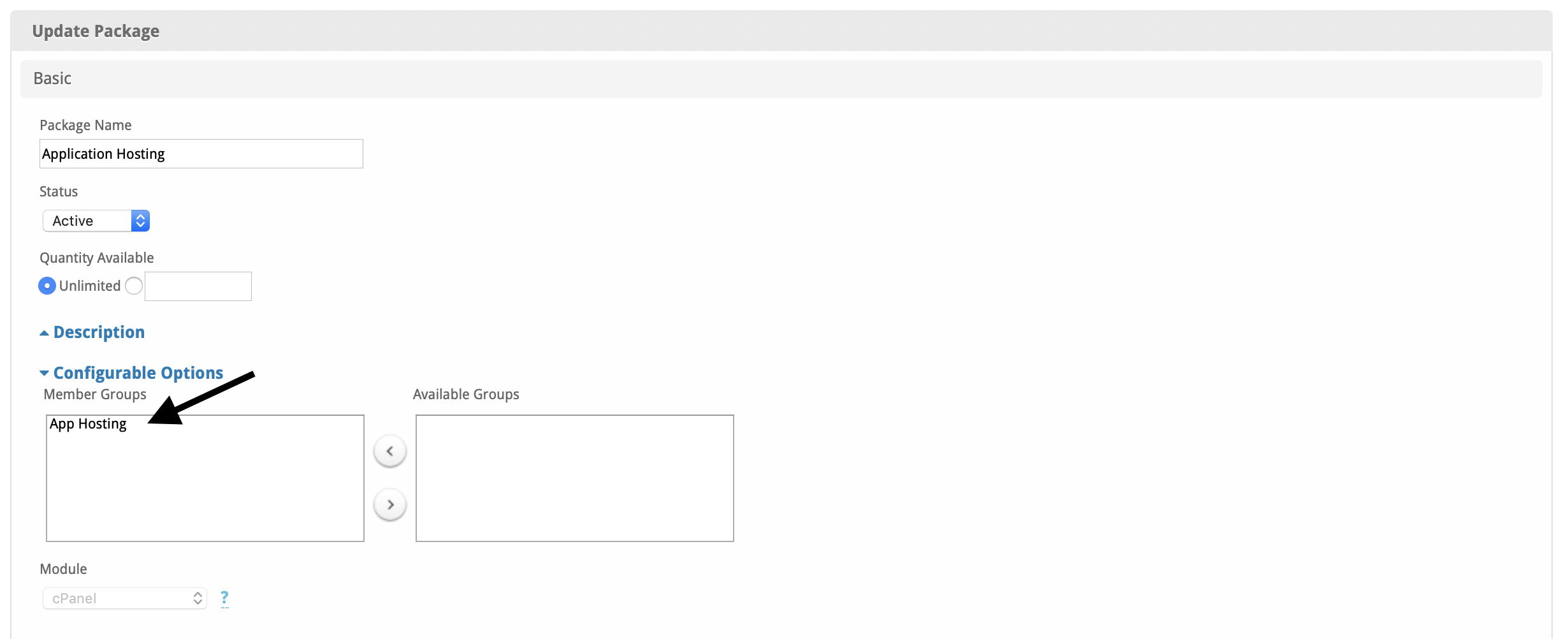...
To install the Auto Cancel plugin, visit [Settings] > [Company] > [Plugins] > Available, and click the "Install" button for Soft Auto Installer.
<-- install image -->
A message will be displayed, indicating that the plugin was successfully installed.
<-- install success image -->
Usage
To use the Soft Auto Installer plugin you should already have the cPanel module installed and configured. You need to create some configurable options under [Packages] > [Configurable Options] as described:
| Label (Suggested, can be anything) | Name | Type | Value | Description | ||
|---|---|---|---|---|---|---|
| Script | script | Drop-Down, Radio | e.g. "WordPress", "Drupal", etc, see full list of apps below |
| ||
| Admin Name | admin_name | Text |
|
| ||
| Admin Pass | admin_pass | Text |
|
| ||
| Directory | directory | Text |
|
|
| Expand | ||
|---|---|---|
| ||
Then update or create your cPanel packages, and select the Config Option Group that the above options belong to on the Package as shown here:
Available Apps
Here's a list of script names that can be included with your Drop-Down, or Radio option for the Script.
...