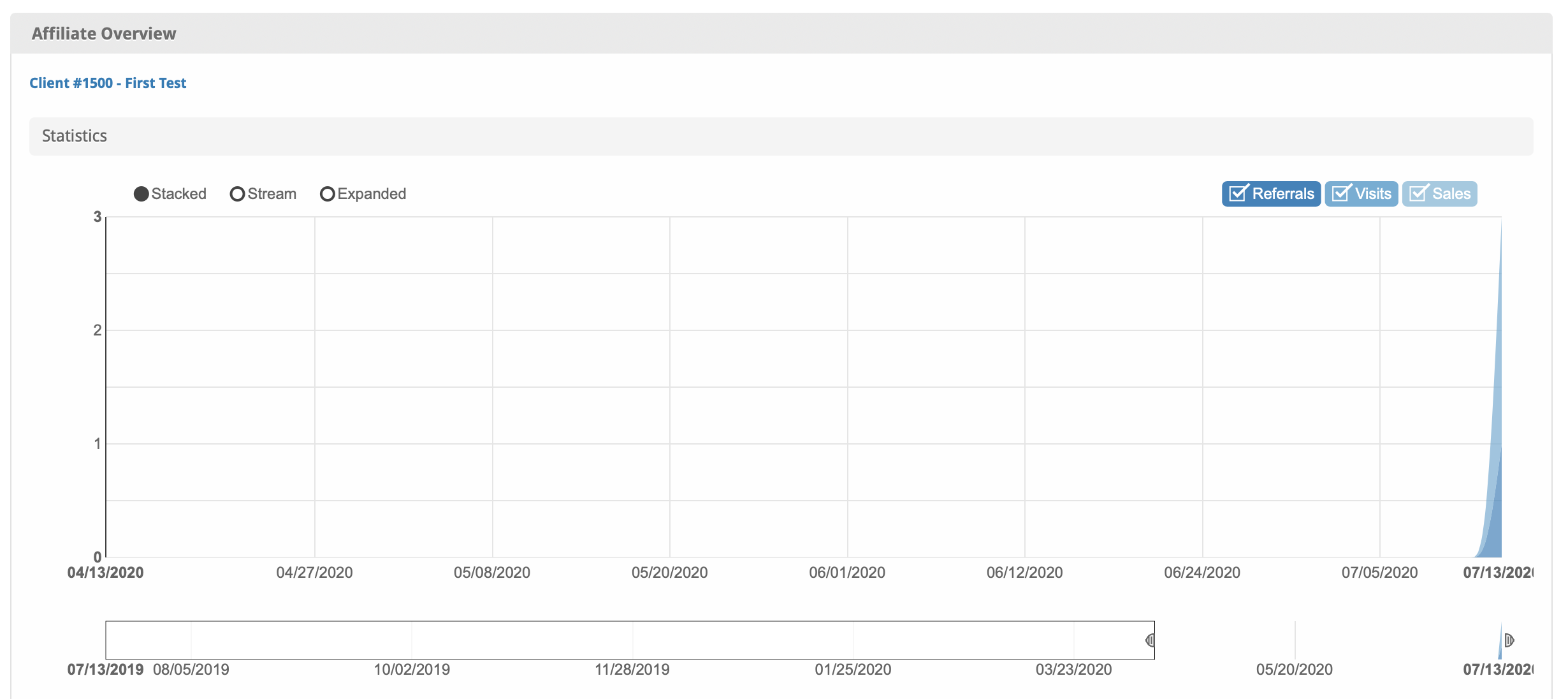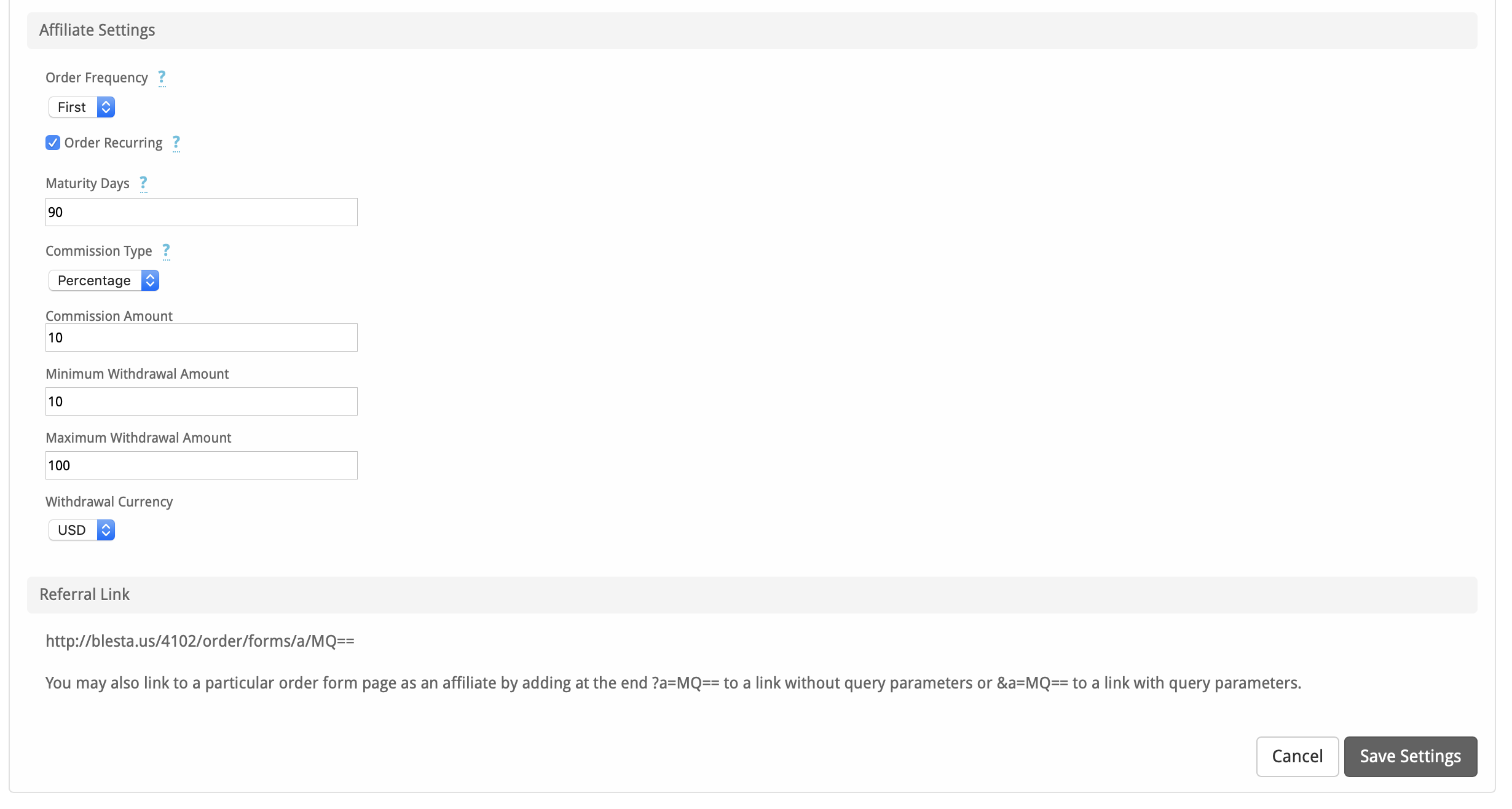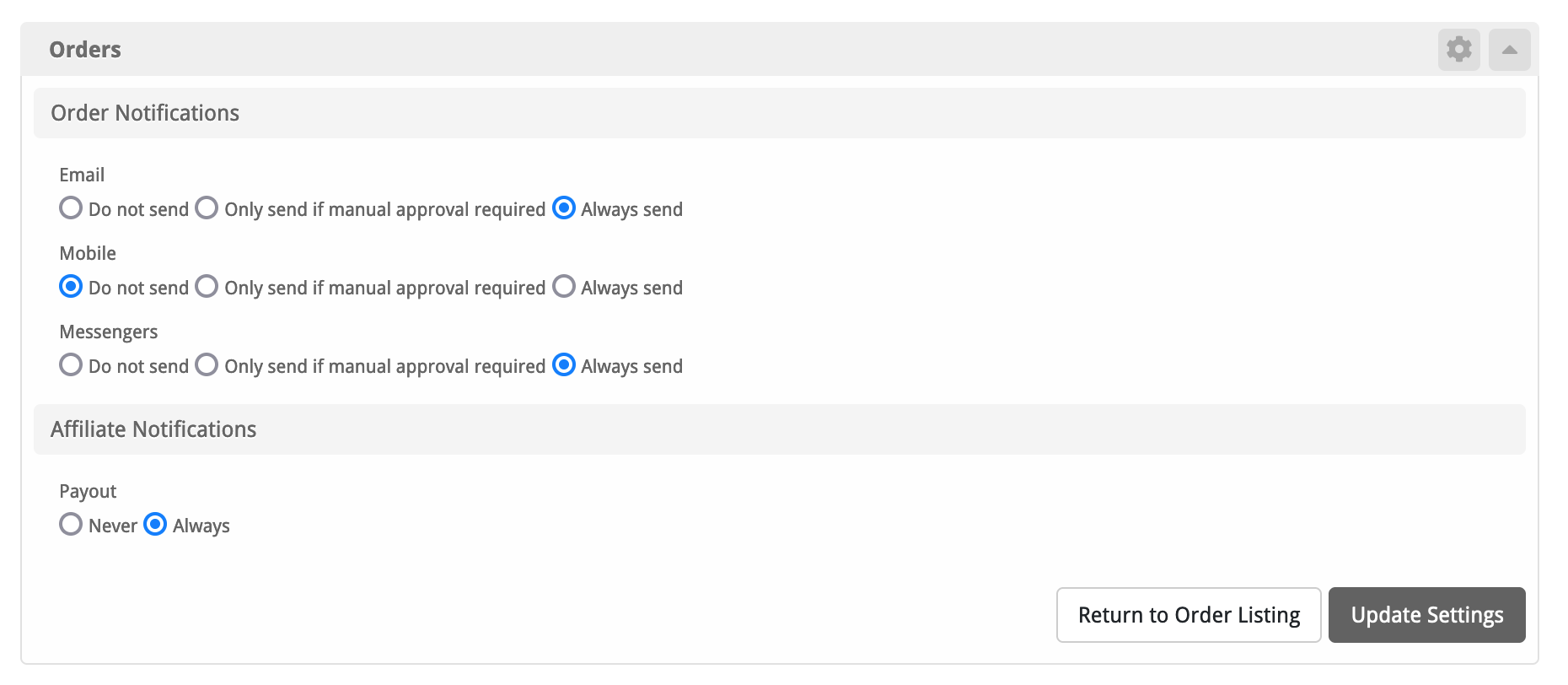...
| Excerpt | ||
|---|---|---|
| ||
Order System is a plugin that allows the creation of public-facing order forms, providing a method for clients to purchase new services. |
...
| Expand | ||
|---|---|---|
| ||
Messengers
To enable messengers for the Order System, you need to go to Billing, then click the cog on the orders widget. If it's not disabled go to Manage widets and then drag the Order System plugin to the left. If it's not shown up go to Settings > Company > Plugins > Order System: Install. It should be installed by default on the first company.
You'll be able to enable the messenger by clicking: Always send or Only send if manual approval required.
Common Issues
- reCaptcha always returns "The captcha entered was invalid. Please try again."
- This may be a result of allow_url_fopen being disabled in your PHP config. To confirm, check your Blesta logs for: general.WARNING: E_WARNING: file_get_contents(): https:// wrapper is disabled in the server configuration by allow_url_fopen=0 This directive must be changed for reCaptcha to work properly.
- When a user visits the payment page to pay with PayPal or another non-merchant gateway, they are redirected after 5 seconds without clicking the payment button.
- This redirect is intentional, but if you are using PayPal Subscriptions and there are 2 buttons, users may not have enough time to make a selection before being redirected. To change the time to redirect, edit /plugins/order/views/templates/(wizard/ajax)/javascript/checkout_complete.js and change the value for delay(5000) to the desired value. The number represents milliseconds.