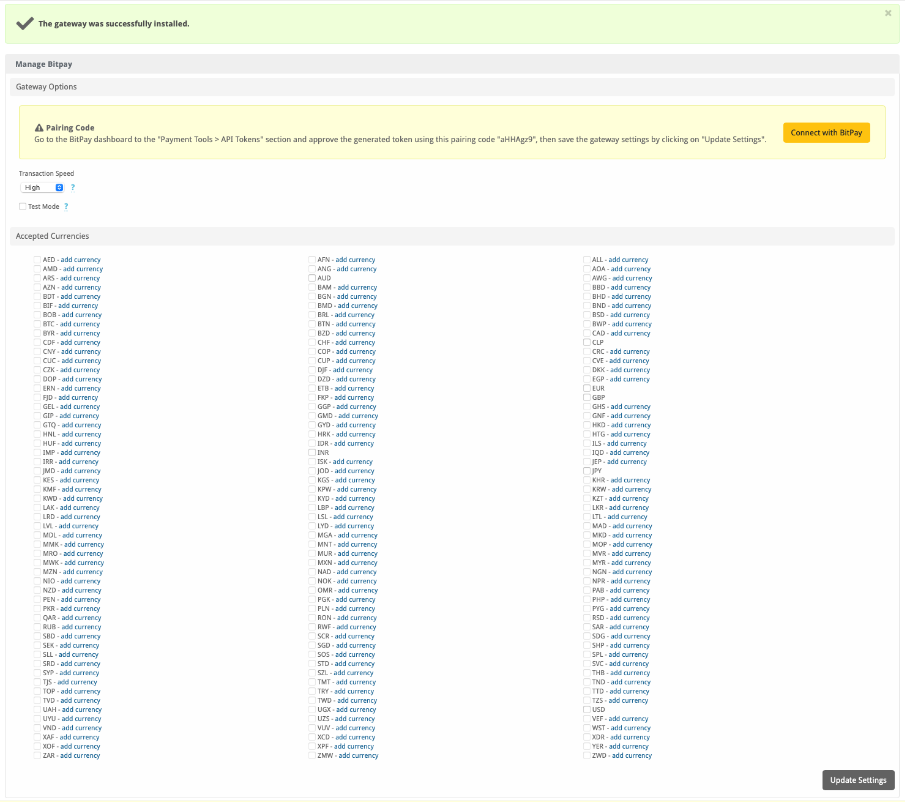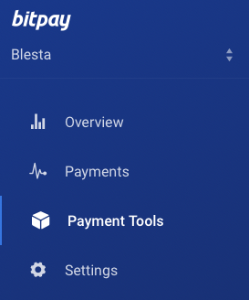...
A message will be displayed, indicating that the payment gateway was successfully installed along with your pairing code.
In order to use this gateway you need to pair it with BitPay. To connect the gateway to BitPay, click the "Connect with BitPay" button, which will take you to BitPay and automatically pair the code.
...
- Login to your BitPay account
- Navigate to the "Payment Tools" section within the sidebar.
- Under the "Integration Resources" section, look for the "API Tokens" button.
...